No-code / low-code platforms have transformed web and app development, allowing individuals and businesses to create sophisticated digital products without extensive coding knowledge.
While Webflow can be used to create web apps with the help of various integrations, it shines brightest as a visual development platform, ideal for designers and developers who prioritize pixel-perfect websites and advanced CMS capabilities. Bubble, on the other hand, focuses more on functionality, allowing users to create powerful web applications with complex workflows and database integrations.
In this article, we will gain insight into a comparison of Webflow and Bubble, exploring their native features, strengths, limitations, and ideal use cases. Whether you’re building a visually stunning website or a dynamic web application, this guide will help you determine the best tool for your project.
However, if your primary goal is to spin up high-converting marketing pages quickly (as opposed to full sites or apps), you may find that specialized Unbounce alternatives are a better fit for your needs.
Key Features Comparison
Both Webflow and Bubble.io bring unique features to the table, catering to distinct user needs. Here's an overview:
Webflow: Visual Development and Advanced CMS Features
- Visual Design and CMS: Webflow excels in creating responsive, visually stunning websites. Its drag-and-drop editor allows users to achieve almost perfect layouts while managing dynamic content through its powerful CMS.
- Responsive Design: With built-in tools for designing across devices, Webflow ensures sites look great on desktops, tablets, and smartphones.
- E-Commerce Ready: Webflow’s e-commerce features make it easy to set up online stores with customizable product pages and checkout flows.
Bubble: Workflow Automation and App-Centric Capabilities
- Workflow Automation: Bubble focuses on backend functionality, enabling users to set up complex workflows for their web applications without writing code.
- Database Integration: Its built-in database capabilities allow for the creation of data-driven applications, from CRMs to marketplaces.
- App-Centric Design: Bubble is designed to build full-fledged web applications, with features like user authentication, real-time updates, and API integrations.
Ease of Use
Ease of use is a critical factor when choosing a no-code platform, especially for beginners or teams with limited technical expertise.
Webflow: Designer-Friendly Interface
- Built with designers and developers in mind, Webflow provides an intuitive drag-and-drop interface that is not very difficult to master.
- The platform’s learning curve is relatively mild for those familiar with development concepts, but developers may find it slightly limited in terms of backend customization. Think of Webflow as a front-end framework. Back-end functionalities will be naturally limited.
Bubble.io: Comprehensive but Complex
- Bubble is more complex to learn due to its app-focused approach. Users must grasp concepts like workflows, database structure, and dynamic content before they can fully utilize its capabilities.
- Bubble offers top-tier flexibility for web app development, comparable to platforms like Noodl and Toddle. However, due to the higher complexity of web app development, non-technical users may find the interface and setup process challenging at first.

Performance and Scalability
Webflow and Bubble approach performance and scalability differently based on their core functionalities.
Webflow: Speed and Hosting Reliability
Webflow is well-known for its speed and reliability, making it an excellent choice for projects that prioritize high performance:
- Global CDN for Speed: Webflow leverages a content delivery network to ensure that assets are distributed globally. This minimizes latency, allowing users from anywhere in the world to experience fast-loading websites.
- AWS Hosting: Webflow's infrastructure is powered by Amazon Web Services (AWS), a market leader in secure and reliable cloud hosting. This guarantees great and reliable uptime, providing businesses with consistent availability.
- Static Site Optimization: Webflow’s architecture is optimized for static and semi-static content, which loads faster than dynamic sites. This is particularly advantageous for portfolios, blogs, and marketing sites with minimal user interaction.
Webflow’s performance benefits make it ideal for businesses focused on creating fast, visually compelling websites that scale effortlessly with increased traffic.
Bubble: Scalability Challenges
Bubble’s performance and scalability revolve around its app-centric capabilities, which come with unique challenges:
- Dynamic Content and Workflows: Bubble is designed for highly interactive web applications, enabling features like real-time updates, user authentication, and database-driven content. However, these dynamic elements can slow down performance if not optimized correctly.
- Shared Hosting Limitations: Bubble initially operates on shared hosting, which may lead to slower performance for projects with high traffic or heavy workflows. Businesses with scaling needs might encounter bottlenecks in such environments.
- Customizable Hosting Plans: To address scalability, Bubble offers custom hosting plans that include dedicated server resources. By upgrading, businesses can handle increased workloads and ensure their applications run smoothly.
- Workload Units and Resource Management: Bubble’s pricing includes workload units, which measure server resource usage. While this model allows for flexibility, it requires careful planning to avoid unexpected costs as application complexity grows.
- Potential Functionality Issues: If a functionality stops working, it’s not easy to replace it because the entire app is built using Bubble, making the tech stack irreplaceable. This may be good for maintenance, but it becomes challenging if something stops working.
For applications with more interactivity, Bubble can scale effectively when paired with strategic workflow optimizations and advanced hosting plans.
Design and Customization
Design and customization are important considerations when choosing between Webflow and Bubble, as they cater to different end goals. This issue can be looked at similarly to the iOS vs. Android debate.
Is too much freedom and flexibility good or not? It depends.
Webflow: Visual Precision
- Pixel-Perfect Design: Webflow excels in visual customization, offering complete control over layout, typography, and animations. Users can achieve professional-grade results without writing a single line of code.
- Custom Code Support: For those who want to go beyond the drag-and-drop interface, Webflow allows custom code integrations, enabling advanced design tweaks.
- Responsive Design Tools: Webflow makes it easy to design across multiple devices, ensuring seamless user experiences on desktops, tablets, and mobile phones.

Bubble: Functionality-First Approach
- Functionality-First Approach: While Bubble provides basic design tools, its primary focus is on functionality and workflows rather than extensive design customization.
- Dynamic Content Styling: Bubble’s strength lies in dynamic elements tied to databases, making it ideal for applications where content frequently changes based on user input or data.
- Workflow-Centric Design: Bubble emphasizes workflow management, allowing users to prioritize back-end logic and data-driven interactions over aesthetic design.
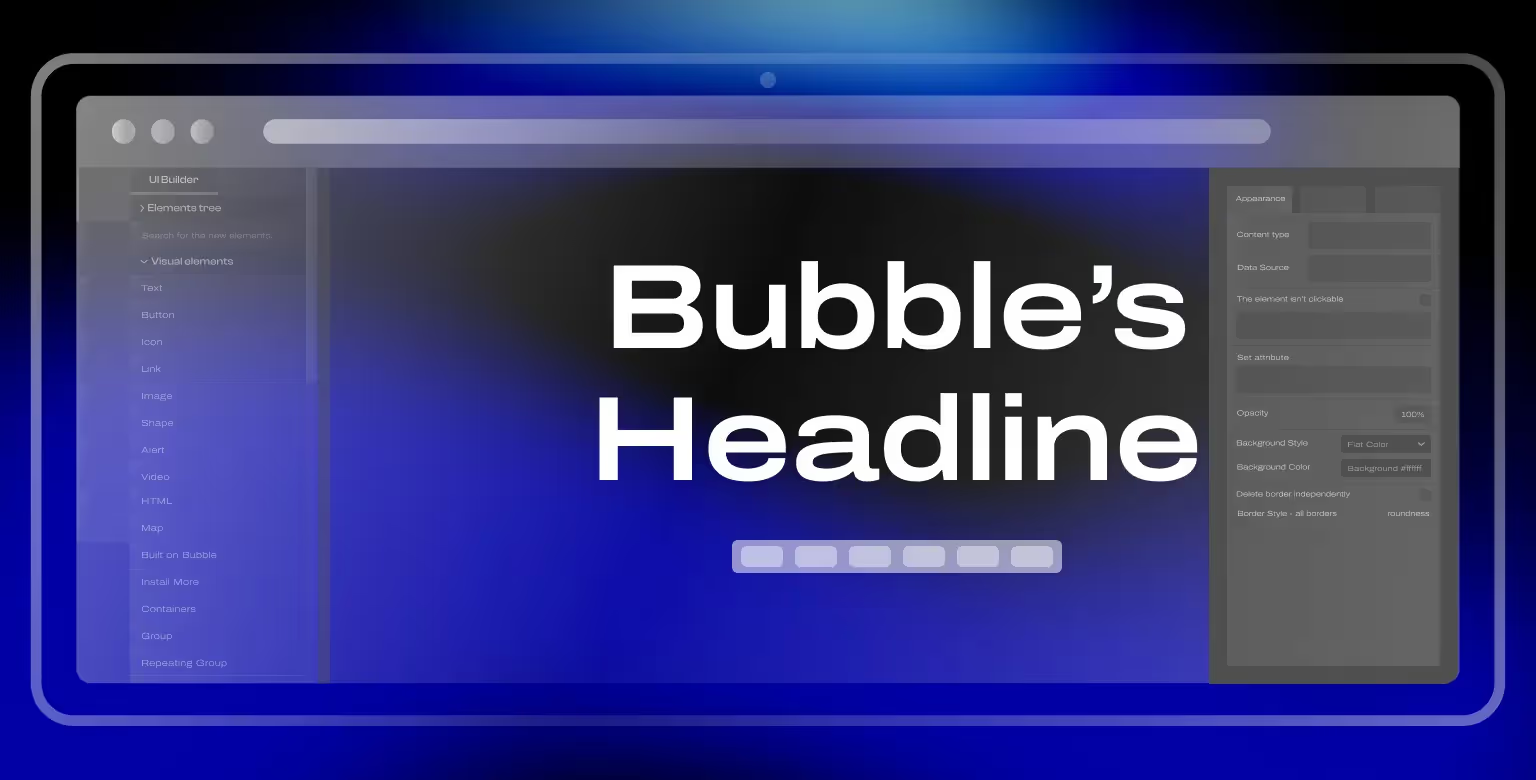
Template Marketplaces
Both platforms offer robust template marketplaces that cater to their respective strengths:
- Webflow Templates: Webflow's templates are heavily focused on marketing websites, providing visually stunning designs optimized for branding and user engagement.
- Bubble Templates: Bubble’s templates are geared toward web apps, emphasizing functionality and dynamic interactions to streamline development for applications.
If visual appeal and detailed customization are priorities, Webflow is the superior choice. However, for projects driven by back-end functionality, Bubble may offer more flexibility.
Keep in mind, though, that Webflow requires integrations if you decide to build web apps. Again, the platform’s core purpose isn’t app development. Both platforms shine in their specific domains but can complement each other depending on your goals.
Pricing Options
It goes without saying that pricing is the number one factor for a lot of users when making the final decision and choosing their website builder.
Webflow: Comprehensive Pricing Plans for All Business Sizes
Webflow offers very detailed pricing tailored for the needs of businesses of any size. You can go over our complete Webflow's pricing overview, but for comparison reasons, we have compiled a list with yearly billing options for Webflow’s pricing plans:
• Basic Site Plan
- $14/month billed yearly
- 150 pages
- No CMS items
• CMS Site Plan
- $29/month
- Up to 2,000 CMS items
• Business Site Plan
- $49/month
- Up to 10,000 CMS items
- Advanced features
• E-commerce Plan
- 3 plans available (Standard, Plus, and Advanced)
- Starting from $29/month
- Checkout capabilities
- Search filtering included
- SSL security
- Automatic tax calculation
• Enterprise Plan
- Custom pricing
- Thousands of collection items
- Advanced collaboration features
- Increased speed
- Unlimited monthly form submissions
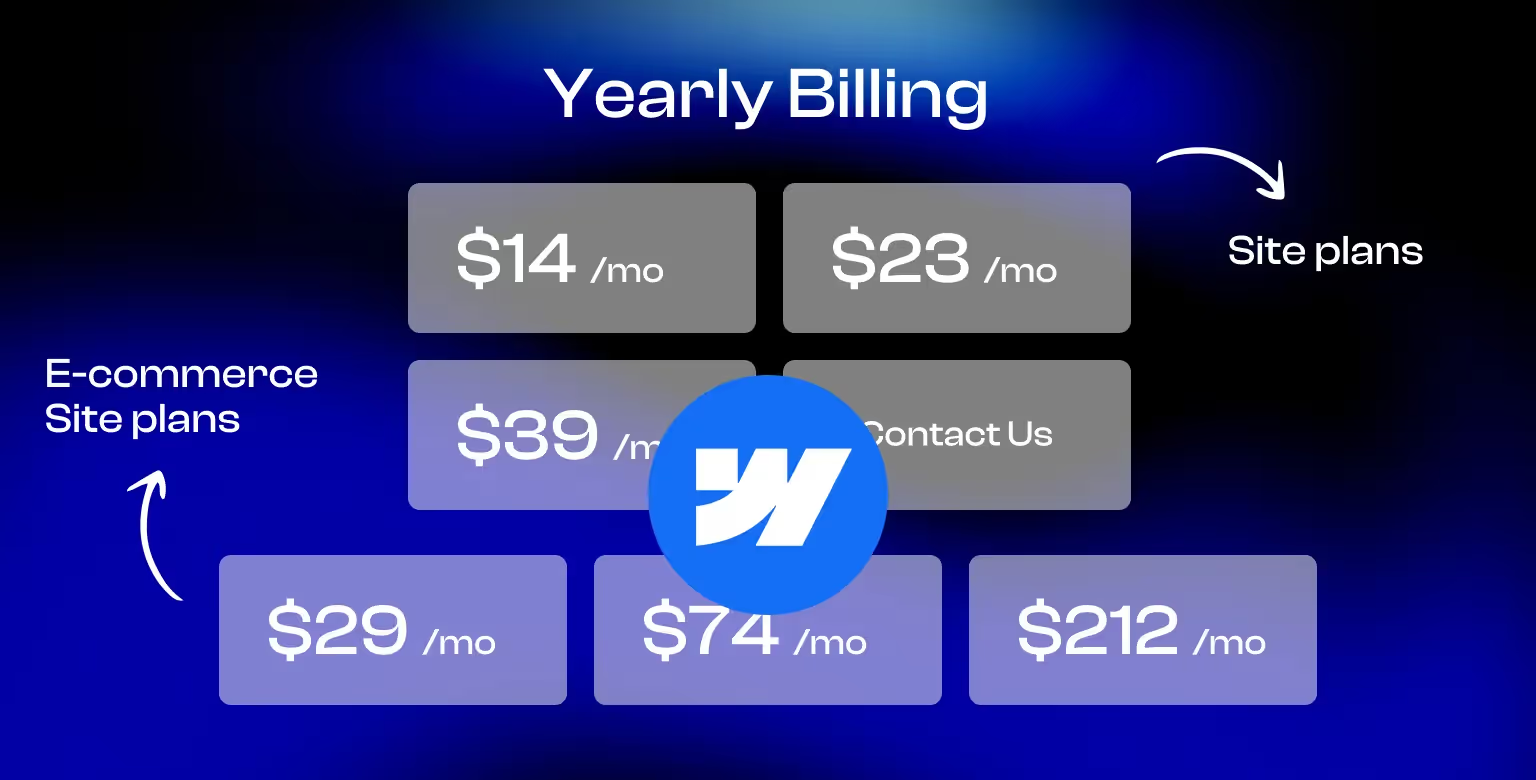
Bubble: Simplified Pricing for Flexible Application Development
In a sense, Bubble offers a simpler pricing package compared to Webflow. Take a look at the yearly billing options below.
- Free Plan: $0 per month.
- Starter Plan: $29 per month.
- Growth Plan: $119 per month.
- Team Plan: $349 per month.
- Enterprise Plan: Custom pricing based on specific organizational needs.
Each plan includes a set number of monthly workload units, which measure the server resources consumed by your application.

Final Thoughts
The right platform for your project depends on your goals. If you’re building a content-driven website or an e-commerce store, Webflow’s speed and design flexibility make it an excellent choice.
However, for interactive applications with complex workflows, platforms like Bubble provide unparalleled functionality and customization.
While you can build web apps in Webflow by integrating external tools and products, this approach comes with its own set of challenges, particularly when managing multiple integrations or scaling your application.
Navigating these options and making the right choice for building web applications can feel like being caught between a rock and a hard place. That’s where Tilipman Digital comes in.
Our Webflow development agency doesn’t just design stunning websites, we also craft high-performing web applications tailored to your unique needs.
By making use of Webflow’s advanced features and carefully selected integrations, we ensure a seamless user experience without compromising performance or scalability.
Ready to turn your vision into reality? Contact us today, and let’s build something extraordinary together!


