This guide compares eight landing page platforms by features, pricing, and use cases, so you can pick quickly without trial and error. Use the summary table or deep‑dives to match a tool to your budget, stack, and timeline.
Why look for an Unbounce alternative?
You are likely comparing cost, limits, and the speed of launching pages. Use this section to confirm whether your needs match the most common reasons teams switch.
Notably, based on Future Market Insights, the global landing page builders market is projected to grow from about $715 million in 2025 to $2.7 billion by 2035 (around 14% yearly growth), reflecting the booming demand for agile marketing tools.
Common triggers to switch
These signals suggest Unbounce may no longer fit your stack. If two or more apply, shortlisting alternatives usually saves time and budget.
- Total cost of ownership: Plans can feel expensive as traffic, pages, or workspaces grow. Teams seek more predictable costs or entry plans with stronger limits.
- Feature fit: Some stacks need funnels, native email, deeper analytics, or CMS‑driven variants. Others want tighter control over layouts or animations.
- Collaboration needs: Review, comments, and reusable blocks across many pages are critical in multi‑stakeholder teams.
- Integration depth: Marketers prefer native connections to CRM, analytics, payments, or webinar tools without workarounds.
- Ownership and flexibility: Some prefer hosting pages on their own domain and platform (e.g., WordPress or a full website builder) for brand and SEO control. For a broader view across CMS options, visit our Best CMS for SEO comparison.
Outcomes readers usually want
Most teams aim to cut costs, speed up production, or gain stronger testing and data. Pick your top two outcomes first, then choose the tool that supports them best.
- Lower or clearer pricing for the same outcomes.
- Faster page production with reusable sections and templates.
- Better testing, targeting, and performance insights.
- An all‑in‑one suite to reduce tool sprawl, or a more flexible builder for custom UI.
- Easier handoff between marketing, design, and engineering.
What to look for in a great Unbounce alternative
Use this checklist to evaluate options quickly.
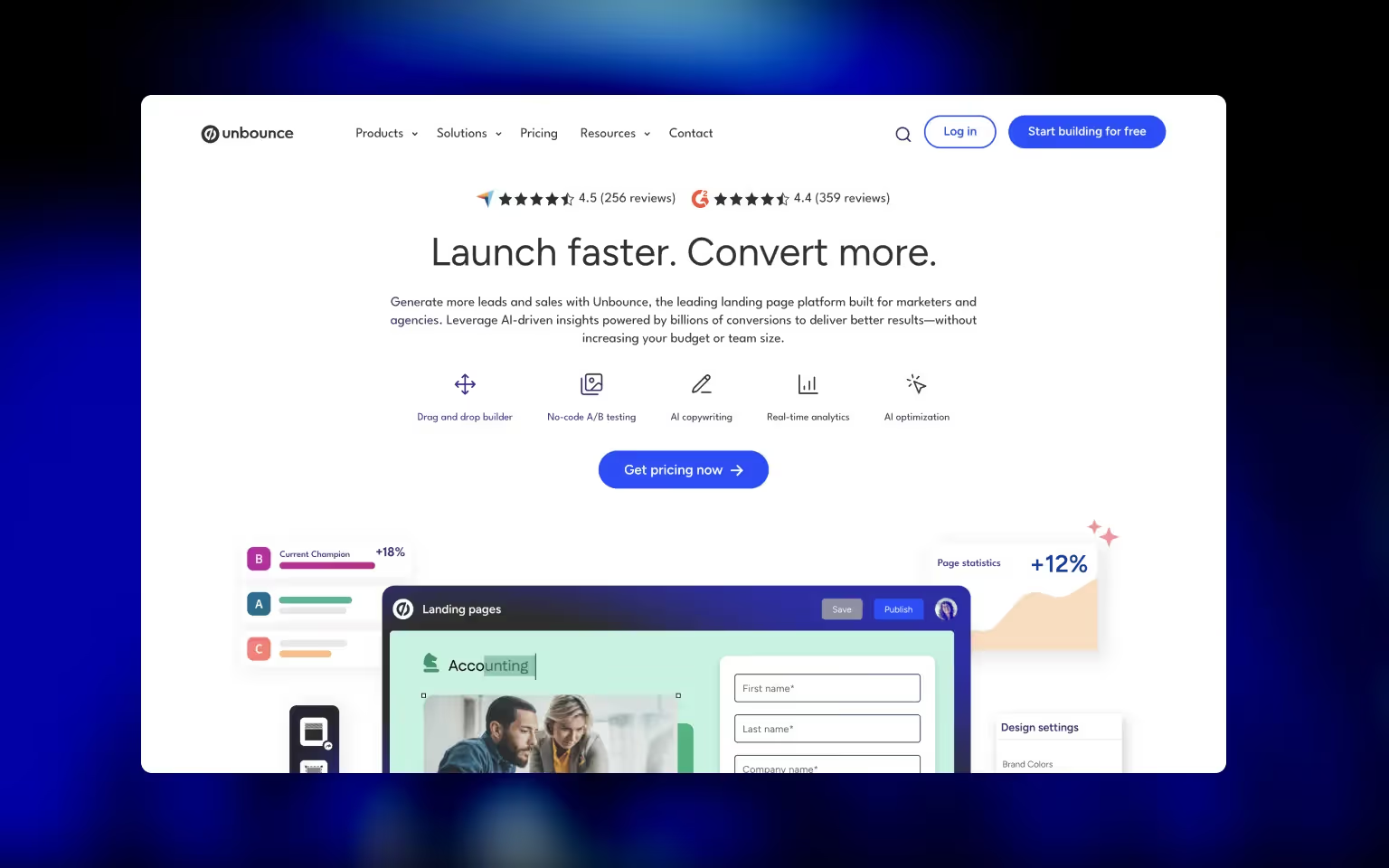
Builder and workflow
Prioritize an editor and process that let marketers ship pages quickly without developer handoffs.
- Drag‑and‑drop editor that non‑technical users can master.
- Clean template library with modern components.
- Reusable sections/blocks to scale production.
- Role‑based permissions, comments, and versioning.
Conversion features
Look for tools that make testing and improving conversion straightforward out of the box.
- Native A/B or split testing with clear reporting.
- Personalization or dynamic content options.
- Fast page load and mobile responsiveness by default. Based on Think with Google, 1-second delay in load time can reduce conversions by up to 20%, so choose a platform optimized for speed.
- Forms, pop‑ups, bars, and post‑click experiences.
Integrations and data
Your landing pages should pass clean data to CRM, MAP, and analytics with minimal custom work.
- Direct CRM, MAP, and analytics integrations.
- Webhooks/API for custom data flows.
- UTM handling and attribution support.
Pricing and limits
Match plans to expected visitors, pages, and collaborators so costs remain predictable as you scale.
- Transparent tiers, generous visitor or page limits.
- Free plan or trial to validate fit.
Security and governance
Confirm the platform meets your compliance needs and gives you granular control over publishing.
- SSL, SSO options on higher tiers, audit logs, backups.
- Granular publishing controls and environment separation.
If you need more than pages
Choose a platform that supports funnels, content, and collaboration when campaigns go beyond single pages.
- Funnels and automation.
- CMS for campaign variations.
- Team collaboration at scale.
- Owning the full site experience instead of only landing pages.
8 best Unbounce alternatives in 2026
Before the deep dive, here is a quick at‑a‑glance summary.
Alternative 1: Webflow — Full design control and CMS
Quick verdict: A design‑first website builder that excels at custom landing pages and microsites.
Standout features
- Visual front‑end development with custom code when needed.
- CMS collections for scalable campaign variants.
- Fine‑grained SEO control and fast global hosting.
- Powerful interactions and animations for on‑brand UI.
- Large template library with both paid and free components.
Consider if you need
- Pixel‑level design control for premium campaigns.
- Microsites and landing pages managed in one system.
- A single platform for site, blog, and landing pages.
Keep in mind
- Learning curve for non‑designers.
- A/B testing requires third‑party integrations or custom setups.
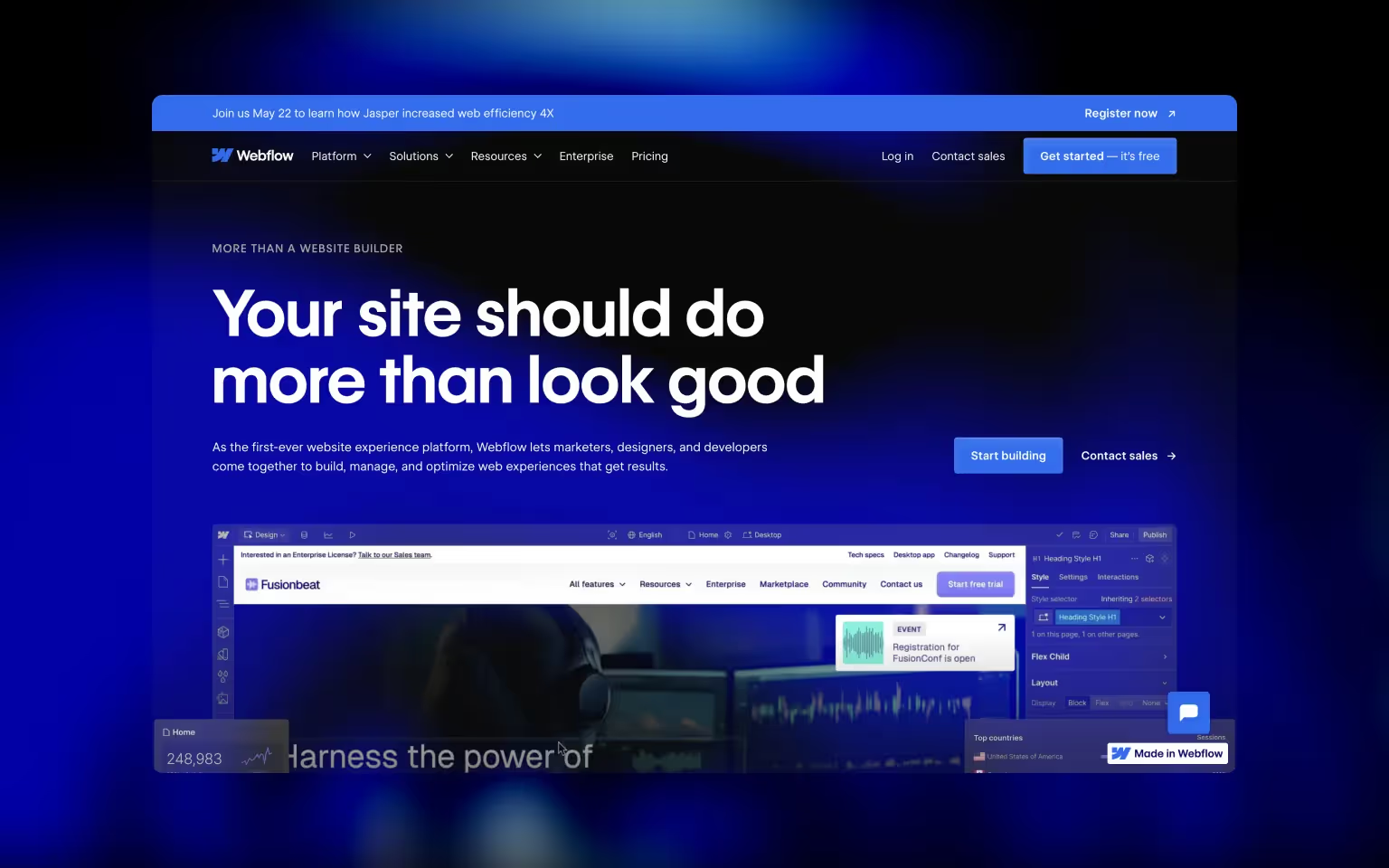
Alternative 2: Instapage — Advanced testing and collaboration
Quick verdict: A premium landing page platform for teams that run high‑velocity campaigns and need smooth review cycles.
Standout features
- Real‑time commenting and approval flows for stakeholders.
- Reusable blocks to scale page production.
- Built‑in heatmaps and strong analytics for post‑click optimization.
- Robust split testing and targeting.
Consider if you need
- Team feedback inside the editor.
- Consistent sections across dozens of pages.
Keep in mind
- Premium pricing, best value when you publish at scale.
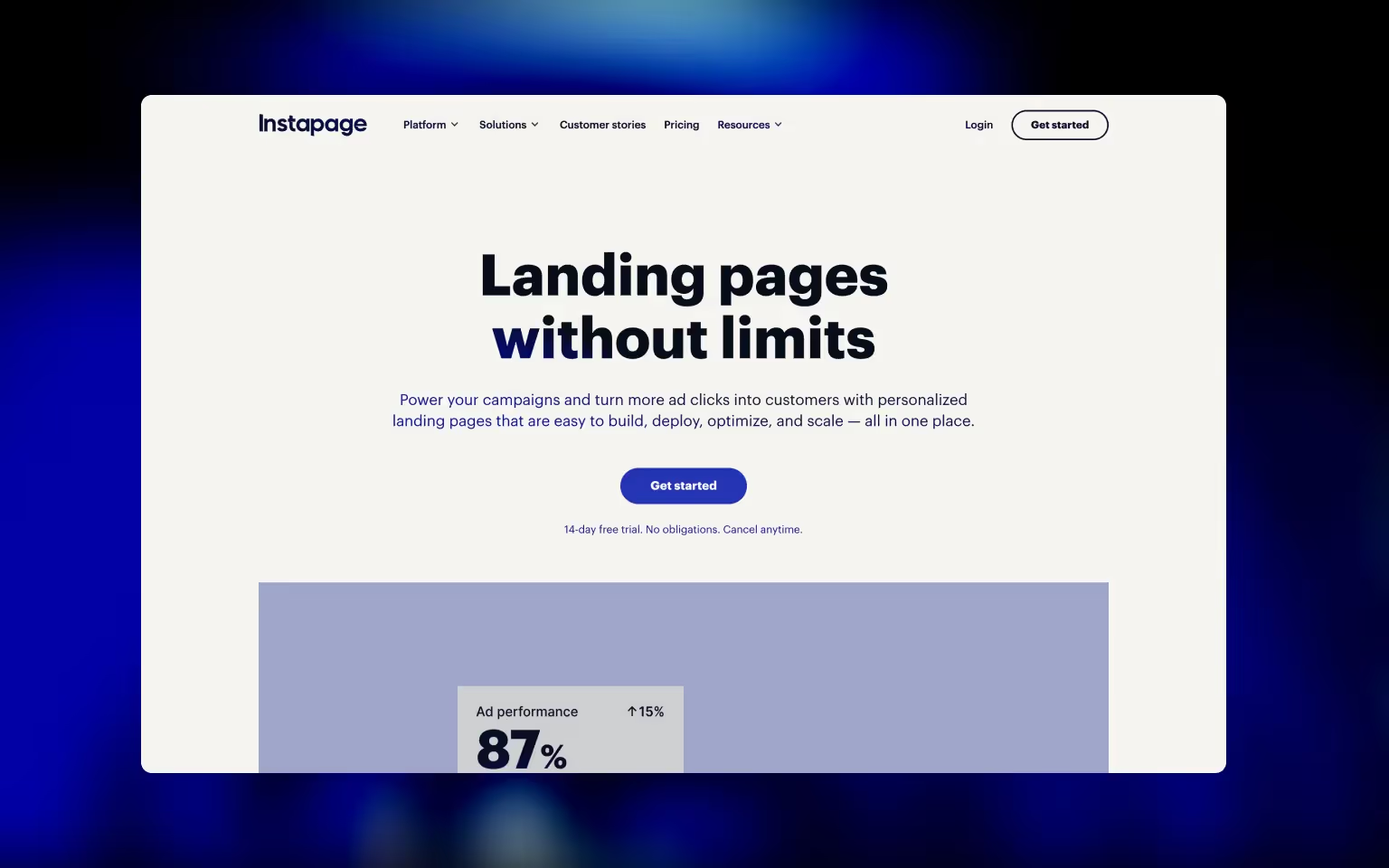
Alternative 3: Leadpages — Best value with generous limits
Quick verdict: A cost‑effective Unbounce alternative that covers the core landing page needs well.
Standout features
- Unlimited traffic on most plans.
- Pop‑ups and alert bars included.
- Solid template library and forms.
- WordPress plugin for easy publishing.
Consider if you need
- Simple, fast page launches on a budget.
- Basic e‑commerce checkout widgets.
Keep in mind
- Design flexibility is more limited than high‑end builders.
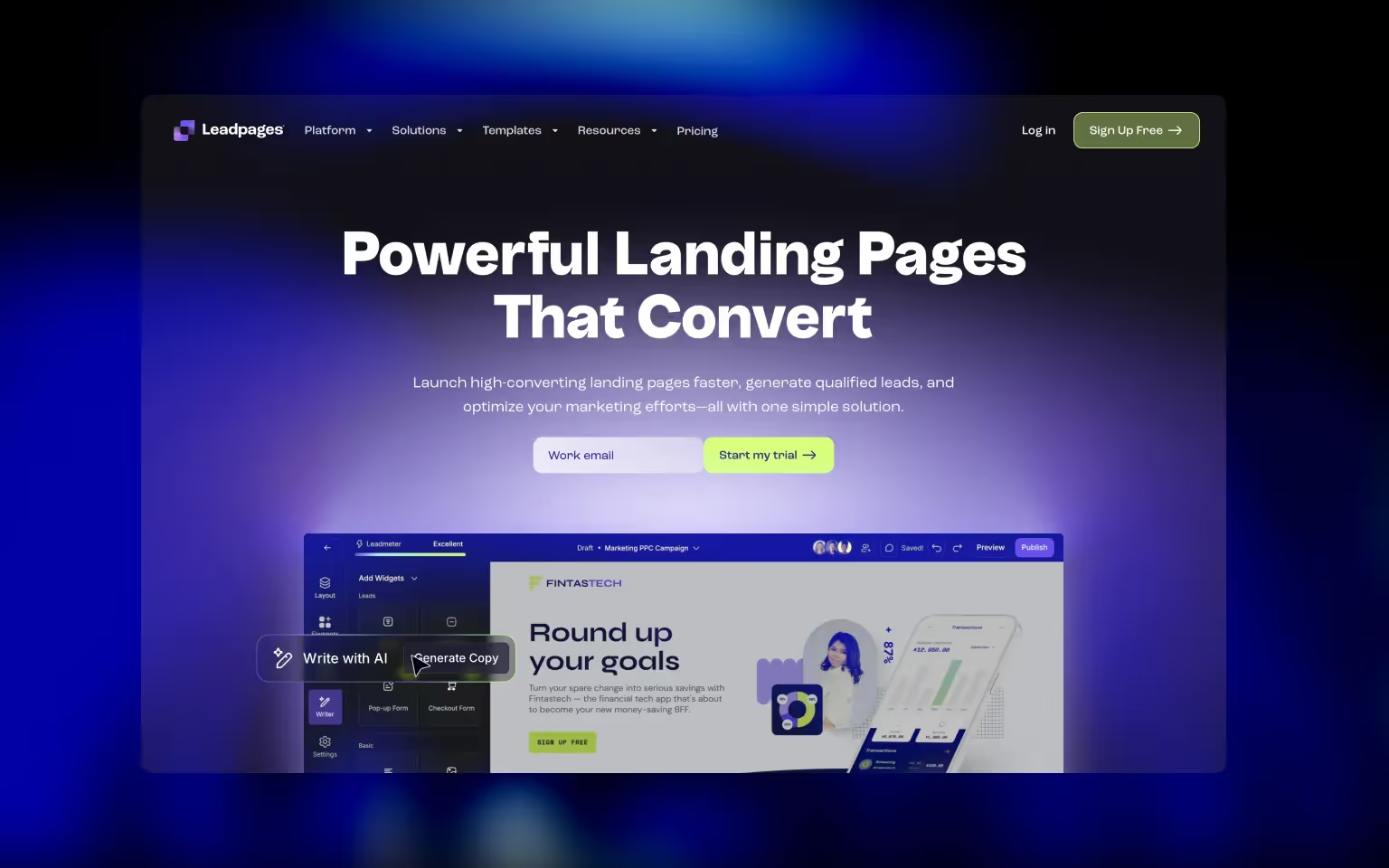
Alternative 4: ClickFunnels — Full funnel building
Quick verdict: Ideal when you want pages, upsells, and follow‑ups in one platform.
Standout features
- Funnel templates for launches, webinars, and lead magnets.
- Built‑in checkout and simple CRM/email tools.
- Guided flows for non‑technical users.
Consider if you need
- Multi‑step sales journeys and order bumps.
Keep in mind
- Heavier platform if you only need single pages.

Alternative 5: Landingi — Budget‑friendly and beginner‑oriented
Quick verdict: A straightforward builder for small teams starting with landing pages.
Standout features
- Clean drag‑and‑drop editor and 300+ templates.
- Reusable sections for faster builds.
- Form analytics and basic testing.
Consider if you need
- Low entry cost and simple workflows.
Keep in mind
- Fewer advanced CRO tools than premium platforms.
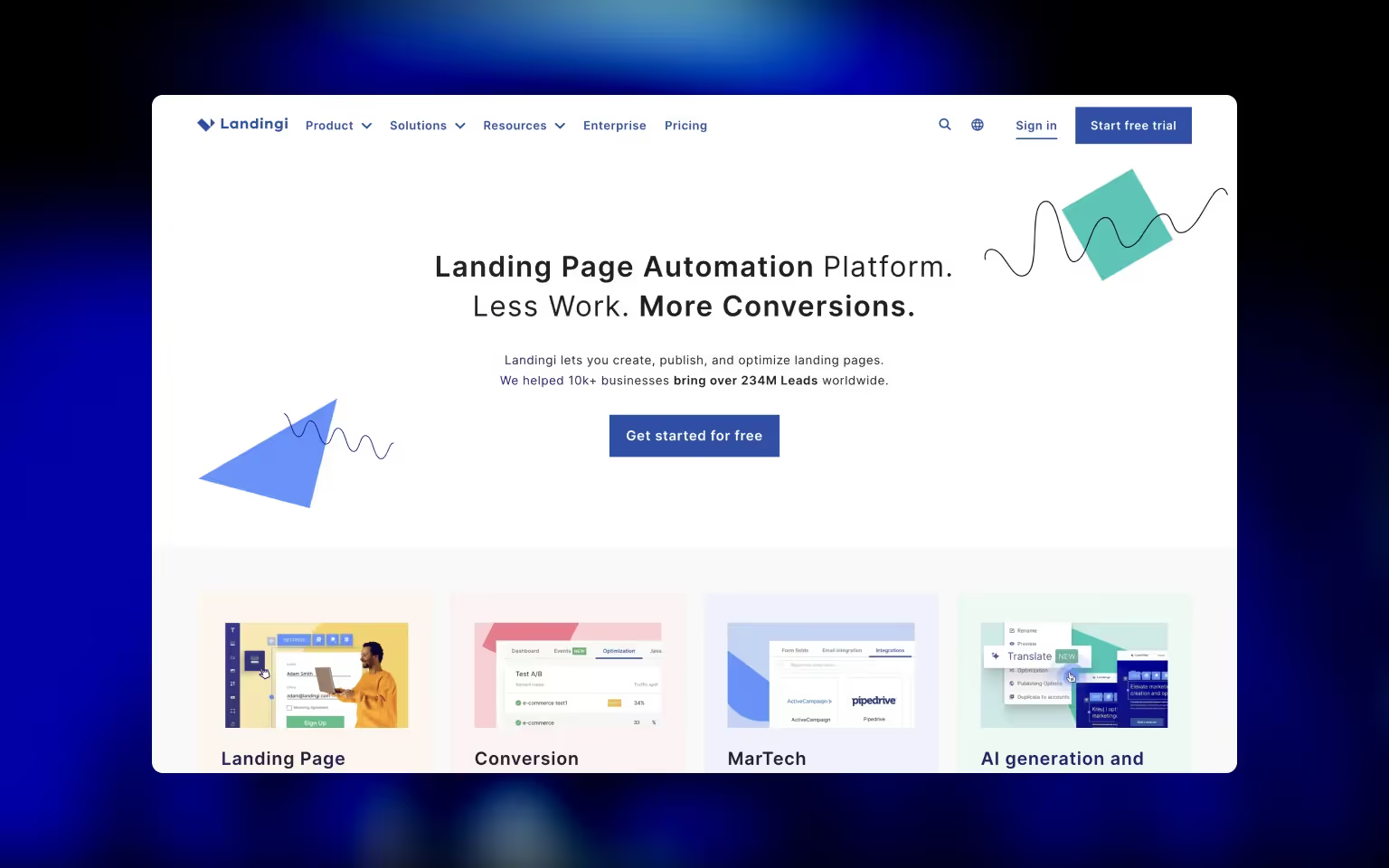
Alternative 6: GetResponse — Email, automation, and pages together
Quick verdict: Replaces separate landing page and email tools with one platform.
Standout features
- Full email marketing and automation suite.
- Landing page builder with AI assist.
- Conversion funnels and webinar hosting.
Consider if you need
- Lead capture with immediate nurture sequences.
Keep in mind
- Page designer is solid, not as flexible as design‑first tools.

Alternative 7: OptimizePress (WordPress) — Own your pages
Quick verdict: Build conversion pages directly on WordPress and keep hosting in‑house.
Standout features
- Visual editor focused on conversion blocks.
- Membership and paywall options.
- No traffic caps, since pages live on your site.
Consider if you need
- WP‑native workflows and full ownership.
Keep in mind
- Requires WordPress maintenance and performance tuning.
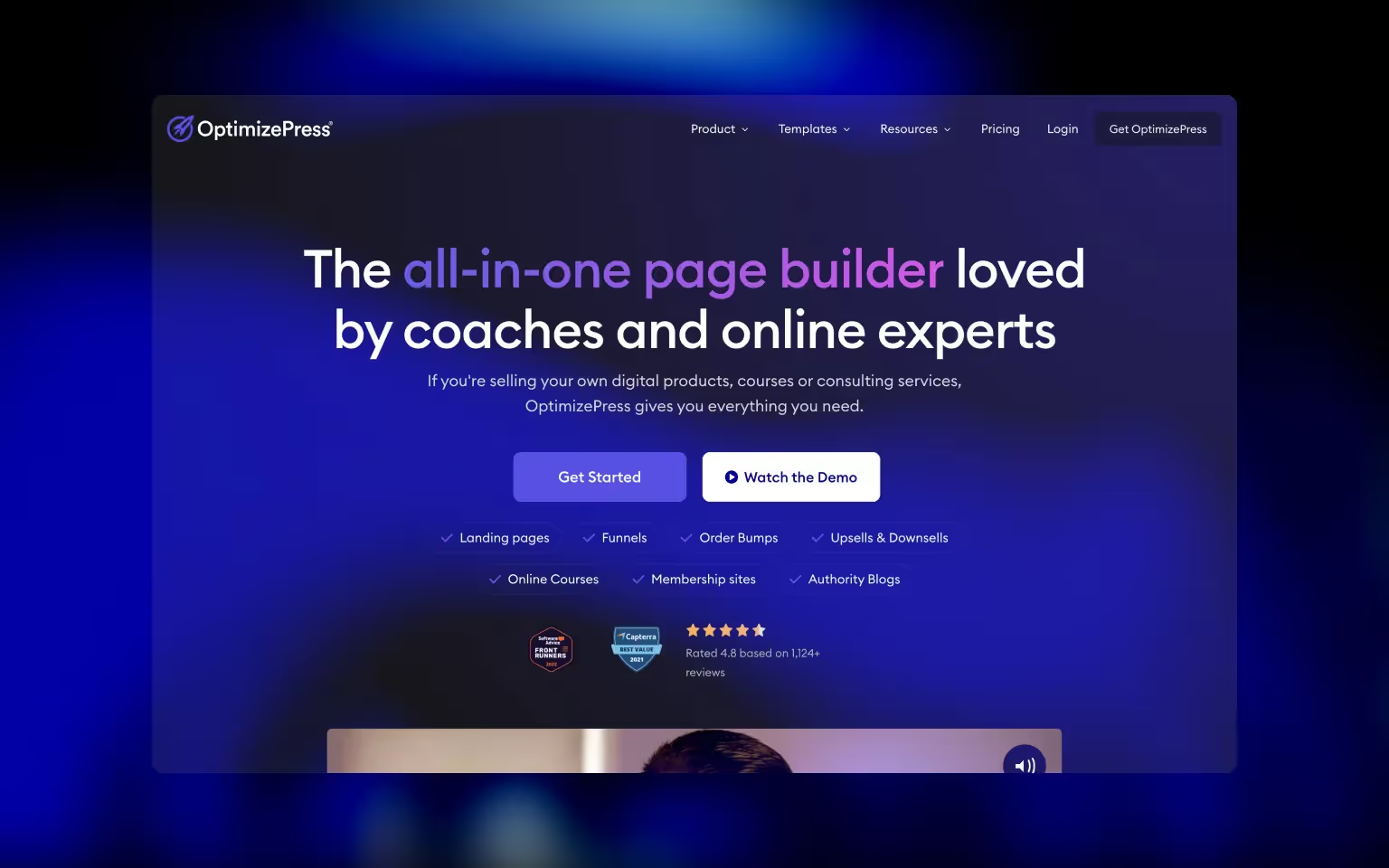
Alternative 8: Wishpond — Lead‑gen campaigns beyond pages
Quick verdict: A versatile suite for landing pages plus contests and pop‑ups.
Standout features
- Contest campaigns and referral mechanics.
- Built‑in basic CRM and lead scoring.
- Pop‑ups and forms across your site.
Consider if you need
- Engagement plays alongside landing pages.
Keep in mind
- Template aesthetics may need refinement for premium brands.

Why Webflow Is the Best Unbounce Alternative
If you want full control over design and content, while keeping your landing pages on the same domain and CMS as the rest of your site, Webflow is the strongest pick. It lets marketing and design teams ship high-quality pages fast, without waiting on dev sprints.
Here’s why Webflow leads for teams leaving Unbounce:
- Brand-perfect design: Build pixel-accurate layouts, interactions, and components that match your system, not a template library.
- CMS-driven landing pages: Create collections for offers, webinars, and campaigns, then spin up variant pages in minutes with dynamic content.
- Production speed at scale: Reusable components and class-based styling keep dozens of pages consistent and quick to maintain.
- On-domain SEO control: Clean markup, granular meta and Open Graph, schema options, 301s, and fast hosting help pages index and convert.
- Flexible integrations: Add forms, analytics, ABM, and marketing ops tools via native integrations, embeds, or APIs—no brittle workarounds.
- Governance & collaboration: Roles, Workspaces, and the Editor make reviews and publishing safer across teams.
- Cost fit for multi-use: If you need both a site and landing pages, consolidating into one platform often lowers total overhead versus keeping a standalone landing page tool.
What to plan for:
- A/B testing: Use Webflow Optimize for A/B and split-URL testing or connect a testing suite (e.g., VWO, Optibase). Plan your tracking and success metrics up front. For more advanced experiments, our Optibase partnership provides direct access to specialized Webflow A/B testing capabilities that amplify our optimization efforts.
- Component strategy: Define a small library of hero, form, proof, and pricing blocks before scaling pages to keep build time low and quality high.
If you want help migrating or setting up a scalable component library and testing stack, our Webflow development agency can handle the implementation end-to-end.
Conclusion
There is no single best choice for everyone. Start by mapping your needs: budget, collaboration, testing depth, and whether you want funnels, email, or full design control. Then shortlist two or three tools and validate with a quick pilot.
Speed to value often comes from reusable blocks, a clean editor, and analytics you will actually use. Cost fit comes from plans that match your traffic and pages, not just headline price.
If you want a second opinion or help implementing any of these platforms, our team can audit your stack, design a testing plan, and ship high‑converting pages on the tool you choose. For hands-on assistance improving your landing page performance, our conversion rate optimization experts can help maximize conversion rates on any platform.
If you’re also exploring other content management platforms, our Drupal alternatives guide breaks down the top CMS options in 2026. Likewise, if you’ve outgrown template-based site builders, our Squarespace competitors analysis shows why Webflow leads the pack among Squarespace alternatives.
Frequently asked questions about Unbounce alternatives
What is the best Unbounce alternative?
It depends on your priorities. If you prefer full design control and CMS, Webflow is a top choice. Instapage, on the other hand, is a strong overall pick for team collaboration and optimization depth. For budget and generous limits, consider Leadpages.
Is there a free alternative to Unbounce?
Several platforms offer free tiers or trials. GetResponse has a free plan with basic pages, HubSpot offers free landing pages in its CRM (we compare Webflow vs HubSpot CMS in detail), and WordPress builders can be combined with free plugins. Limits and branding vary, so test before migrating fully.
What is the cheapest Unbounce alternative?
For paid tools, Landingi and OptimizePress are among the most affordable (especially if you already use WordPress – see our Webflow vs WordPress comparison), and Leadpages is also cost‑effective relative to Unbounce. Evaluate limits, testing, and integrations, not just the headline price.
Which alternative is easiest for beginners?
Leadpages and Landingi are very approachable, with simple editors and ready‑to‑use templates. They are suitable for small teams launching their first campaigns.
How should I migrate from Unbounce?
Run pages in parallel for a short period. Recreate top performers first, match URLs where possible, carry over UTMs and integrations, then A/B test the new pages. Watch speed, form tracking, and conversion attribution during the cutover.



