When choosing a website builder, security is often a top concern. Your website is the face of your business, and any vulnerabilities can compromise sensitive data, damage your reputation, disrupt operations, and cost your business hefty legal fines.
Webflow, a popular platform for building modern, custom websites, markets itself as a secure solution for businesses of all sizes. But how does it actually measure up in terms of security?
In this article, we’ll break down Webflow’s security features, potential risks, and best practices to ensure your website is as secure as possible.
Understanding Security in Website Builders
Security is a website’s base, regardless of its size or purpose. Website builders like Webflow must address several key security components to ensure a safe experience for both site owners and visitors.
These components typically include:
- Encryption: Protecting data in transit through technologies like SSL ensures that sensitive information, such as login credentials or payment details, is safeguarded from interception.
- Hosting Security: A reliable hosting environment minimizes vulnerabilities, prevents unauthorized access, and ensures that websites are available and operational without interruptions.
- DDoS Protection: Webflow includes defenses against Distributed Denial of Service (DDoS) attacks, a common threat where servers are overwhelmed with excessive fake traffic, causing disruptions and making websites inaccessible to genuine users.
Despite these protections, concerns about security remain common among users. Risks like data breaches, unauthorized access, and server downtimes can undermine even the most well-designed websites.
Additionally, the complexity of managing third-party integrations or customizations can introduce vulnerabilities if not handled properly.

Is Webflow Secure?
Security is a top priority for anyone building a website, and Webflow delivers with a robust infrastructure designed to protect your data and digital assets.
Every site built on Webflow benefits from SSL encryption, which secures data transmission between your website and its visitors.
Additionally, Webflow hosts its websites on Amazon Web Services, a platform renowned for its advanced security protocols. AWS relies on tools such as Amazon Inspector and Amazon Macie, which help to detect and neutralize threats and protect cloud data.
A key indicator of Webflow’s commitment to security is its SOC 2 compliance. This certification involves a rigorous third-party audit of the company’s systems, ensuring adherence to five essential trust service criteria:
- Security: Protection against unauthorized access.
- Availability: Consistent and reliable system accessibility.
- Processing Integrity: Accurate and timely system operations.
- Confidentiality: Safeguarding sensitive information.
- Privacy: Responsible collection, retention, and disposal of user data.
Webflow has achieved both SOC 2 Type I and Type II certifications, underscoring its dedication to maintaining the highest security standards. For users, this means their data is handled with care, ensuring peace of mind while building and managing their websites.

Webflow Company Security Policies
Webflow enhances its security measures through rigorous employee background checks and confidentiality agreements. Official laptops are equipped with advanced antivirus software, and data drives are encrypted to ensure maximum safety.
The physical workplace is equally secure, featuring key fob access controls and 24/7 CCTV monitoring. An alarm system is in place to respond to any suspicious activity.
Adhering to top industry standards, Webflow complies with ISO/IEC 27001 and the CIS Critical Security Controls. Additionally, the company provides regular security training to its employees to stay ahead of emerging threats.
Best Practices for Enhancing Webflow Security
While Webflow offers robust security features, the following practices can further enhance your website’s safety:
- Use Strong Passwords and Enable Two-Factor Authentication
- A strong password is your first line of defense against unauthorized access. Combine upper and lowercase letters, numbers, and special characters.
- Webflow supports two-factor authentication, adding an additional layer of security to your account.
- Monitor Third-Party Scripts and Integrations
- Custom code snippets or third-party integrations can introduce vulnerabilities. Regularly review and test these elements to ensure they don’t compromise your site’s security.
- Webflow Backups and Site Version History
- Webflow’s automatic backups and version history feature allow you to restore your site to a previous state if needed. Regularly monitor these backups to ensure critical data is safe.
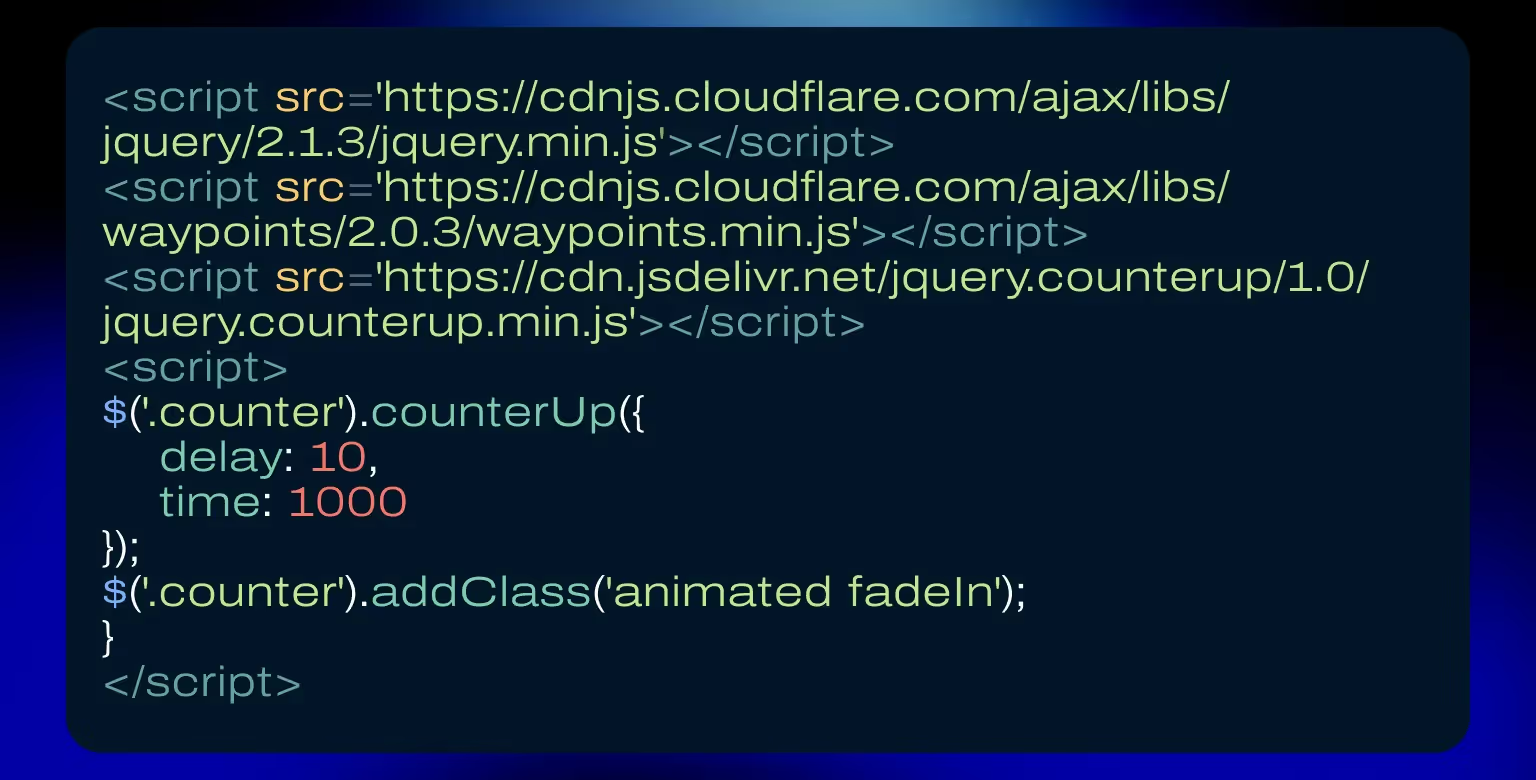
Comparing Webflow to Other Platforms
When evaluating Webflow’s security features against other platforms like WordPress, Wix, and Squarespace, it stands out in several key areas.
Webflow vs. WordPress
- WordPress is a highly flexible platform, but its reliance on third-party plugins often introduces security vulnerabilities. Users must constantly update plugins and themes to patch potential weaknesses, which can be time-consuming and risky if overlooked.
- Webflow, on the other hand, is an all-in-one platform. Its built-in tools and features reduce the need for external add-ons, minimizing potential security gaps. Additionally, Webflow’s SOC 2 compliance further strengthens its appeal for users prioritizing security. We have written an article on the differences between WordPress and Webflow to help you get a better understanding of their strengths and weaknesses.

Webflow vs. Wix
- Both Webflow and Wix provide automatic SSL certificates and secure hosting. However, Webflow’s advanced customization options, combined with its SOC 2 compliance, make it more suitable for businesses and developers seeking strict security measures alongside design flexibility.
- While Wix is a user-friendly choice for beginners, it may not offer the same level of control and scalability that Webflow provides. For a more general overview and comparison of these two platforms, make sure to check out our Webflow vs Wix article.
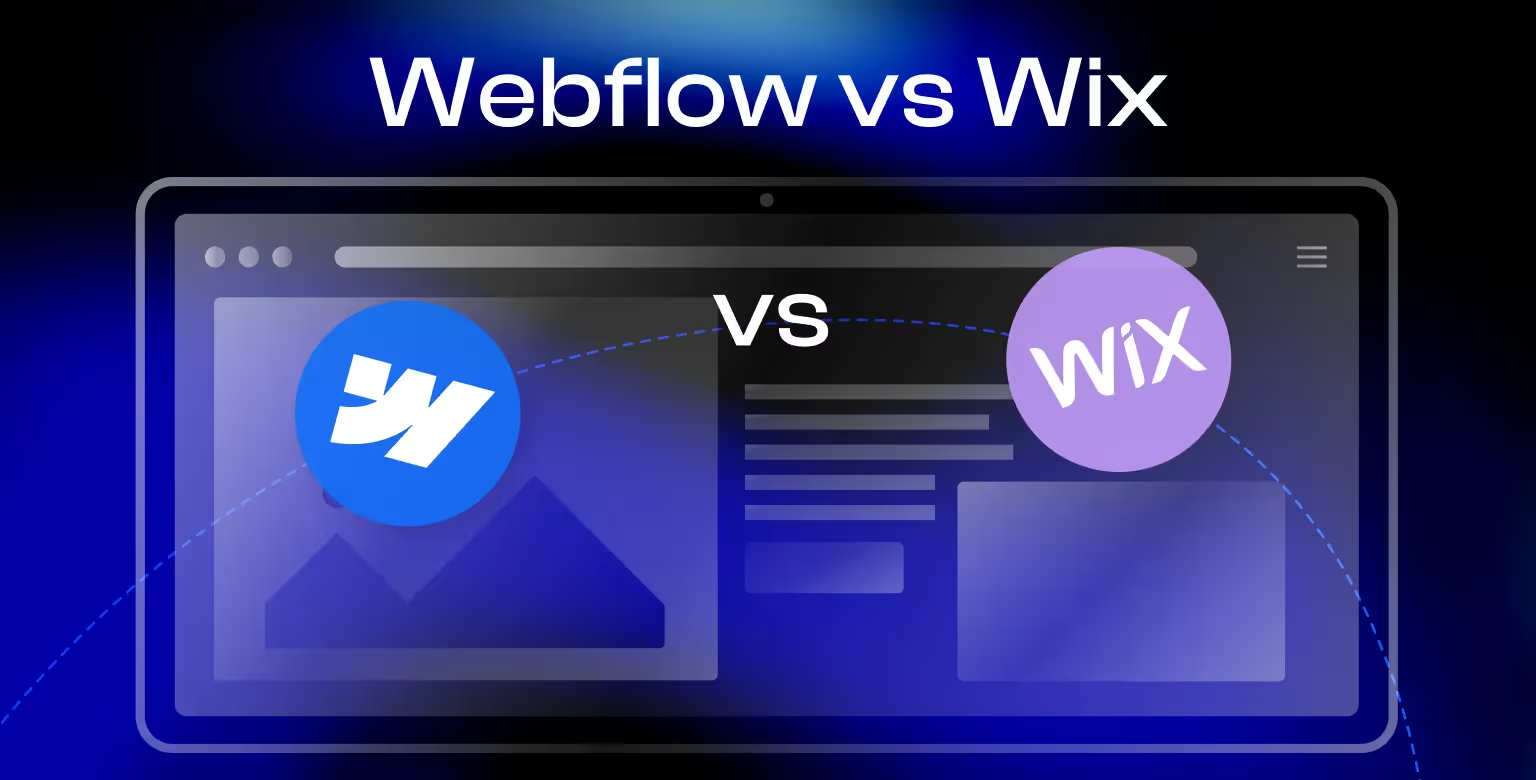
Webflow vs. Squarespace
- Squarespace also emphasizes security with SSL encryption and reliable hosting, but it lacks the granular design control and versioning tools available in Webflow.
- For developers and designers who value creative freedom and need advanced backup features for peace of mind, Webflow is the superior option. If you are interested in the general pros and cons of these two platforms, make sure to check out our Webflow and Squarespace comparison article to gain a more thorough understanding.

Final Thoughts
With features like advanced encryption, reliable hosting, regular updates, and compliance with industry-leading standards, Webflow ensures a safe and stable environment for businesses and individuals to establish their online presence.
By staying proactive and informed about Webflow’s security capabilities, you can confidently focus on building and managing your website without compromising on safety.
And if you're interested to learn more about what Webflow is, its features, and why the platform has become so popular as of late, check out our article on what is Webflow.


