Choosing between Webflow and HubSpot CMS?
You're not alone. Whether you're a marketer, founder, or creative lead, picking the right content platform can make or break your digital strategy.
On one hand, Webflow is a visual-first builder known for design freedom and clean code output. On the other, HubSpot CMS is tailored for marketing and sales teams looking to integrate their website with CRM, automation, and analytics — all in one platform.
This guide will break down Webflow vs HubSpot CMS across the dimensions that matter most: design, content management, marketing features, SEO, integrations, hosting performance, and pricing — so you can choose the one that fits your goals best.
Webflow vs HubSpot CMS at a Glance (Comparison Table)
For a quick overview, here’s a side-by-side comparison of HubSpot CMS vs Webflow on important factors:
Design & Customization
When it comes to visual freedom and layout flexibility, Webflow and HubSpot CMS take very different approaches.
Webflow: Maximum Design Control
Webflow is a visual development platform that “puts the power of code into a visual canvas.” You can either build your site from an empty page by developing custom layouts, animations, interactions, and more — without writing code. Webflow’s Designer mode gives complete control over HTML and CSS, offering the kind of flexibility typically reserved for front-end developers. This power comes with a learning curve, but for those who want pixel-perfect design, Webflow is unmatched.
HubSpot CMS: Speed and Simplicity
HubSpot CMS, on the other hand, is optimized for quick and simple site creation. Using flexible themes and a drag-and-drop editor, marketers can build pages fast without technical help. It’s intuitive and built for efficiency. While the customization is limited by themes, developers can go further by building custom modules using HubL.
In short, Webflow offers control, while HubSpot CMS offers convenience.
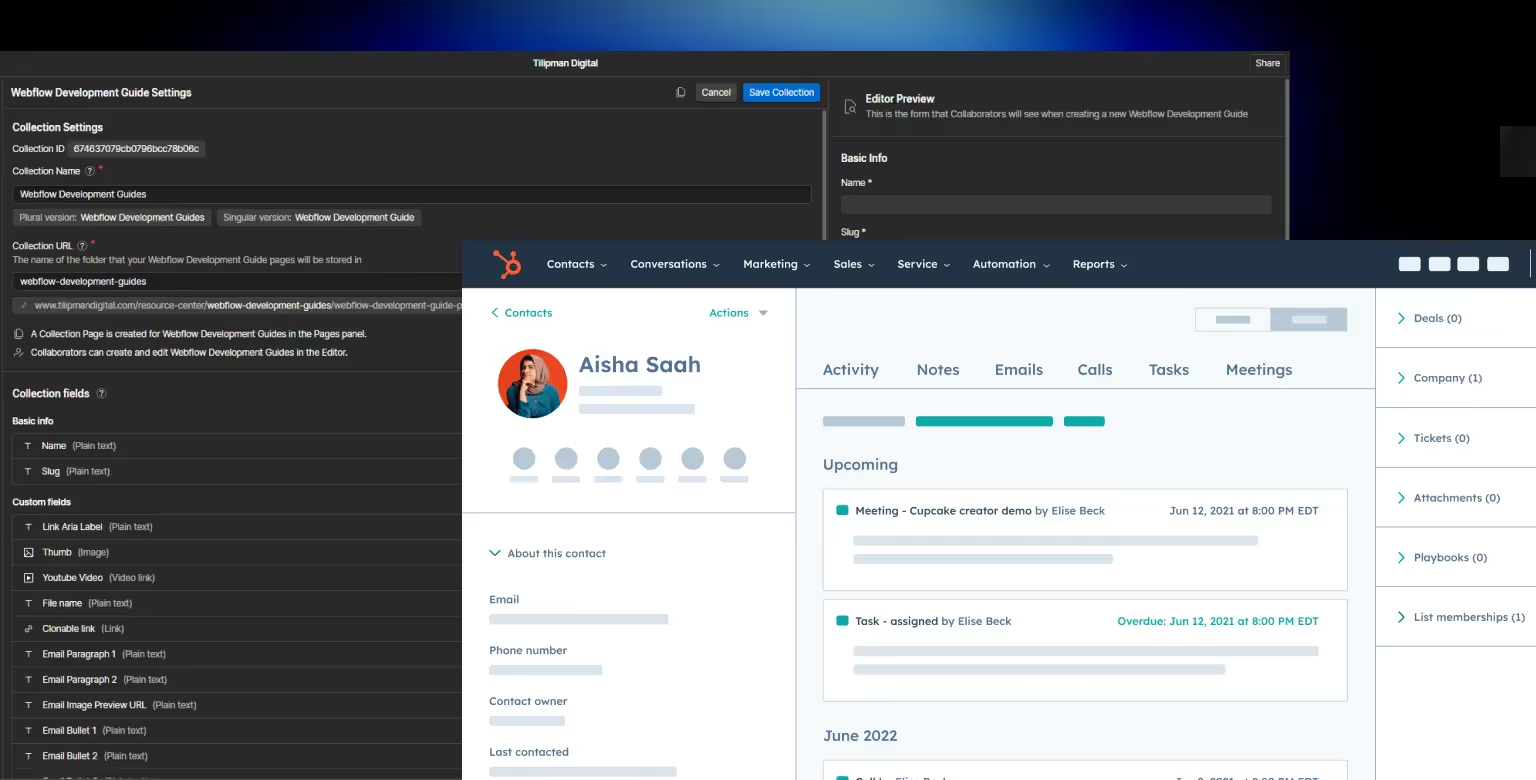
CMS Features & Content Management
Next, let’s compare how Webflow and HubSpot handle content management and CMS features.
Webflow: Visual CMS for Structured Content
Webflow’s CMS is built for structured content. You can define Collections with custom fields — for example, blog posts with fields for author, publish date, and category. That makes it ideal for blogs, portfolios, directories, or product listings.
Editors can use Webflow’s on-page Editor mode to update text and images right where they appear — no need to fumble through a backend interface.
Webflow also includes basic scheduling, reference fields, and it even used to have Memberships for gated content, although this feature was discontinued in favor for Memberstack. For non-CMS logic and instant UI updates (gated content, dashboards, etc.), Wized provides a no-code solution – see our Wized website examples built on Webflow for real use cases.
For small to medium content needs, Webflow offers excellent control, speed, and ease. But if you need complex filtering, cross-referencing, or custom workflows, you might need external tools or creative workarounds. One approach is to connect Webflow to an external backend like Xano – see our Xano Integrations with Webflow guide for how to do this.
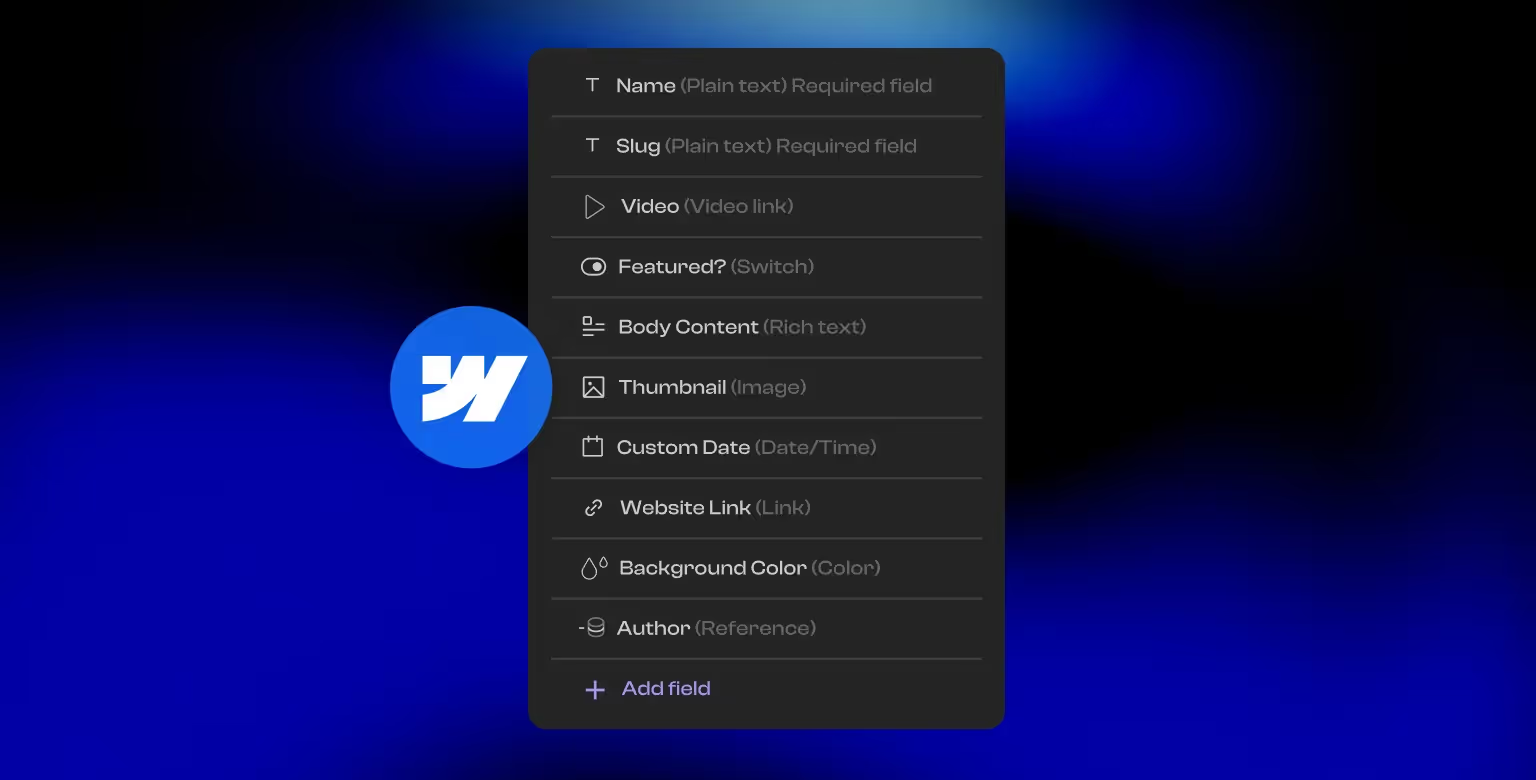
HubSpot CMS: Content Powerhouse with CRM Integration
HubSpot offers robust content tools right out of the box — especially at higher tiers. From landing pages to multi-language blogs, you can manage content at scale.
Its standout feature is HubDB, a spreadsheet-style database for dynamic content, like resource libraries or events. Combine it with content staging, approval workflows, and multi-language support, and you’ve got a strong setup for editorial teams.
HubSpot CMS also ties directly into your CRM. That means you can personalize content based on user data or lifecycle stages — something Webflow doesn’t support natively.
Permissions, memberships (Enterprise only), and content visibility rules make HubSpot ideal for larger teams with defined roles, approvals, and a need for CRM-driven content experiences. The downside is cost (advanced features require Professional or Enterprise plans) and less hands-on layout control for content (you mostly fill out forms for pages or use the editor within the boundaries of the theme).
Marketing & Lead Generation Capabilities
One of the biggest differences between HubSpot vs Webflow lies in how each platform approaches marketing. HubSpot is built around its all-in-one marketing engine, while Webflow focuses on giving you full control over the site itself — and relies on integrations for everything else.
Webflow: Flexible but Requires Integrations
Webflow is primarily a site builder and CMS. Out of the box, it does not include marketing automation, email marketing, or CRM functionality.
You can design beautiful marketing pages and capture leads with built-in forms, but you’ll need to push those leads elsewhere — to an email tool, CRM, or automation platform. Most teams pair Webflow with services like Zapier, Mailchimp, or even HubSpot CRM itself to build their stack.
Webflow supports embedded scripts and form integrations, so it’s relatively easy to add third-party tools — including HubSpot forms. To learn more about how these two tools integrate together, read our Webflow HubSpot Integration guide. Besides HubSpot integration, Webflow has an App Marketplace where you can discover popular tools and services.
This modular approach gives you freedom and flexibility to choose best-in-class tools. But it also means more setup and less cohesion. If you’re building a lead-gen machine, you’ll need to stitch those parts together yourself.

HubSpot CMS: Built-in Marketing Engine
HubSpot CMS is designed for marketing teams. It connects natively with HubSpot’s CRM and marketing hub — which means any form you create, popup you deploy, or landing page you publish automatically syncs leads into your database.
You get built-in tools like:
- Email marketing and drip campaigns
- Marketing automation workflows
- A/B testing (Pro tier and up)
- Smart content personalization
- Lead capture forms and popups
- Live chat and chatbots
- Performance and conversion analytics
Everything works together. You can drop in a call-to-action, track conversions, and follow up via automation — without ever switching platforms.
This convenience is incredibly powerful for marketers. The caveat? You’ll need higher-tier plans (usually Marketing Hub Pro + CMS Pro) to unlock the full experience.
Still, if you’re already using HubSpot, combining it with HubSpot CMS is a no-brainer. You avoid Frankenstein workflows and gain real-time insights across your funnel.
SEO Features and SEO Performance
Ranking well in search engines is top-of-mind for most teams. Luckily, both Webflow and HubSpot CMS are SEO-friendly — but they take different approaches.
Webflow: Full SEO Control and Customization
Webflow gives you precise control over on-page SEO. You can edit meta titles and descriptions for each page, set image alt text, define custom URL slugs, and even inject custom code like schema markup or canonical tags into the <head>.
Webflow allows you to create a sitemap manually, or automatically generate an XML sitemap, easily create 301 redirects and even critical files such as robots.txt. Webflow also includes responsive image handling, which improves load speed — a key factor in Core Web Vitals and search performance.
Because of its clean code and fast hosting, Webflow sites tend to perform well in SEO technical audits. But keep in mind: it’s a manual SEO tool. Webflow won’t offer tips or audits — you’ll need to bring your own SEO expertise or tools. That said, it doesn’t limit you. You can achieve high-performance SEO with full flexibility, even for advanced implementations like JSON-LD structured data. If you’re looking to explore the full list of Webflow’s SEO features, we have written a guide on Webflow SEO misconceptions.
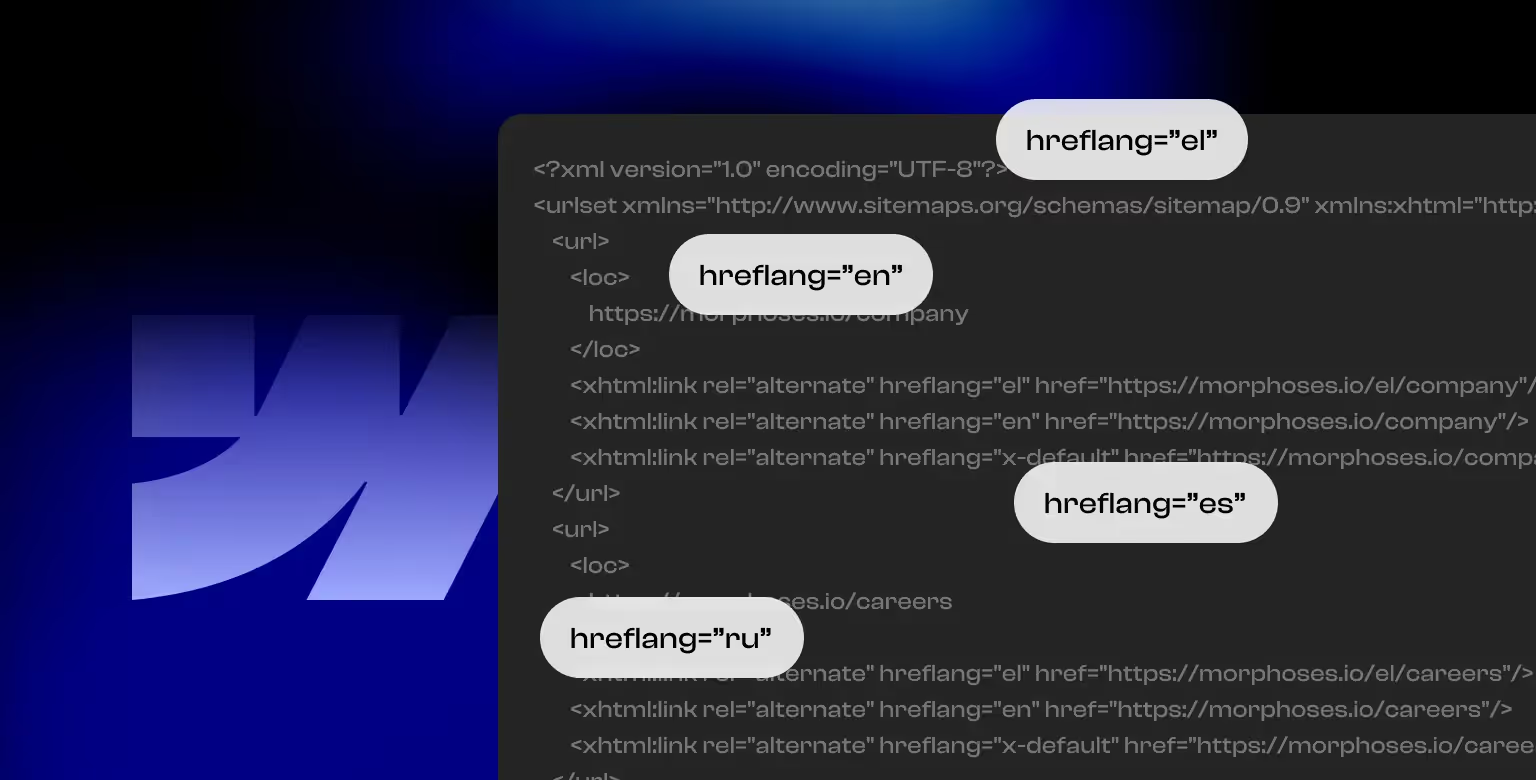
HubSpot CMS: Guided SEO with Built-In Recommendations
HubSpot CMS takes a more supportive approach. It includes built-in SEO recommendations that guide you as you build pages. For example, it may flag issues like missing image alt tags or long meta titles in real time.
It also integrates with Google Search Console and includes a content strategy tool (in Marketing Hub Pro and up) to help you plan content around topic clusters and target keywords.
From a technical standpoint, HubSpot lets you control meta tags, slugs, headers, and more. It handles sitemap generation, SSL, AMP (optional for blog posts), and schema for listings by default. It’s a tightly integrated experience, especially for teams working inside HubSpot’s ecosystem.
While you don’t get direct access to servers or file structure (which limits deep custom tweaks), HubSpot covers nearly all use cases. For most marketing teams, the built-in guidance and content-to-analytics flow makes HubSpot CMS a smart choice.
In short, Webflow offers total SEO freedom, while HubSpot CMS offers SEO support and simplicity.
Integrations and Extensibility
Modern websites rarely work in isolation. Whether it’s connecting your site to a CRM, adding third-party plugins, or pushing data into an automation platform, integration is essential. Webflow and HubSpot both offer robust extensibility — but they go about it differently.
Webflow: Flexibility with Custom Code
Webflow is highly extensible via APIs and custom code. Anything you can embed into a traditional HTML site, you can likely embed in Webflow.
For example, adding live chat or analytics is as simple as pasting the JavaScript snippet into Webflow’s custom code area. The App Marketplace includes integrations for popular tools like Google Analytics, Facebook Pixel, and yes — even a HubSpot app.
Through tools like Zapier or Make.com, you can connect Webflow to thousands of apps. Want to auto-create CMS items from a form submission? Or send submissions to Slack or a Google Sheet? It’s all possible.
Developers also have access to Webflow CMS and Ecommerce APIs, enabling external systems to manage content or orders. The caveat? Webflow doesn’t allow server-side plugins — everything must run client-side or through external services. So while the flexibility is strong, complex workflows may need technical support.
The upside? Webflow outputs clean HTML, CSS, and JS. That makes it easy for developers to work with and build on top of.
HubSpot CMS: Built-In Ecosystem with Serverless Power
HubSpot CMS takes a more unified approach. Many tools — forms, analytics, CRM — are already built-in, so you often don’t need third-party integrations.
That said, it also supports integration needs with a large App Marketplace. You’ll find pre-built connectors for Salesforce, Slack, Shopify, Zoom, and more. Most are quick to set up with a few clicks and logins.
For custom solutions, HubSpot offers APIs for nearly every part of the platform. You can pull in external data or push HubSpot data to other systems.
A unique feature is HubSpot’s serverless functions, available on CMS Hub Pro and Enterprise. These let you run backend JavaScript — like calling an external API or updating a CRM record — without setting up a separate server. Combined with HubDB (HubSpot’s built-in database), this opens the door to powerful dynamic websites, member portals, and web apps.
In short: Webflow is open and developer-friendly, while HubSpot is deeply integrated and turnkey. Choose Webflow if you want full control and flexibility. Choose HubSpot if you want to plug into a robust ecosystem with less dev work.
Performance & Hosting
Both Webflow and HubSpot offer cloud-based, fully managed hosting. That means no server maintenance, no patching, and no worrying about uptime or backups — they handle all of that. But how do they differ in practice?
Webflow: Speed and Simplicity Out of the Box
Webflow sites are hosted on AWS infrastructure and distributed via the Fastly CDN. This setup ensures fast load times globally. Performance features include automatic minification of CSS/JS, responsive image optimization (WebP where supported), and asset compression.
Webflow’s architecture is scalable, so traffic spikes won’t slow your site down — especially on their Business or Enterprise plans. SSL certificates, backups, and DDoS protection come standard. You also get a 99.99% uptime track record, which is consistent with user reviews.
One thing to note: you can’t export and self-host a Webflow CMS-powered site. You're locked into Webflow’s hosting. For most, that’s fine — it's fast, reliable, and secure (more on Webflow security in a separate article). But if your IT policy requires hosting on-prem or with a preferred provider, that could be a limitation.

HubSpot CMS: Enterprise-Grade Security and Uptime
HubSpot CMS also delivers fast global performance, powered by their own global CDN and optimized infrastructure. Like Webflow, it includes automatic scaling, caching, SSL, and uptime monitoring.
What sets HubSpot apart is its enterprise security stack. You get a web application firewall (WAF), 24/7 threat detection, regular malware scans, and full security monitoring — all included. This makes it a strong fit for companies in regulated industries or with strict compliance needs.
HubSpot also simplifies domain setup and SSL configuration, and offers SLAs for Enterprise customers. Plus, there are no plugins to maintain or servers to update. Maintenance is handled entirely in the background.
Verdict
Both platforms offer high-speed, secure hosting without the burden of technical ops. Webflow prioritizes frontend performance and developer simplicity, while HubSpot leans into integrated security and enterprise reliability.
If you're building a custom marketing site and want total design control, Webflow is a solid pick. If you need airtight security and compliance baked into your stack, HubSpot CMS might have the edge.
Pricing and Plans
Finally, let’s talk about cost. Pricing can be a decisive factor when choosing between HubSpot CMS vs Webflow.
Webflow: Cost-Effective for Custom Sites
Webflow’s pricing is generally more affordable for small and mid-sized websites.
You can get started with a free Starter plan, which lets you design and publish on a Webflow.io subdomain. To connect your own domain, you’ll need a paid Site Plan. The CMS Site Plan is popular for marketing sites and blogs — around $29/month (billed annually) — and includes hosting, CDN, SSL, and support for up to 2,000 CMS items.
If you don’t need CMS, the Basic Plan ($18/month) works for small, mostly static sites. For larger projects, the Business Plan ($49/month) increases limits for traffic and CMS content. Pricing is per site, which keeps things predictable.
Webflow also offers Workspaces for teams and agencies managing multiple sites. And if you need enterprise-grade performance, compliance, or scale, there’s a custom-priced Enterprise Plan.
Even when factoring in third-party marketing tools like forms or email services, Webflow often remains more affordable than HubSpot for similar capabilities.

HubSpot CMS: Free to Premium, Bundled with Power
HubSpot CMS ranges from a generous free tier to premium enterprise pricing.
- Free CMS Hub lets you host on a custom domain with top-tier infrastructure. However, it includes HubSpot branding and limited customization.
- CMS Hub Starter (~$25/month) removes branding and unlocks more design and content flexibility, though still lacks advanced features.
- CMS Hub Professional (~$300–$400/month) adds powerful tools like A/B testing, memberships, HubDB, and serverless functions.
- CMS Hub Enterprise (~$1,200/month+) includes advanced features like brand domains, permission hierarchies, and custom CDN configurations.
It’s important to note: these prices are for CMS only. If you want full access to HubSpot’s marketing automation (beyond the free tier), you’ll likely need to bundle with Marketing Hub, which increases cost.
For teams leveraging HubSpot’s ecosystem to its full extent, the investment can be justified — replacing multiple software tools and streamlining operations. But for lean, content-first websites, Webflow may deliver better value. With that being said, you can find full Hubspot pricing on the official website.
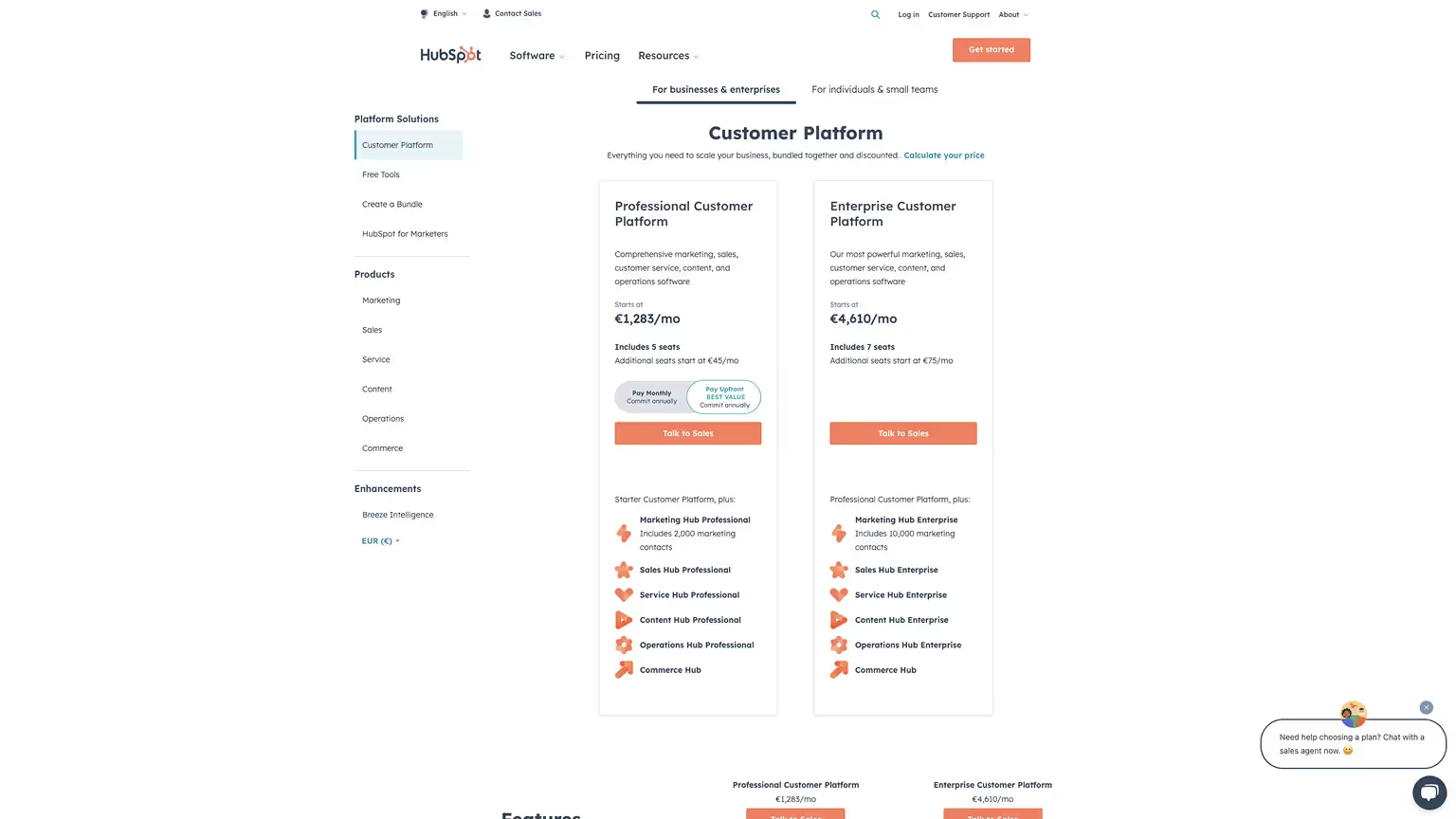
Which is providing more bang per buck?
Webflow is often the more cost-effective choice for businesses focused on design and flexibility, while HubSpot CMS is ideal for teams looking to centralize their website, CRM, and marketing automation in one place — if the budget allows.
Final Recommendation: Webflow or HubSpot?
When it comes down to Webflow vs HubSpot CMS, the right choice depends on your priorities, resources, and how you want your site to function within your overall marketing strategy.
Choose Webflow if...
You want full creative control over your site’s layout and design. Webflow is perfect for teams who:
- Want a pixel-perfect, custom website
- Don’t need native marketing automation tools
- Are comfortable integrating third-party tools
- Value budget flexibility and visual control
Webflow is especially well-suited for startups, agencies, and marketing sites where look, feel, and performance matter. You'll be able to create a unique online experience and plug in the marketing tools you prefer.
Choose HubSpot CMS if...
You want a deeply integrated, all-in-one marketing and sales platform. HubSpot CMS is best for teams who:
- Rely on inbound marketing and CRM workflows
- Want built-in forms, email, automation, and reporting
- Need personalization, segmentation, and CRM sync
- Have a marketing team and budget that can leverage HubSpot’s full ecosystem
It’s an excellent fit for medium to large businesses where speed, cohesion, and marketing efficiency are key. You trade a bit of creative freedom for major operational advantages.

And if you're still unsure which platform to choose from, we have written detailed breakdowns comparing Webflow to the following tools:
Final Takeaways & Next Steps
In the end, it’s not about which platform is better — it’s about what’s better for your business.
Choose Webflow if you’re looking for design freedom, performance, and hands-on control. Choose HubSpot CMS if your focus is on marketing automation, personalization, and CRM-powered growth.
Both platforms are capable. The right choice depends on your tech stack, your team, and your long-term vision. For teams primarily focused on creating and testing standalone campaign pages, exploring dedicated Unbounce alternatives might provide a more streamlined solution.
Need Webflow Help?
Choosing the right CMS is one step — building a high-performing site is another. That’s where Tilipman Digital comes in.
Our Webflow development agency helps growth-stage teams and founders create scalable, fast, conversion-focused websites in Webflow. We specialize in:
- Responsive, branded site development
- Dynamic CMS structuring
- Marketing tool integrations (HubSpot, Zapier, Make, Airtable, etc.)
- SEO and performance optimization
Let’s bring your next Webflow build to life — clean, fast, and conversion-ready.


