If you're part of a tech startup or an in-house marketing team, there's a good chance you've asked yourself:
"Should we use Webflow or Semplice to build our site?"
Both platforms are well-regarded in the design world, but they serve different purposes and cater to different levels of technical experience.
This guide will walk you through a clear, side-by-side comparison of Webflow vs Semplice — covering their strengths, ideal use cases, and which platform is better suited for your goals. Whether you're building a sleek portfolio or a high-performing marketing site, you'll leave with a solid answer.
Oh, and if you’re leaning toward Webflow but don’t want to start from scratch — we’ll also share when it might make sense to bring in a specialized Webflow development agency to support your launch.
Let’s dive in!
Platform Overview
What is Webflow?
Webflow is a cloud-based, all-in-one website builder and CMS designed for building responsive, high-performing websites without writing code.
- No installation required: Everything runs in your browser.
- Visual design + full code control: You work in a visual editor, but under the hood it generates clean HTML/CSS.
- Robust CMS and hosting included: You can create dynamic content types and host everything on Webflow's fast, secure servers.
- Versatile use cases: Webflow supports everything from marketing websites and portfolios to e-commerce stores.
It’s a great choice if you want a powerful, code-level design tool without managing hosting or plugins.
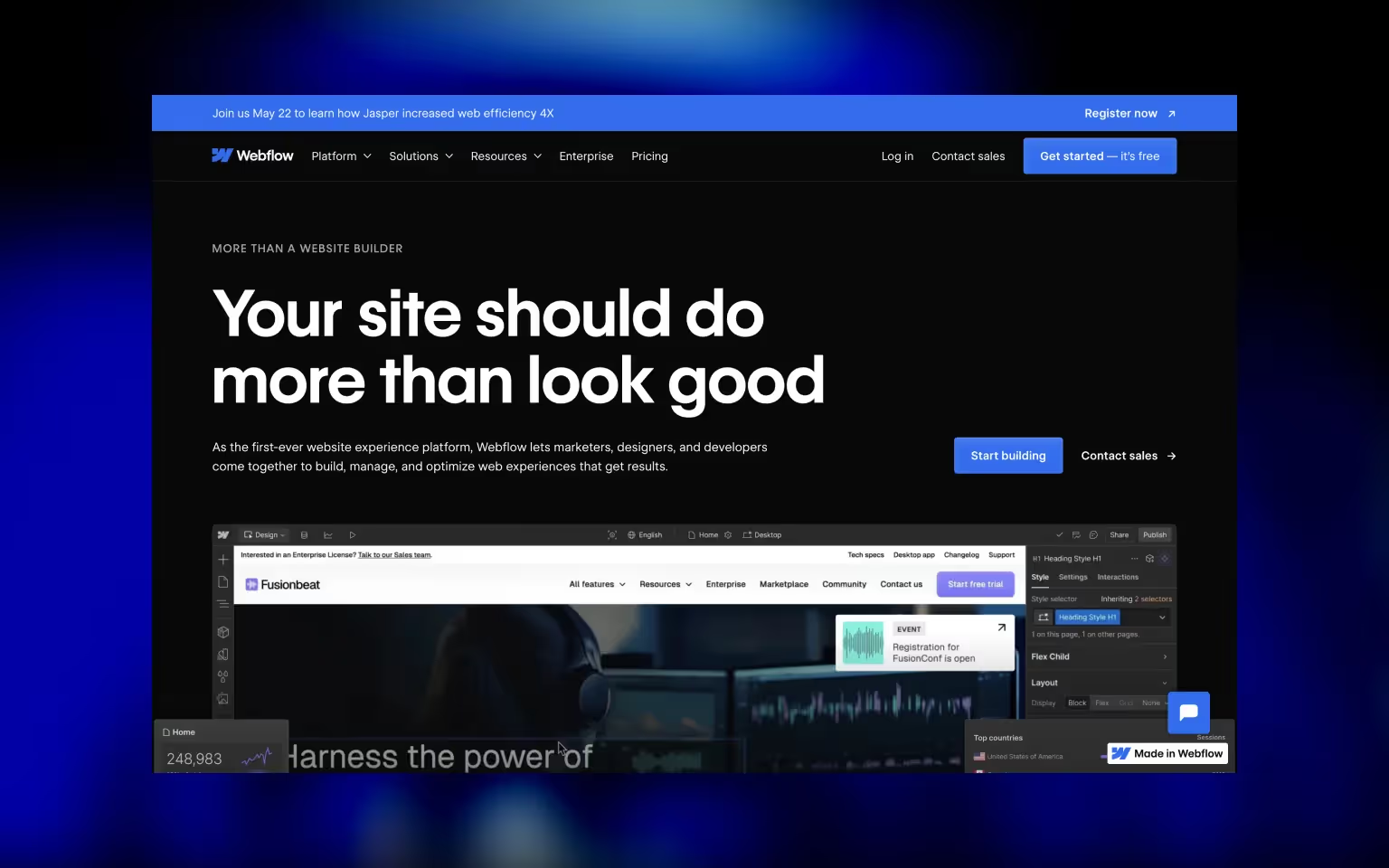
What is Semplice?
Semplice is a premium WordPress theme built specifically for designers and creatives who want full design freedom over their portfolio sites.
- Runs on WordPress: You install it like a theme on your WordPress site.
- Drag-and-drop page builder: Intuitive for creatives who prefer a visual editing experience.
- Design-focused features: Smooth transitions, custom navigation, and Dribbble integration out of the box.
- Self-managed: You’re responsible for hosting, WordPress updates, and plugin maintenance.
It’s a strong pick for those who already love WordPress and want total creative control over a portfolio-focused site. To explore how other WordPress plugins fare against Webflow, read our article on Webflow vs Divi.
Both platforms let you build beautiful websites without touching code, but their philosophies and ideal users are quite different.
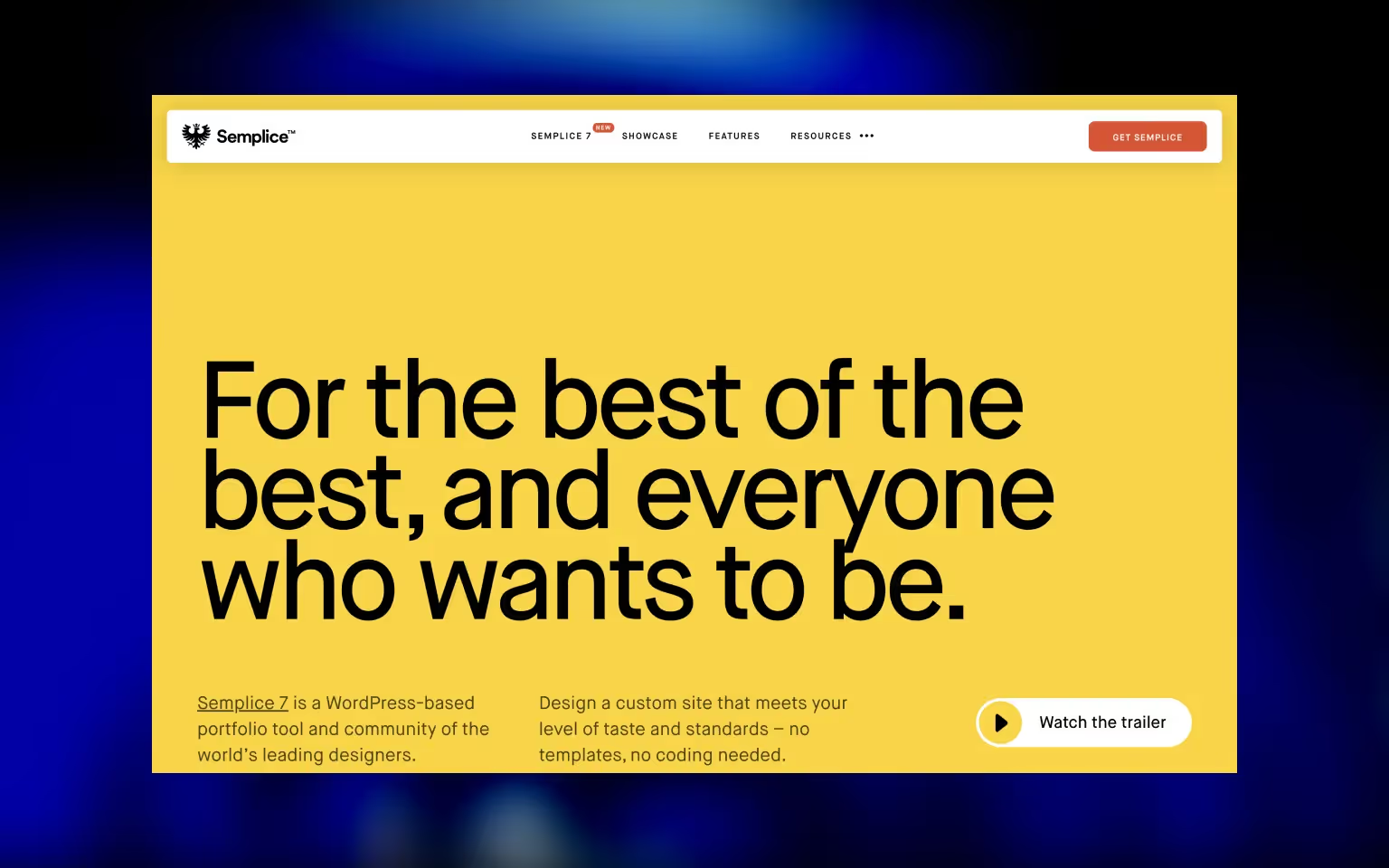
Webflow vs Semplice: Ease of Use and Setup Comparison
Getting Started with Webflow: Easy Launch, Steeper Learning Curve
Webflow offers a sleek, browser-based visual editor that mimics professional design tools. While it requires learning layout and styling fundamentals (like box models and CSS structure), Webflow makes it easier through:
- Drag-and-drop interface with advanced control
- No installation or hosting setup required
- Built-in hosting and maintenance
- Webflow University: a rich library of learning resources for beginners
This makes Webflow an excellent pick for teams that want full control without worrying about hosting or updates, even if it takes a bit of onboarding effort.
Getting Started with Semplice: Familiar WordPress Setup, Faster for Designers
Semplice, by contrast, is a WordPress-based builder built for designers. It’s especially intuitive for those familiar with WordPress and includes:
- Drag-and-drop editor inside WordPress
- Pre-designed layout blocks for portfolio-style content
- Inline content editing
However, setup requires you to:
- Purchase and configure your own hosting
- Install WordPress and Semplice manually
- Maintain your own updates and site security
Final Thoughts: Setup Simplicity vs Familiar Flexibility
- Webflow is better for non-technical teams looking for an all-in-one solution.
- Semplice works well for creatives comfortable with WordPress who want quick design control, but are okay with the extra setup.
TL;DR: Webflow removes the technical overhead. Semplice keeps things familiar if you're already in the WordPress ecosystem. To have a better understanding of WordPress ecosystem and how it fares against Webflow, read our Webflow vs WordPress article.
Semplice vs Webflow: Which Platform Offers More Design Freedom?
Webflow’s Designer Capabilities: Full Creative Control for Any Website
Webflow gives users unmatched flexibility with pixel-perfect precision. Whether you're designing a minimal landing page or an animation-rich marketing site, Webflow allows you to:
- Start from a blank canvas or use templates
- Adjust CSS properties visually without writing code
- Create complex animations, scroll effects, and interactions
- Build fully responsive layouts with total control
Webflow is ideal for teams who need high design fidelity and want to build highly custom websites that stand out.
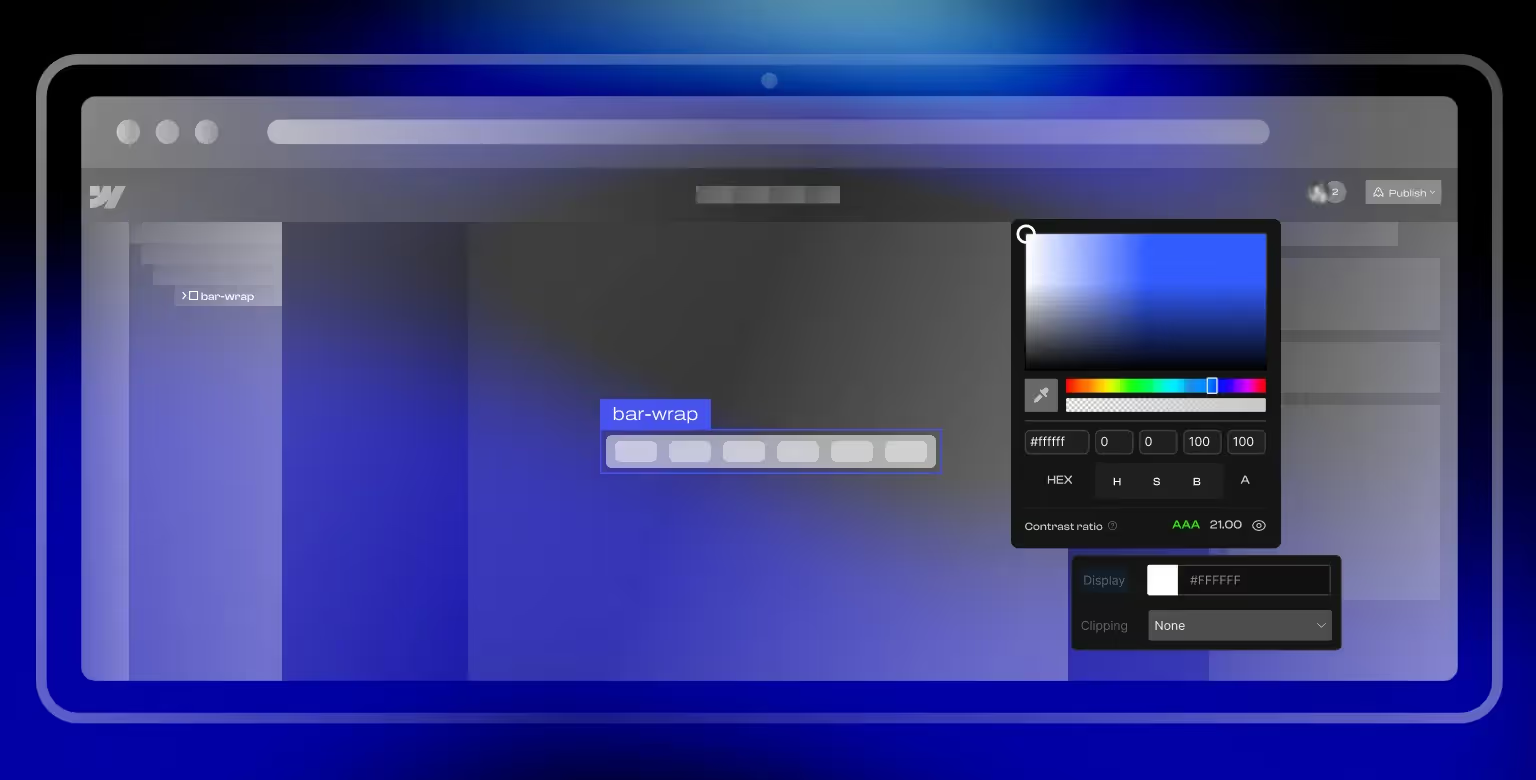
Semplice’s Design Features: Tailored for Visual Portfolios
Semplice is built for designers who want to present their work with flair. It provides:
- Drag-and-drop layout builder inside WordPress
- Modules for full-screen covers, galleries, and custom nav
- Smooth page transitions and visual polish
- Built-in Dribbble integration for showcasing projects
While Semplice gives creatives strong visual tools, it's optimized for portfolios — not large, dynamic websites. You're also working within WordPress limits.
Summary: Webflow for Full Websites, Semplice for Portfolios
- Choose Webflow if you want creative freedom with enterprise-level capabilities.
- Choose Semplice if your primary goal is a design-led portfolio with stunning visuals, and you're okay with WordPress management.
Comparing CMS Capabilities and Content Management
Webflow CMS: Custom Content Types Made Easy
Webflow features a powerful built-in CMS that allows you to:
- Create custom content types (called Collections)
- Design dynamic templates for blog posts, case studies, team members, and more
- Use Editor Mode so non-technical team members can safely update content
- Avoid third-party plugins for SEO, forms, and content publishing
For startups and marketers, this means you can manage content efficiently and visually within Webflow’s platform, without developer intervention. To learn more about this feature, we have written an introduction to Webflow CMS.
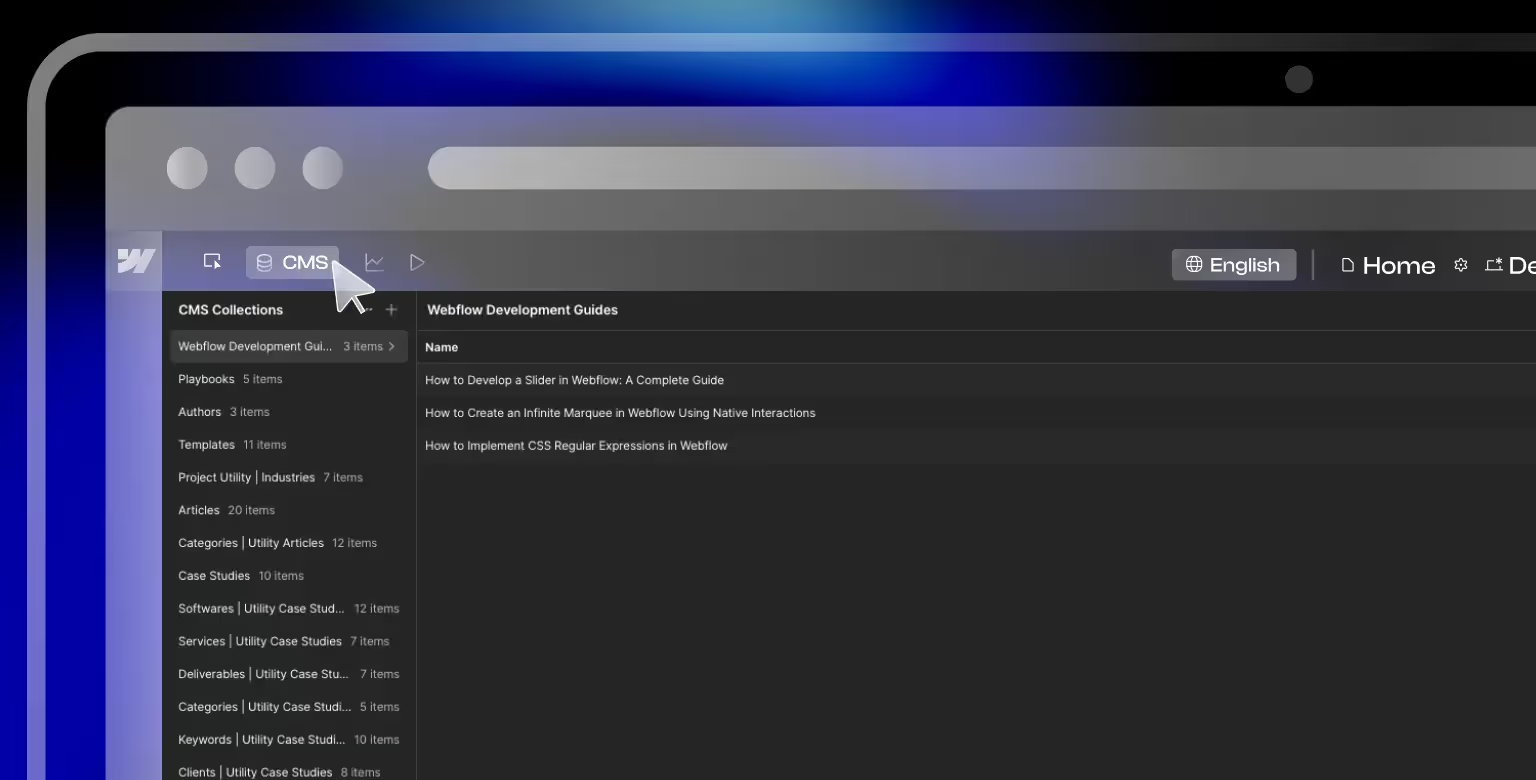
Semplice CMS: Familiar WordPress Functionality
Semplice, running on WordPress, taps into the full flexibility of the WordPress CMS:
- Access the classic WordPress dashboard to manage content
- Leverage powerful plugins for extended functionality (e.g., SEO, forms, custom fields)
- Use Semplice’s builder for portfolios and creative layouts
However, for anything beyond portfolio projects such as blogging or structured content, you’ll likely rely on additional plugins or editors. This makes Semplice feel less integrated than Webflow’s native CMS experience. With that said, there is a large number of headless CMS at the disposal of the WordPress ecosystem. We have written an article exploring how one of such CMS fares against Webflow. To learn more, read Webflow vs Contentful.
Summary: Seamless vs Extensible
- Webflow offers a seamless, user-friendly CMS perfect for marketing teams.
- Semplice inherits WordPress’s power but also its complexity, making it better for those already comfortable with WP or who need plugin flexibility.
SEO Features and Site Performance
Webflow SEO Benefits: Built-In Optimization with Minimal Effort
Webflow delivers excellent out-of-the-box SEO and performance, making it a favorite for marketers and startups looking to rank quickly without technical overhead. Key advantages include:
- Clean, semantic HTML generated automatically
- Fast CDN hosting for global performance
- Mobile-responsive design baked into the platform
- SSL encryption included with all plans
- Full control over SEO settings like meta titles, descriptions, alt text, URL slugs, etc.
- Automatic sitemap generation and support for analytics/meta tag integration
This makes Webflow a strong choice for SEO-driven teams who want high performance without relying on third-party plugins. To read more about the SEO related features, read our article that debunks Webflow SEO myths.
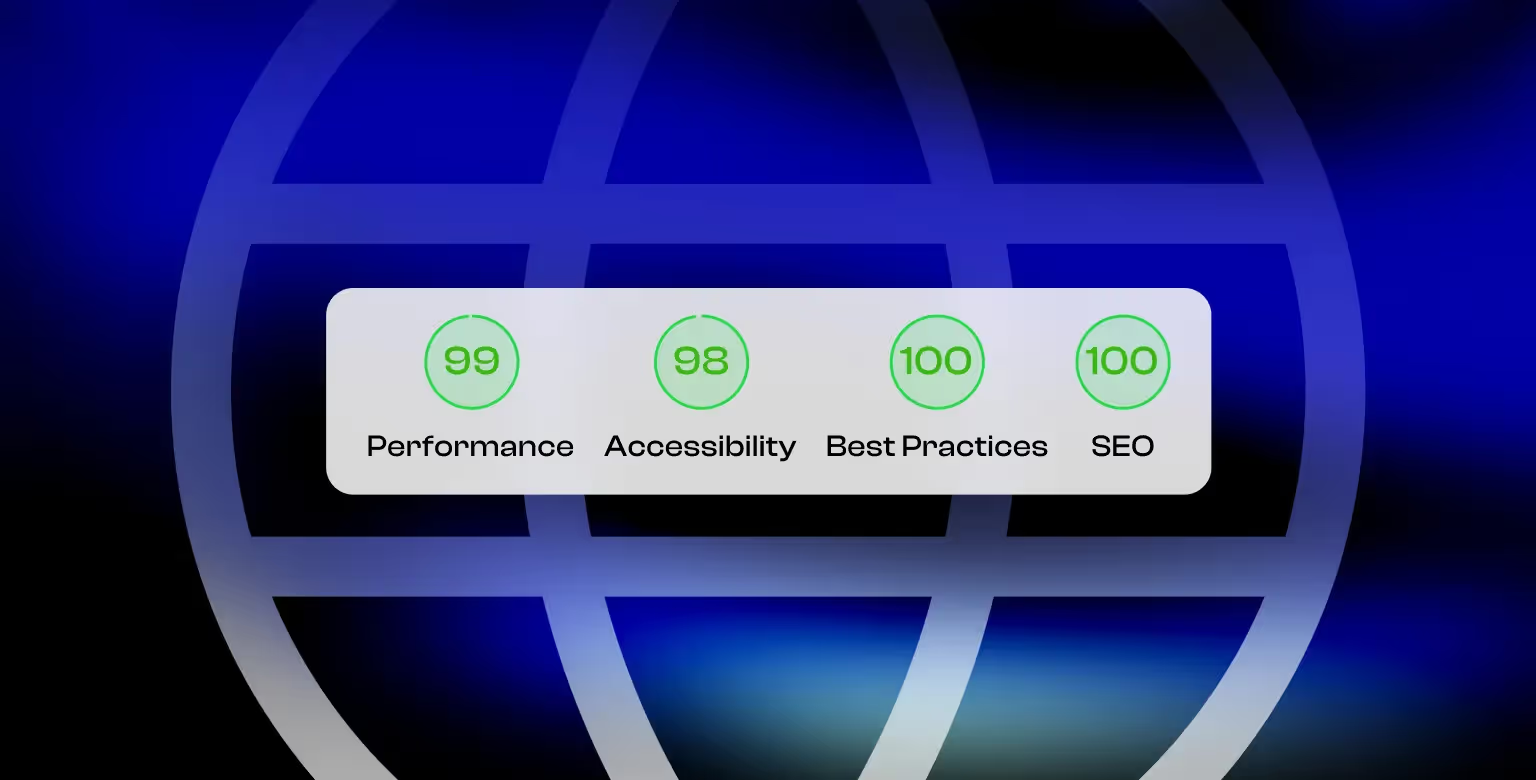
Semplice SEO Capabilities: Flexible but Manual
Semplice leverages the SEO strengths of WordPress, but requires a more hands-on approach to match Webflow’s out-of-the-box ease:
- Yoast or RankMath SEO plugins are commonly used to manage metadata
- Performance depends on hosting provider and site optimization (caching, image compression, etc.)
- Greater control over technical SEO if you're familiar with WordPress or have developer support
While Semplice can be just as SEO-friendly as Webflow, achieving optimal performance takes more manual setup and plugin management.
Summary: Hands-Off SEO vs Hands-On Flexibility
- Webflow is ideal for teams that want great SEO results with minimal setup.
- Semplice works for those who prefer plugin-based customization and are willing to manage the technical details.
Plugin Support and Third-Party Integrations
Webflow Integrations: Simple Embeds and Workflow Automation
Webflow supports a range of integrations, making it easy to connect your site with external tools. Key integration features include:
- Zapier and Make.com support to automate workflows (e.g., form submissions to Google Sheets or CRMs)
- Script embedding for live chat widgets, analytics, and tracking pixels
- Custom code blocks for adding JavaScript and external APIs
- Webflow App Marketplace (still growing) for native add-ons
While Webflow isn’t as plug-and-play as WordPress, it offers enough flexibility for most startup and marketing use cases with a clean, no-plugin approach.

Semplice Integrations: WordPress Plugin Ecosystem at Your Fingertips
Semplice leverages the full power of the WordPress ecosystem, offering unmatched extensibility. You can:
- Install from thousands of WordPress plugins (SEO, e-commerce, memberships, bookings, etc.)
- Customize nearly any functionality with plugin stacks
- Extend your site to include shops, gated content, multilingual support, and more
However, plugin overload can lead to bloat, conflicts, and ongoing maintenance. That's why it’s best suited to users comfortable managing a WordPress environment.
Summary: Custom Code Simplicity vs Plugin-Powered Flexibility
- Choose Webflow if you prefer a streamlined, no-plugin system with controlled flexibility.
- Choose Semplice if you want open-ended extendability through WordPress plugins and are prepared for ongoing upkeep.
Pricing Models and Long-Term Costs
Webflow Pricing: Subscription-Based with All-Inclusive Hosting
Webflow operates on a subscription pricing model:
- Free plan available for testing and prototyping (Webflow-branded domain)
- Basic Site Plan: ~$14–$16/month (billed annually)
- CMS Plan: ~$23/month (billed annually) for dynamic content
- Includes: Hosting, security (SSL), CMS, and support
While ongoing, the subscription model includes everything — no need to manage separate hosting or updates. Read our detailed guide to completely understand Webflow pricing.

Semplice Pricing: One-Time Fee + Separate Hosting
Semplice uses a one-time purchase model:
- Single license: $119 one-time payment (excluding taxes)
- Studio/Business licenses available for multiple sites
- Requires external hosting, typically $5–$30/month depending on provider
This makes Semplice a potentially cheaper option in the long run, especially for single-site use cases. With that said, Semplice comes with the added responsibility of managing hosting and maintenance, which can time consuming.

Summary: Predictable Subscription vs Upfront Ownership
- Choose Webflow if you prefer bundled pricing with built-in hosting and less technical management.
- Choose Semplice if you want to pay once, already have hosting, and are comfortable handling updates yourself.
Differences in Customer Support and Community Resources
Webflow Support: Robust Learning Hub and Active Community
Webflow offers a comprehensive support system perfect for startups, marketers, and designers who value learning and collaboration:
- Webflow University: A massive collection of how-to videos and tutorials
- Community forum: Get answers from other users and the Webflow team
- Email support: Available to paying customers
- Third-party content: Countless YouTube channels, blogs, and Webflow-specific tutorials
If you prefer hands-on learning and community-driven problem solving, Webflow is one of the best-supported platforms available.
Semplice Support: Streamlined, Direct, and WordPress-Powered
Semplice takes a leaner approach to support:
- Email-only support from the core Semplice team (can be slow)
- Integrated tutorials throughout the product
- Knowledge base for setup and troubleshooting
- WordPress community fallback: Since it's built on WordPress, general issues can be addressed through thousands of existing forums and tutorials
Semplice’s support model works well for independent creatives who prefer minimal distractions and already feel confident using WordPress.
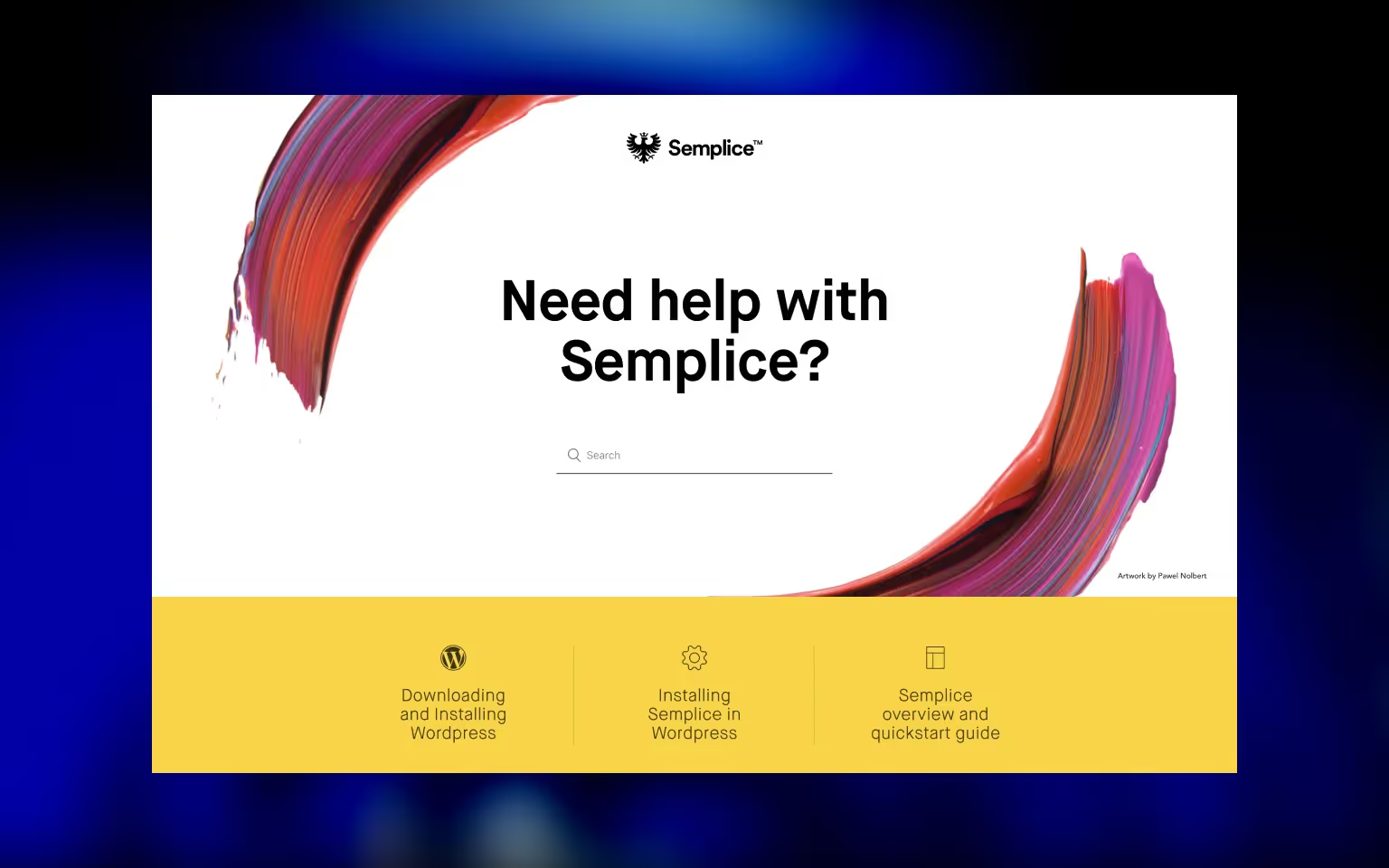
Summary: Learning Ecosystem vs Direct Simplicity
- Choose Webflow for interactive tutorials, a thriving community, and built-in education tools
- Choose Semplice if you value direct email support and are already comfortable navigating the WordPress ecosystem
Use Cases & Ideal Users
Best for Creatives: Semplice as a Portfolio Website Builder
Semplice is a top choice for designers, illustrators, photographers, and creative studios looking to showcase their work in a polished, design-led way.
- Total control over layout, typography, and transitions
- One-time cost makes it budget-friendly for freelancers
- Ideal for static or semi-static content with minimal updates
If your site is primarily a portfolio with no complex functionality, Semplice gives you creative freedom without recurring fees. But if you foresee scaling into blogs, product pages, or interactive features, Webflow may offer more flexibility long term. With that said, WordPress ecosystem does have a variety of builders such as Elementor and Brix. To learn more about Elementor, read our guide exploring how Elementor fares against Webflow.
Best for Startups and Marketers: Webflow for Business-Ready Sites
Webflow is ideal for tech startups, SaaS companies, and internal marketing teams needing a scalable, performance-optimized site with dynamic content.
- Supports blogs, landing pages, and CMS-powered case studies
- Built-in forms, SEO tools, and animation support
- Easy to update without engineering support
If your team needs to move fast, experiment with new messaging, or scale marketing content — Webflow’s all-in-one infrastructure makes it the better fit.
When to Consider Each (Quick Recap)
- Choose Webflow if: You want an all-in-one, hosted solution for a flexible marketing website.
- Choose Semplice if: You want a design-driven portfolio or showcase site with minimal recurring cost.
So before picking a platform, the rule of thumb is to ask yourself the following questions:
- What type of site am I building?
- Are you creating a marketing site with a blog and CTAs? A creative portfolio? A product-focused landing page? A content-heavy site?
- Do I need advanced features or third-party integrations?
- Think about CRM integration, e-commerce, multi-language support, gated content, or booking systems.
- What’s my comfort level with tech and site maintenance?
- Would you rather have a hosted solution with no updates required, or are you okay managing WordPress plugins and server settings?
- What is my budget and timeline to launch and maintain the site?
- Do you prefer predictable monthly costs or a one-time payment with more DIY maintenance?
- Am I open to learning new tools or prefer familiar platforms?
- Are you excited to explore a visual builder like Webflow, or do you want to stick to a WordPress-based workflow you already know?
Once you have your answer to these questions, the answer should be obvious.
Conclusion: Choosing the Right Platform for You
When comparing Webflow vs Semplice, you won't find an answer such as "one platform is universally better," but which is better for your situation. Webflow suits startups and marketers who need ongoing updates and flexibility. Semplice is a great choice for designers who want to showcase work in a visually rich portfolio.
Tip: If you choose Webflow but feel overwhelmed, consider partnering with a freelancer or a Webflow agency. Our guide on how to choose the right Webflow agency will help ensure you find the perfect partner for your project. You get all of Webflow’s benefits without the learning curve, and your team can manage content after launch using the Webflow Editor.
Whichever you choose, make the most of the platform by investing time in learning and focusing on the needs of your audience.


