If you're searching for how to choose the right Webflow agency, you're likely preparing for a new website project. This guide breaks down the decision-making process—covering technical skill, communication, workflows, and pricing—so you can confidently evaluate your options and avoid common pitfalls.
Define Your Website Goals and Requirements First
Start by identifying what you need your Webflow site to do. That includes functionality, performance targets, and business outcomes.
Clarify the Purpose
- Marketing site
- Lead generation
- E-commerce
- Product launch
- Migration from another platform
Ask yourself:
- What is the main goal of this website?
- Who is the primary audience?
- What specific outcomes should this site support?
Define Deliverables
- Number of pages
- CMS requirements
- Custom interactions or animations
- SEO and performance targets
Ask yourself:
- What content do I already have?
- What pages are must-haves at launch?
- Are there any unique features or layouts I need?
Decide on Constraints
- Budget range
- Launch deadline
- Internal resources (copy, design, project management)
Ask yourself:
- What is our realistic budget?
- Do we have a firm launch date?
- Who on our team will be involved and responsible?
Specify Technical Needs
- Integrations (CRM, analytics, forms)
- Localization or multi-language setup
- Ongoing support after launch
- Non-negotiables (e.g. accessibility compliance, fixed budget cap, go-live date, strict brand adherence, NDA requirements)
Ask yourself:
- What platforms or tools must this site integrate with?
- Will we need support for multiple regions or languages?
- Do we need help maintaining or updating the site after launch?
- What requirements are absolutely non-negotiable — technical, visual, budget, timeline, or legal?

Knowing these details before reaching out to agencies will help filter out poor fits and prevent vague proposals. It’s all about strategy. You can nail that item by going over our B2B website strategy guide to ensure your website vision aligns with your business objectives from the start.
Research and Shortlist Potential Webflow Agencies
Begin with a broad scan, then narrow your focus. Look for agencies with strong Webflow credentials, a relevant portfolio, and proof of execution.
Where to Look
Start by identifying possible candidates through trusted channels and official sources.
- Webflow's Expert and Enterprise Partner directories
- Recommendations from your network
- Lists of top Webflow agencies
- Organic search
What to Check
Once you’ve found a few options, dig into their work. A portfolio tells you what they’ve done, but case studies show how well they did it.
- Portfolio quality and relevance
- Case studies with measurable outcomes
- Industry-specific experience
- Design variety and consistency
Evaluate Fit and First Impressions
As you browse, apply quick filters to avoid wasting time on poor matches.
- Do they work with companies of your size and stage?
- Have they done projects similar in scope?
- Do they showcase results or just visuals?
- Do they talk about process, not just deliverables?
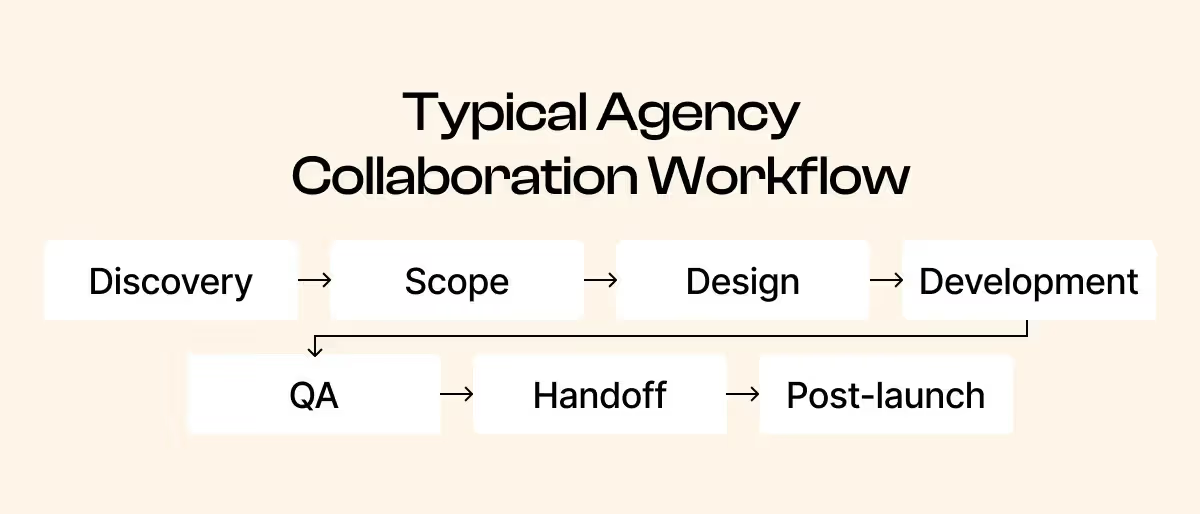
Then take a light first step — a quick message or a look at how they present themselves.
- Review their blog or resources
- Check how they explain their services
- Send a short inquiry to test responsiveness
Aim to narrow your list to 3–5 candidates for deeper evaluation.
Evaluate the Agency’s Webflow Expertise and Track Record
Once you’ve shortlisted a few agencies, go deeper. Focus on their hands-on experience with Webflow, past results, and relevance to your industry or project type.
Webflow-Specific Experience
Look for signs they work with Webflow every day. This includes:
- Webflow Expert or Enterprise Partner status
- Clean, structured builds using known frameworks (Client-First, Relume, etc.)
- Comfort working within Webflow’s limitations or extending them via custom code
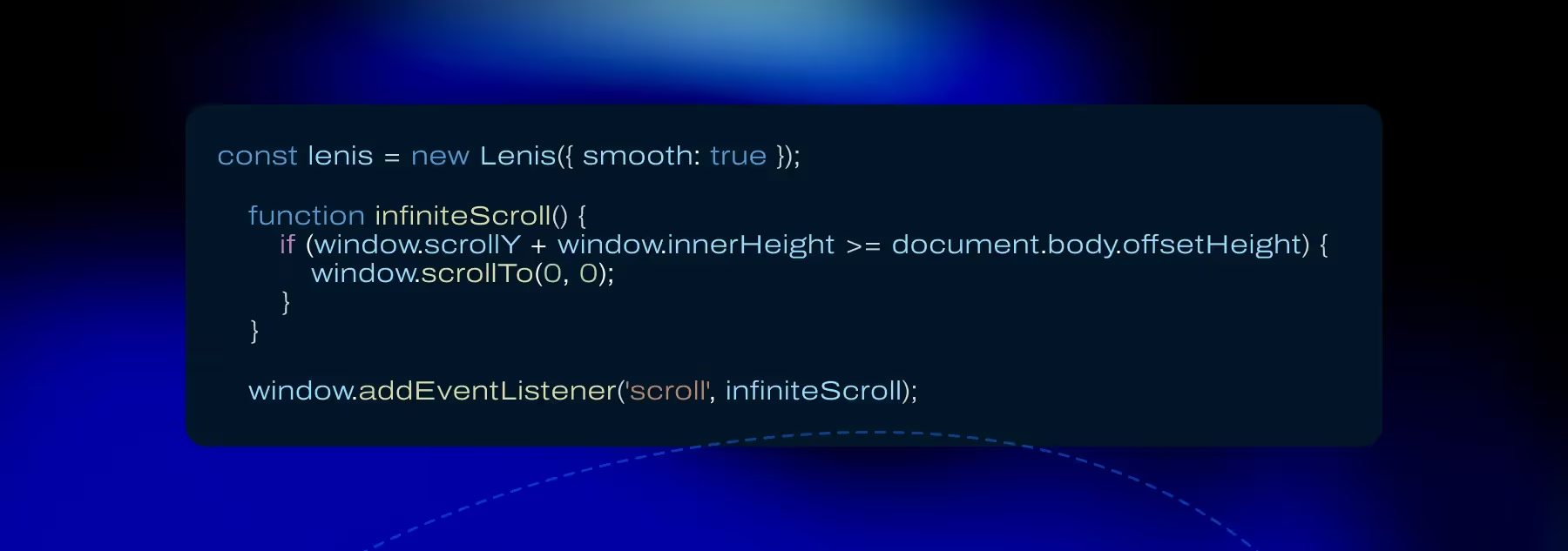
Portfolio and Case Studies
Assess their body of work, not just visuals.
- Have they delivered on performance goals?
- Do case studies include metrics like conversion rates, bounce rates, or SEO impact?
- Can they point to before-and-after comparisons?
Industry or Problem Familiarity
Check for experience that aligns with your use case.
- SaaS? E-commerce? Enterprise B2B?
- Do they understand compliance, scalability, or marketing funnels relevant to your space? If you operate in a B2B market, consider agencies that position themselves as a B2B web design agency with proven results in enterprise projects.
Questions Worth Asking
- How many Webflow projects have you delivered in the past 12 months?
- Can you walk me through one that’s similar to ours?
- What’s your typical tech stack or design-dev handoff process?
You’re not just buying execution. You’re buying experience. Make sure they’ve got it.
Assess Design, Development Quality and SEO Capabilities
A high-performing Webflow site needs more than good visuals. The agency you hire should have a tight grip on usability, performance, and marketing impact.
UI and UX Design
Good UI and UX should directly support site goals and look polished. In fact, our UI/UX design services page shows how user-centric design principles can elevate the experience and drive engagement.
- Do CTAs stand out clearly and appear at the right moments?
- Is important content prioritized visually and in the layout?
- Are navigation elements intuitive and consistent across the site?
- Does the layout support fast decision-making, especially on key pages like pricing or product?
- Can users accomplish common tasks quickly on both desktop and mobile?
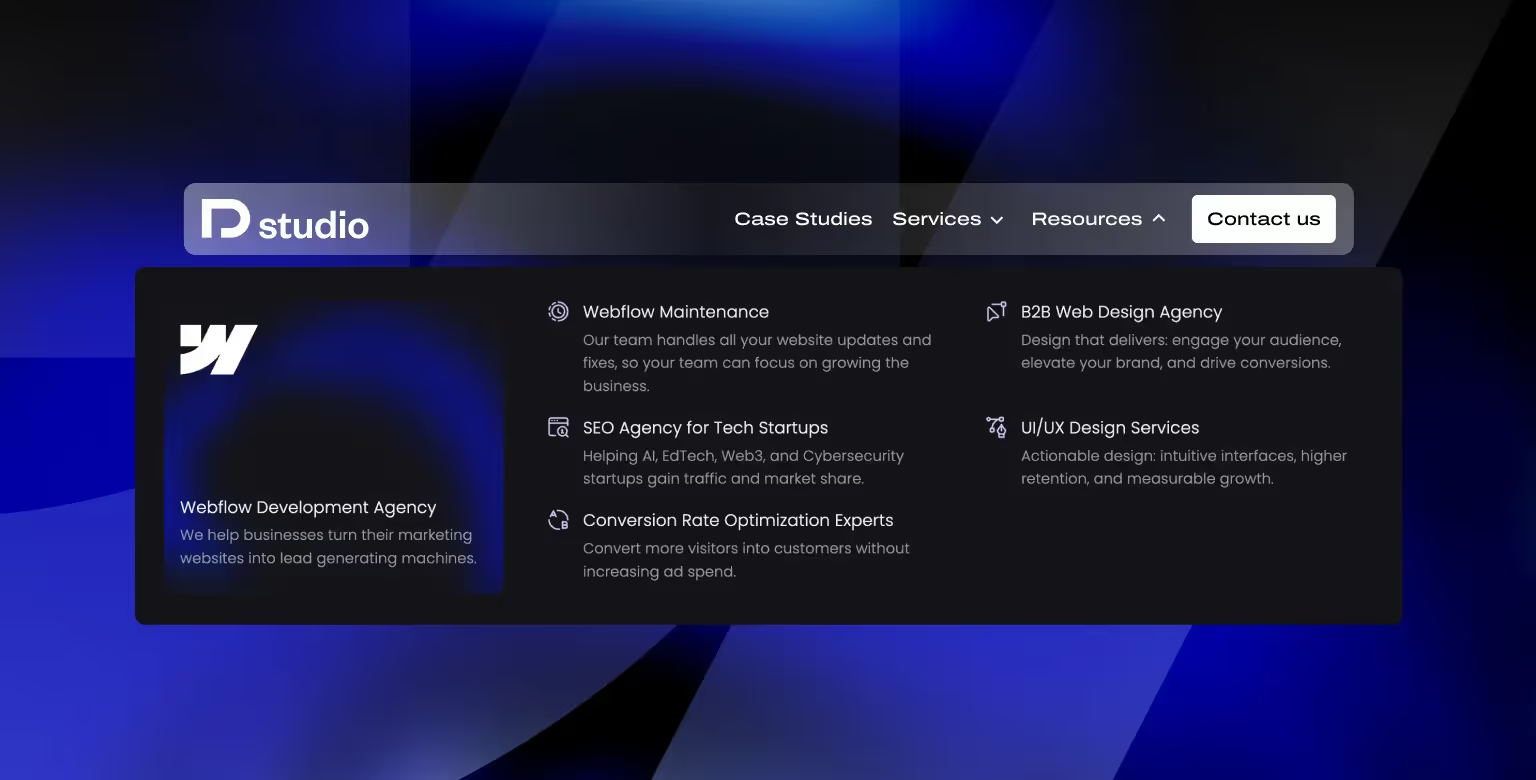
Development Standards
You want clean, scalable builds that hold up under scrutiny, even if you're not technical.
- Consistent class naming and component reuse helps with future updates. Ask the agency to walk you through how they structure their builds.
- Accessibility best practices are a must. Confirm they test for contrast, keyboard navigation, and semantic HTML. Top agencies should understand accessibility and how to implement it in Webflow. For a breakdown of built-in capabilities and best practices, see our guide on Webflow accessibility features.
- Smart interactions should guide the user, not distract. Ask to see examples of subtle, purposeful animations they've implemented.
Even if you’re not reviewing code, ask for a short walkthrough of how they build in Webflow. A confident agency should be able to explain it clearly, without jargon.
Mobile and Tablet Responsiveness
Test their live sites across device types and orientations.
- Are breakpoints handled well across mobile, tablet, and landscape views?
- Is content reordered or collapsed properly at each screen size?
- Are buttons and interactions usable with both touch and mouse input?ac
- Do layouts adapt gracefully or do elements break at certain widths?
Performance Optimization
Speed and structure matter for SEO and usability.
- Image compression and lazy loading
- Minimal unused animations or bloated libraries
- Logical content hierarchy (H1s, H2s, etc.)
- Check PageSpeed Insights scores for recent builds

SEO Best Practices
Focus on the basics of on-page and technical SEO instead of vague claims like "SEO-optimized" without substance. And if an agency is focusing on a specific platform such as Webflow, make sure it offers comprehensive SEO capabilities.
- Meta tags and alt attributes handled correctly
- Logical URL structure and clean redirects
- CMS collections set up to support dynamic content scaling
- Schema markup where relevant (e.g. articles, reviews, FAQs)
- Clear page hierarchy and internal linking patterns
Clients should be evaluating how the agency applies these practices to their clients' sites and not just their own. The real value is in execution, not promises. And if your project requires technical SEO support beyond the basics, you may want to combine your Webflow build with a dedicated SEO agency for tech startups.
Optional: CRO and Analytics Setup
- Does the agency consider conversion behavior?
- Are sites set up with tracking (GA4, Hotjar, etc.)?
- Do they integrate with marketing platforms (HubSpot, Segment, etc.)?
Ask for examples where their design or structure led to measurable improvements. For truly growth-focused projects, involving conversion rate optimization experts can ensure your new site is primed to turn visitors into customers.

Examine Their Process and Communication
Strong results come from strong collaboration. A Webflow agency should have a clear, documented process and solid communication habits.
Project Workflow
Ask how the agency runs their projects from start to finish. The more structured and repeatable their approach, the smoother your project will go.
- Ask for a breakdown of how they structure projects: discovery, design, development, QA, and launch.
- Look for milestone-based timelines with room for feedback.
- See if they work in sprints or waterfall, and whether they’re flexible based on your internal process.
Point of Contact and Updates
Establish who your main contact will be and how communication will flow.
- Will you have a dedicated project manager or lead?
- How often will you get updates, and in what format (e.g. Slack, email, weekly calls)?
- Do they offer project dashboards or shared tools like Notion, Trello, or Asana?
Feedback and Iteration
You need an agency that knows how to manage feedback without delays or confusion.
- Ask how they handle revisions and feedback cycles.
- How many rounds of revisions are included at each stage?
- Do they have a system for consolidating and tracking feedback?
Responsiveness and Tone
Gauge how they communicate even before a project begins.
- Do they respond quickly and clearly in early conversations?
- Are they asking questions about your business goals, or just selling services?
Adaptability
If priorities shift mid-project, both sides need to re-align. Agencies can’t adjust endlessly without compensation. Look for teams that handle change through clear communication and structured replanning.
- Do they explain how scope changes are priced and handled?
- Are they transparent about limits and trade-offs?
- Will they pause and recalibrate before continuing, rather than scrambling mid-sprint?
You’re not just looking for skills. You’re looking for a reliable partner who communicates well under pressure.
Consider Client Reviews and Reputation
What past clients say often reveals more than any sales deck. Look for consistent patterns in feedback, both positive or negative.
Testimonials and Public Reviews
Client reviews give you an unfiltered view of how an agency operates. Don’t just count stars, but look for specific signals like clarity of communication, timeliness, and follow-through.
- Scan reviews on their site, Clutch, Google, or directories like DesignRush.
- Pay attention to recurring themes: communication, deadlines, quality.
- Look for reviews that include project details and measurable outcomes.
Ask for References
Hearing directly from a past client can confirm your instincts, or raise a flag.
- Request direct contact with past clients who had similar projects.
- Ask specific questions: Would they hire the agency again? Were expectations met?
- A strong agency should offer this without hesitation.
Webflow Community and Social Proof
Credibility in the Webflow ecosystem matters. It shows they’re active, current, and respected.
- Are they featured in the Webflow showcase or known in the community?
- Do they publish in Webflow-specific channels (forums, YouTube, blogs)?
- Do they share successful launches or measurable client outcomes publicly?
Awards and Recognition
Awards can support credibility, but they’re not a replacement for real results.
- Consider this a bonus — not a deciding factor.
- Design awards can reinforce credibility, but client outcomes matter more.
Reviews help validate your choice. They can confirm trust or uncover patterns of concern before you commit.
Ensure Post-Launch Support and Scalability
A site launch is not the end of the engagement — it's where many challenges begin. Make sure the agency is prepared to stick around.
Post-Launch Support
You’ll likely need fixes, tweaks, or training after go-live. Don’t assume support is included.
- Ask how long they offer bug fixes after launch.
- Clarify if they offer hourly support or retainer options.
- Confirm who will handle post-launch issues and how quickly.

Ongoing Maintenance
Websites are never truly done. You’ll need updates, new pages, and improvements. Many agencies offer Webflow maintenance plans so you can get updates and fixes post-launch without scoping a whole new project each time.
- Do they offer ongoing maintenance plans?
- Can you request on-demand changes?
- Will you need to submit a new scope each time, or is there a flexible support model?
- Does maintenance include performance monitoring, SEO support, or CRO testing, or is that billed separately?
Training and Handoff
You should walk away with the knowledge and tools to manage the site.
- Will they train your team on using the Webflow Editor?
- Do they provide documentation or SOPs?
- Who owns the project and Webflow account post-launch?
Scalability and Flexibility
Your needs today may not be your needs in six months.
- Do they build for growth (modular components, scalable CMS)?
- Can the site handle more pages, languages, or features later?
- Will they work with your team to plan future iterations?
Ask what happens after the project wraps. A good agency will have a clear answer and a plan.
Review Pricing, Value, and Contract Terms Upfront
A solid agency relationship starts with clear terms. Know exactly what you’re paying for and how things will be handled when plans change.
Pricing Structure
Agencies price in different ways. Make sure you understand their model and what flexibility or tradeoffs come with it.
- Is it project-based, hourly, or retainer?
- Do they offer tiered pricing or fixed scope packages?
- What’s included in each quote: number of pages, revisions, animations, strategy?
- Are there minimum commitments for retainers or hourly packages?
- Do they charge extra for meetings, planning, or project management time?
- Will the quote include a buffer for unknowns, or is every change met with a new invoice?
Value for Investment
A low quote means nothing if it doesn’t include what you actually need.
- Does the quote include strategy, SEO setup, QA, or documentation?
- Will revisions and follow-up work be covered or charged separately?
- Is there a clear difference in scope, experience, or speed to delivery between cheaper and more expensive options?
Scope and Change Management
Good agencies plan for change, while bad ones surprise you with extra invoices.
- How do they handle scope changes during the project?
- Are extra rounds of feedback billed?
- Is there a process to approve and price changes before they’re implemented?
Payment Terms
Avoid surprises later by aligning early.
- What’s the deposit requirement?
- Are payments milestone-based or time-based?
- Are there penalties for delays or late feedback — and are they fair to both sides?
Contract Clarity
The contract should match the conversation.
- Does it include deliverables, timeline, payment terms, and handoff details?
- Who owns the site, assets, and Webflow account?
- What happens if the project is paused or cancelled?
If an agency avoids these conversations or gives vague answers, take it as a red flag.
Red Flags to Watch Out for When Hiring
Even experienced buyers can miss warning signs. These red flags often signal future delays, extra costs, or poor execution.

No Case Studies, Reviews, or Client References
If they won’t show past results or put you in touch with a previous client, you’re taking a risk.
- Do they only show generic visuals with no performance data?
- Are they unwilling to share client references or send you to public reviews?
- Are the examples outdated or overly templated?
- Can they speak confidently about past results?
No Defined Process
A vague or ad-hoc approach now means misalignment later.
- Can they walk you through how they run a project?
- Do they skip discovery or assume requirements without asking?
- Do timelines and phases feel improvised?
Poor or Inconsistent Communication
How they communicate before the sale often reflects what comes after.
- Slow, unclear responses
- Overly salesy replies with little substance
- No curiosity about your goals or constraints
Unrealistic Promises
When timelines or pricing seem too good, they usually are.
- Fixed price for a large scope with no buffer
- Aggressive deadlines with no questions asked
- Promises of "unlimited revisions" without constraints
No Post-Launch Plan
Launching the site isn’t the finish line.
- Is there no mention of support or maintenance?
- Do they disappear after delivery?
- Is ownership and access handoff vague?
Spotting these signs early can save you budget, time, and frustration down the road.
Interview, Compare, and Finalize Your Choice
Once you’ve narrowed your list, it’s time to run structured conversations and compare options side by side.
Schedule Discovery Calls
Treat the call like an interview. Watch how they ask questions, explain their thinking, and respond to uncertainty.
- Do they ask good questions about your business and goals?
- Can they describe how they’d approach your project?
- Do they talk about process clearly and without fluff?
- Are they transparent about who will be doing the work and how they’ll stay involved after the sale?
- Do they acknowledge trade-offs and constraints, or only talk in generalities?
- Does their team culture feel aligned with yours in terms of pace, tone, and working style?
Ask the Hard Questions
Push past polished sales talk to understand how they handle real problems.
- How do you handle timeline delays or missed milestones?
- How do you manage scope changes and communication if feedback is slow?
- What’s your policy on ownership and access to files and accounts?
Review Proposals in Detail
Compare proposals item by item. Look for real commitments, not vague promises.
- Are timelines realistic for your internal process?
- Is anything vague or left undefined?
- Are the people you met on the call the ones who’ll do the work?
Evaluate Fit
Check for communication style, clarity, and overall reliability.
- Did they listen, or just pitch?
- Did they explain their reasoning clearly?
- Can you see this team communicating well with yours?
If something feels off, it probably is. Make the call based on what you saw and heard — not just what was promised.
Frequently Asked Questions About Hiring a Webflow Agency
Why choose a Webflow agency instead of a generalist web agency?
A Webflow-focused agency knows the platform’s limits and strengths inside out. That means faster builds, better structure, and fewer patchwork solutions. In fact, we have written an article covering the 5 key benefits of hiring a Webflow agency that show how the right partner can save you time and money while boosting results.
Should I hire a Webflow freelancer or an agency?
Freelancers can be cost-effective for small or short-term work. Agencies are better for complex builds, faster turnaround, or projects that need multiple specialists. For a detailed comparison, see Webflow Agency vs Freelancer: Which Is Right for Your Business?, which breaks down the pros and cons of each option.
How much do Webflow agencies charge?
Pricing ranges from a few thousand dollars for basic sites to tens of thousands for custom builds with strategy, integrations, and animations. Always compare what’s included. And remember, the cost of building a Webflow website varies widely depending on whether you DIY, use a freelancer, or hire an agency—our guide breaks down each option in detail.
How long does it take to build a Webflow site?
A small site might take 3–4 weeks. Custom builds with multiple pages, stakeholders, or integrations often take 2–3 months. Bigger sites can take longer.
Do agencies offer support after launch?
Most do, but the scope varies. Some offer free bug fixes for 30 days. Others provide ongoing retainers. Always ask what’s included and what’s extra.
Will I own the Webflow project and assets after launch?
Yes, you should. Make sure the contract clearly states that you retain ownership of the Webflow project, custom code, and all assets created during the engagement.
What should I prepare before approaching a Webflow agency?
Have a clear idea of your goals, timeline, budget, and any technical requirements. A short brief or reference sites can speed up discovery and quoting.
Can a Webflow agency help with content or SEO?
Many can, but not all. If you need help with copywriting, keyword strategy, or technical SEO, ask about those services specifically. Don’t assume they’re included.


