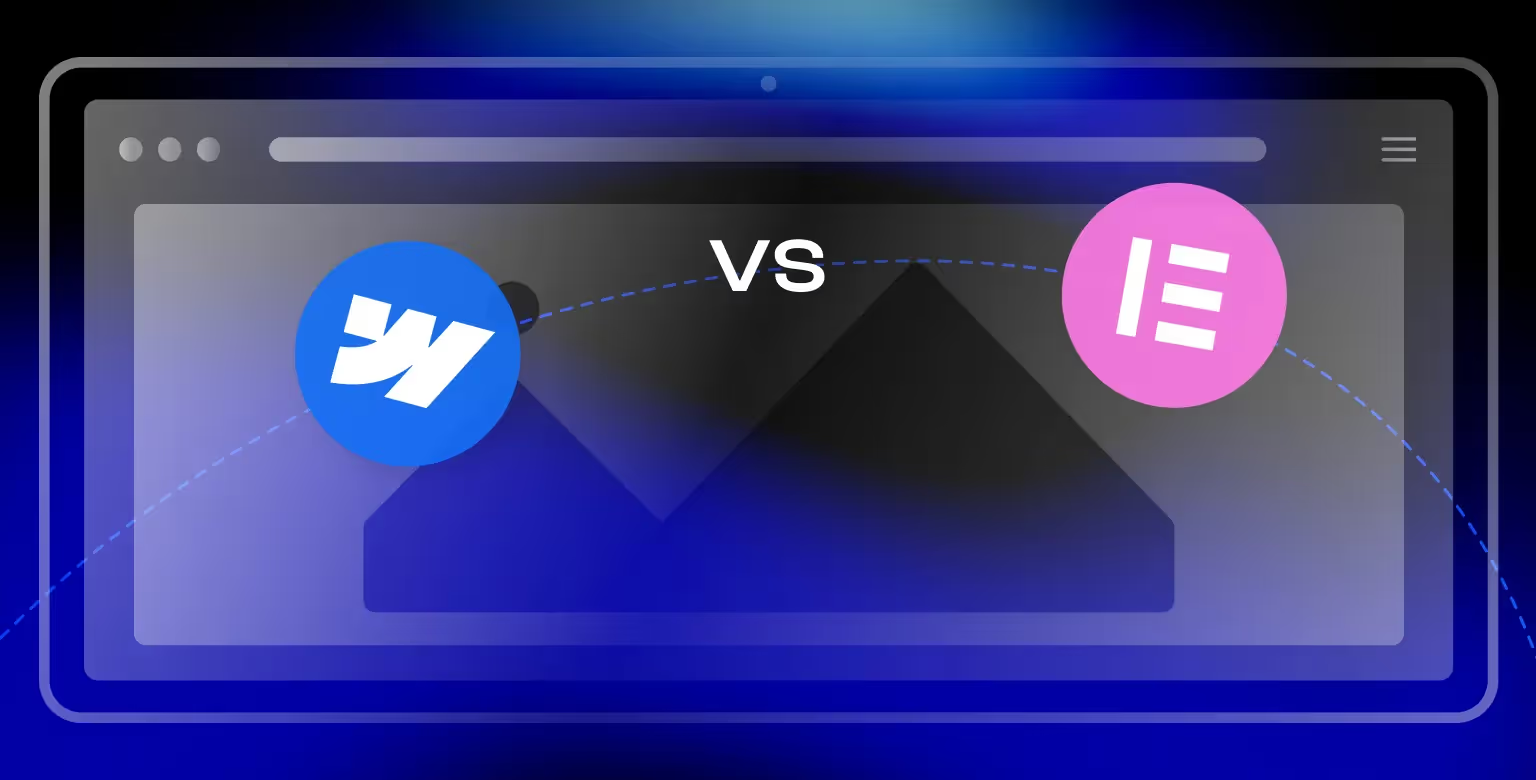Creating a standout website has never been more important. Whether you’re launching a personal portfolio, an e-commerce store, or a business site, choosing the right website builder is crucial.
With countless options available, finding the perfect platform can feel difficult. This article walks you through a comprehensive comparison between two heavyweight names in the web-building arena - Webflow and Elementor.
By the end, you’ll have a better understanding of which platform suits your needs best and why each stands out today.
Overview of Webflow and Elementor
First, let’s introduce you to both options.
Webflow - All in One Powerhouse
Webflow is a powerful, visual-first website builder designed for developers, designers, and marketers who value creative control.
It combines intuitive design tools with robust technical features, enabling users to build stunning, custom websites without needing to write code. Whether you’re creating an online store or an interactive portfolio, Webflow’s capabilities are extensive.
Notable Features:
- Full design flexibility and precision
- Built-in hosting and CMS for seamless deployment
- Advanced animations and interactions for dynamic visuals
- A set of SEO tools with granular control
- Scalability for businesses aiming to grow without limits
- No reliance on external plugins, ensuring a streamlined experience
Elementor - Next Level WordPress Plugin
Elementor is a popular WordPress plugin that enhances the platform’s website-building capabilities. It provides a drag-and-drop interface, enabling users to create beautiful websites quickly, even with limited technical knowledge.
To better understand Elementor, it would make sense to know how Webflow fares against WordPress.
As a plugin, Elementor relies on the WordPress ecosystem, allowing users to integrate other tools and plugins easily.
Notable Features:
- User-friendly drag-and-drop editor
- Extensive library of templates and widgets for fast builds
- Seamless integration with WordPress themes and plugins
- Affordable pricing options catering to diverse user needs
- Active community support for troubleshooting and tips
- Compatibility with a vast array of third-party tools
Key Comparisons
Seeing that Webflow is a website builder while Elementor is a WordPress plug-in, it is safe to say that the differences are not insignificant.
Ease of Use
Are you ready to master a platform on your own, or do you seek professional help?
Webflow: Advanced Features and Learning Curve
Webflow’s interface may feel overwhelming to beginners due to its design-centric approach. However, it offers extensive tutorials, video guides, and decent community support to help users overcome the learning curve.
Once mastered, Webflow’s capabilities are unmatched in customization and control, making it a favorite among professionals who need precision and flexibility.
Elementor: Intuitive Design for Beginners
Elementor is known for its intuitive drag-and-drop editor, making it an excellent choice for beginners. Since it’s integrated into WordPress, those familiar with the platform will find Elementor’s interface straightforward and user-friendly.
Its template library also simplifies the design process for those with limited time or expertise. Additionally, Elementor’s integration with WordPress simplifies content management and blogging.
Winner: Elementor (for beginners), Webflow (for advanced users).
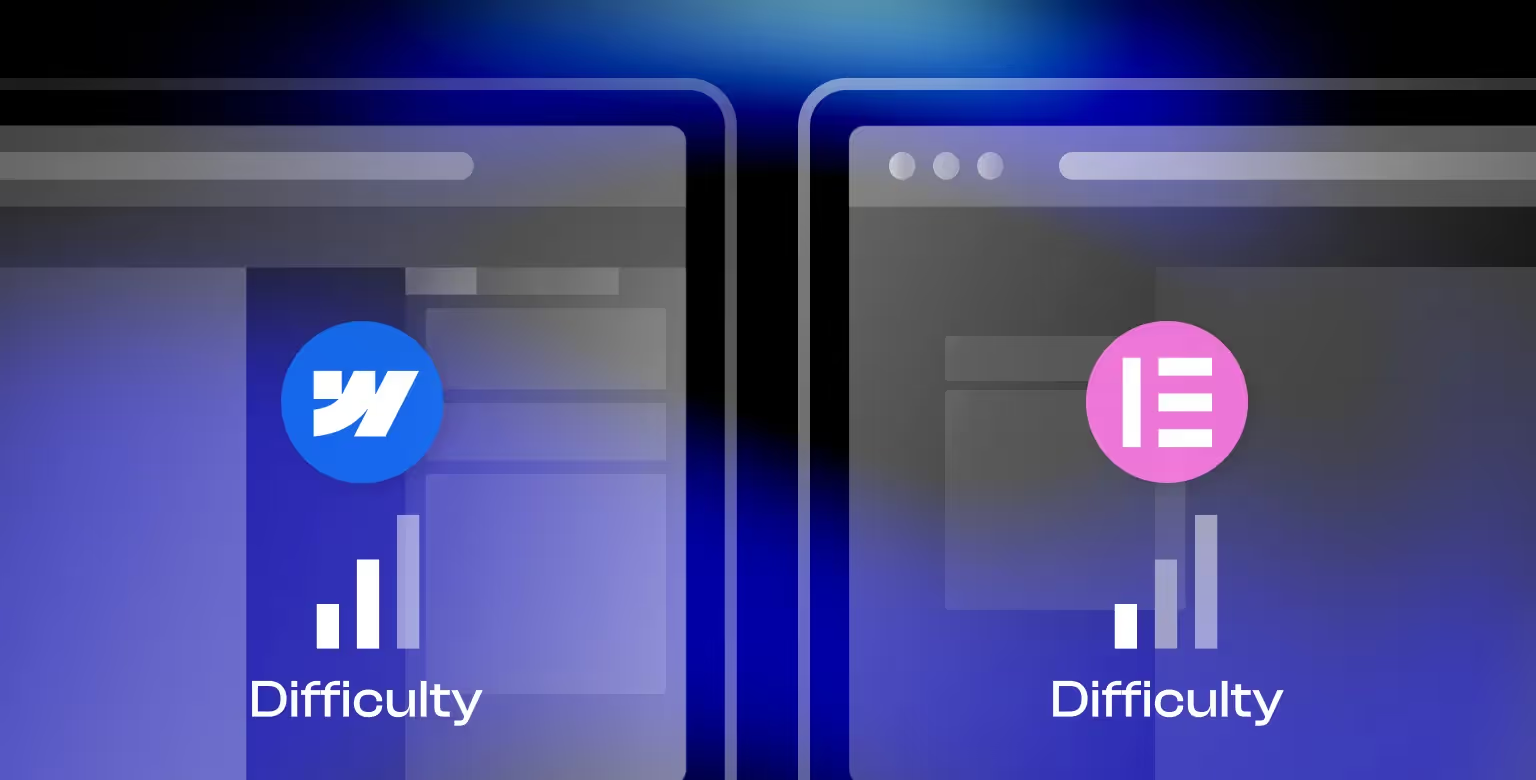
Customization and Design
How much freedom is too much?
Webflow: Pixel-Perfect Customization and Animations
Webflow shines in customization. Its pixel-perfect design capabilities and advanced animations give creators a great degree of freedom.
Webflow’s designer tool mimics professional design software, allowing users to create beautiful websites without compromise. Its support for custom code also makes it a versatile choice for intricate projects.
From creating responsive designs to implementing advanced interactions, Webflow is tailored for creators who demand uniqueness.
Elementor: Extensive Templates and Widgets
Elementor’s extensive library of templates and widgets simplifies the design process. Users can select from pre-designed layouts and tweak them to fit their brand.
While it offers impressive customization options, it’s somewhat limited compared to Webflow’s blank-canvas approach.
Still, Elementor excels in providing a balance between flexibility and simplicity, making it a practical choice for non-technical users.
Winner: Webflow

SEO Capabilities
To rank well or not to be. The question is now.
Webflow: Built-In SEO Features for Better Rankings
Webflow offers native SEO features like clean code, fast loading times, customizable meta tags, and schema markup. Its SEO capabilities are built into the platform, eliminating the need for additional plugins.
With Webflow, you have granular control over your site’s optimization, which is essential for competitive industries. The platform’s speed and performance further enhance its SEO credentials, making it a top choice for those prioritizing search visibility.
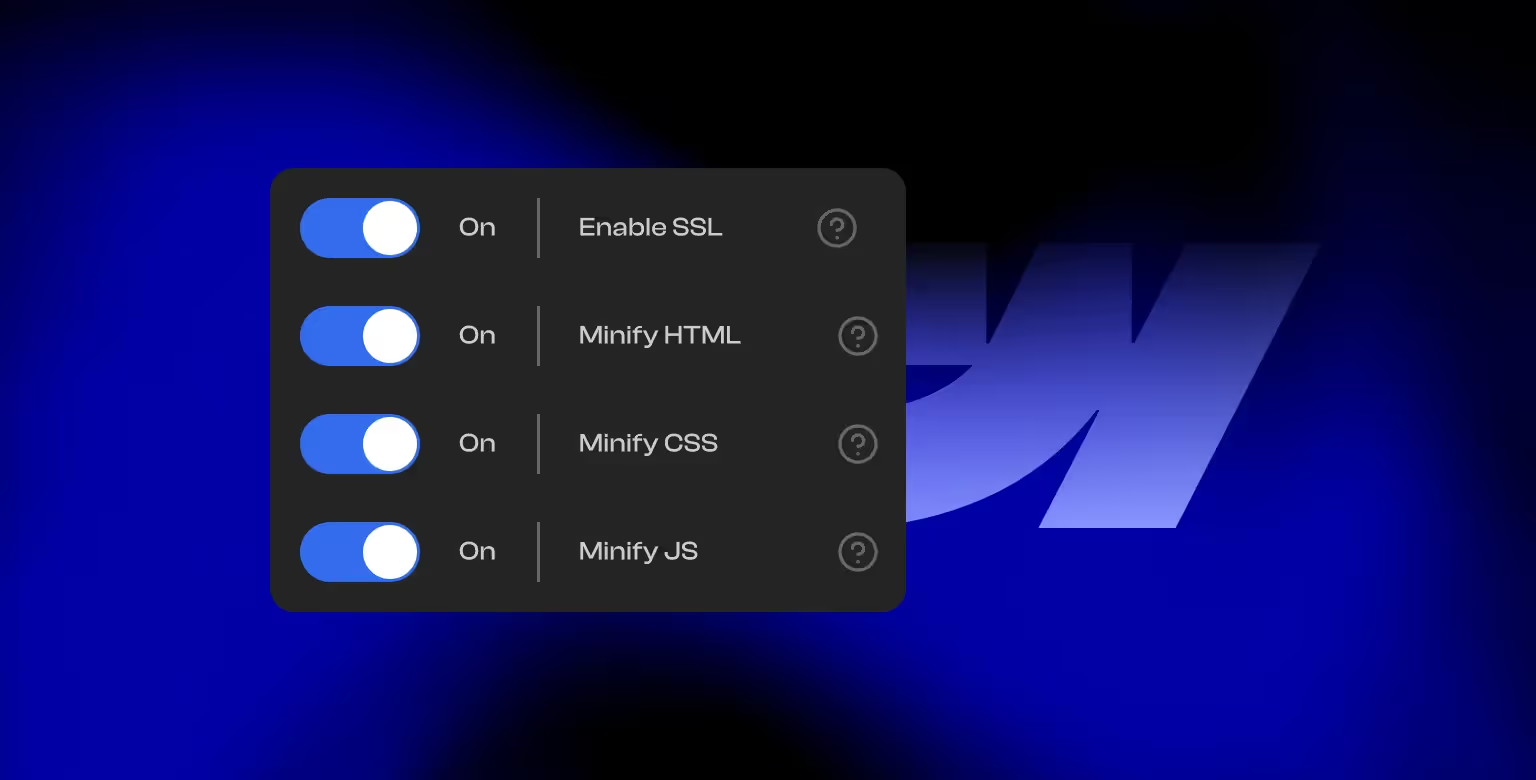
Elementor: SEO Through Third-Party Plugins
Being a WordPress plugin, Elementor relies on third-party plugins like Yoast SEO for optimization. While these plugins are effective, this extra layer of dependency can complicate the process.
Additionally, Elementor’s reliance on WordPress hosting can affect site performance if not carefully managed.
That said, the vast WordPress ecosystem does provide numerous SEO tools that can complement Elementor’s features.
Winner: Webflow
Pricing
We all agree that the price tag often becomes a deal-breaker in situations such as this one.
Webflow: Transparent Pricing with All-in-One Features
Webflow offers flexible pricing plans starting from free for basic usage, with paid plans catering to personal and business needs. Its premium plans include hosting, CMS, and additional features.
However, for e-commerce or high-traffic sites, Webflow’s costs can add up quickly, making it a more premium choice. Despite this, the value provided by its features and all-in-one nature often justifies the price.
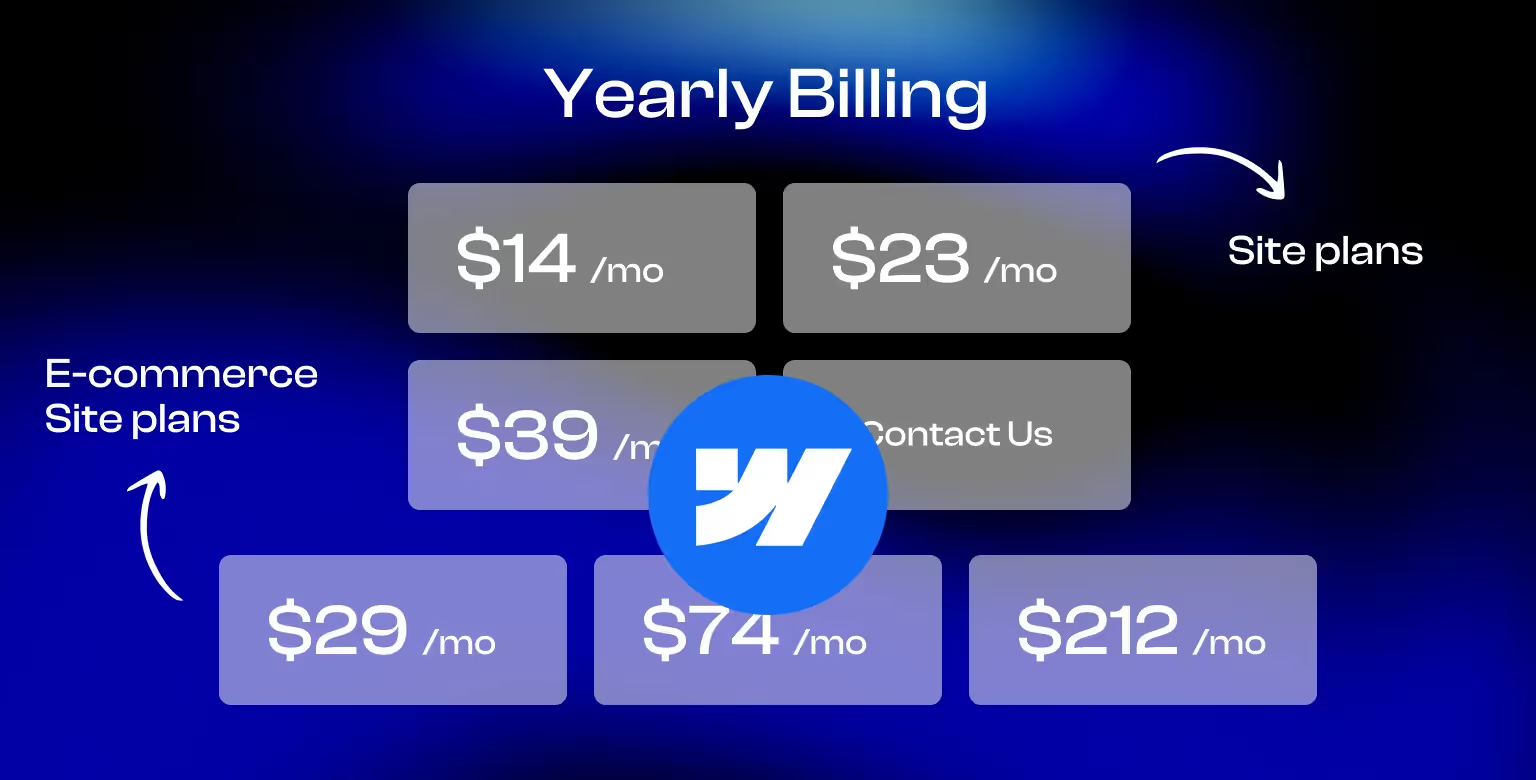
Elementor: Affordable Pricing with WordPress Integration
Elementor provides a free version with essential features, and its premium plans are reasonably priced. Since it works within WordPress, users will need to consider WordPress hosting costs as well.
For budget-conscious users, Elementor’s combination of affordability and functionality is hard to beat. However, costs can increase with additional plugins or premium themes.
Winner: Elementor (for budget-conscious users), Webflow (for high-level projects)
Hosting and Maintenance
It may seem like a low-priority factor, but hosting along with maintenance can either make or destroy your online presence.
Webflow: Integrated Hosting and Worry-Free Maintenance
Webflow includes built-in hosting with excellent uptime and performance. This eliminates the need to manage external hosting providers, making it a seamless experience.
Its hosting is optimized for Webflow’s features, ensuring smooth operation and reliability. Additionally, Webflow handles updates and maintenance, freeing users from technical headaches.
Elementor: Flexible Hosting with Added Responsibilities
Elementor requires a WordPress hosting service, which can vary in cost and reliability. Users also need to handle plugin updates, WordPress maintenance, and potential conflicts between plugins.
While these tasks are manageable, they add complexity compared to Webflow’s all-in-one approach. However, this might not be a major concern for users who are comfortable with WordPress management.
Winner: Webflow

Who Should Choose Webflow?
Webflow is ideal for:
- Designers and developers who need full creative control
- Agencies and businesses with complex website needs
- Users who value built-in hosting and a code-free experience
- Professionals seeking advanced SEO capabilities and scalability
- Projects requiring unique, highly customized designs
Who Should Choose Elementor?
Elementor is perfect for:
- Beginners and small businesses looking for simplicity
- WordPress users who want to enhance their sites
- Budget-conscious individuals who prioritize affordability
- Users seeking extensive community support and plugin options
- Projects benefiting from WordPress’s extensive ecosystem
- Simple portfolio websites. If you’re focused on portfolio design, comparing Semplice to Webflow will give abetter idea how Webflow stacks up against a portfolio focused tool.
Webflow or Elementor in 2025?
If you’re after design freedom, SEO optimization, and all-in-one functionality, Webflow is a clear winner. For ease of use, affordability, and WordPress integration, Elementor remains a strong contender.
Evaluate your specific needs, experiment with free trials, and consider the complexity of your project to make an informed decision. Both Webflow and Elementor are powerful tools that allow users to create stunning, high-performing websites, however we opted in for Webflow as our development platform of choice. But is Webflow the best developer tool? You can read about our take in a separate article.
In case you're sold on using Webflow for your next website, but don't know where to start, our Webflow development agency can help.
And if you’re not sold on using Webflow, be sure to check out our other comparison articles on Tilipman Digital, like Webflow vs Bubble and Webflow vs Divi, for more insights to help you choose the perfect platform for your needs! You could also explore our breakdown of Unbounce alternatives to discover specialized landing page platforms for your marketing campaigns.