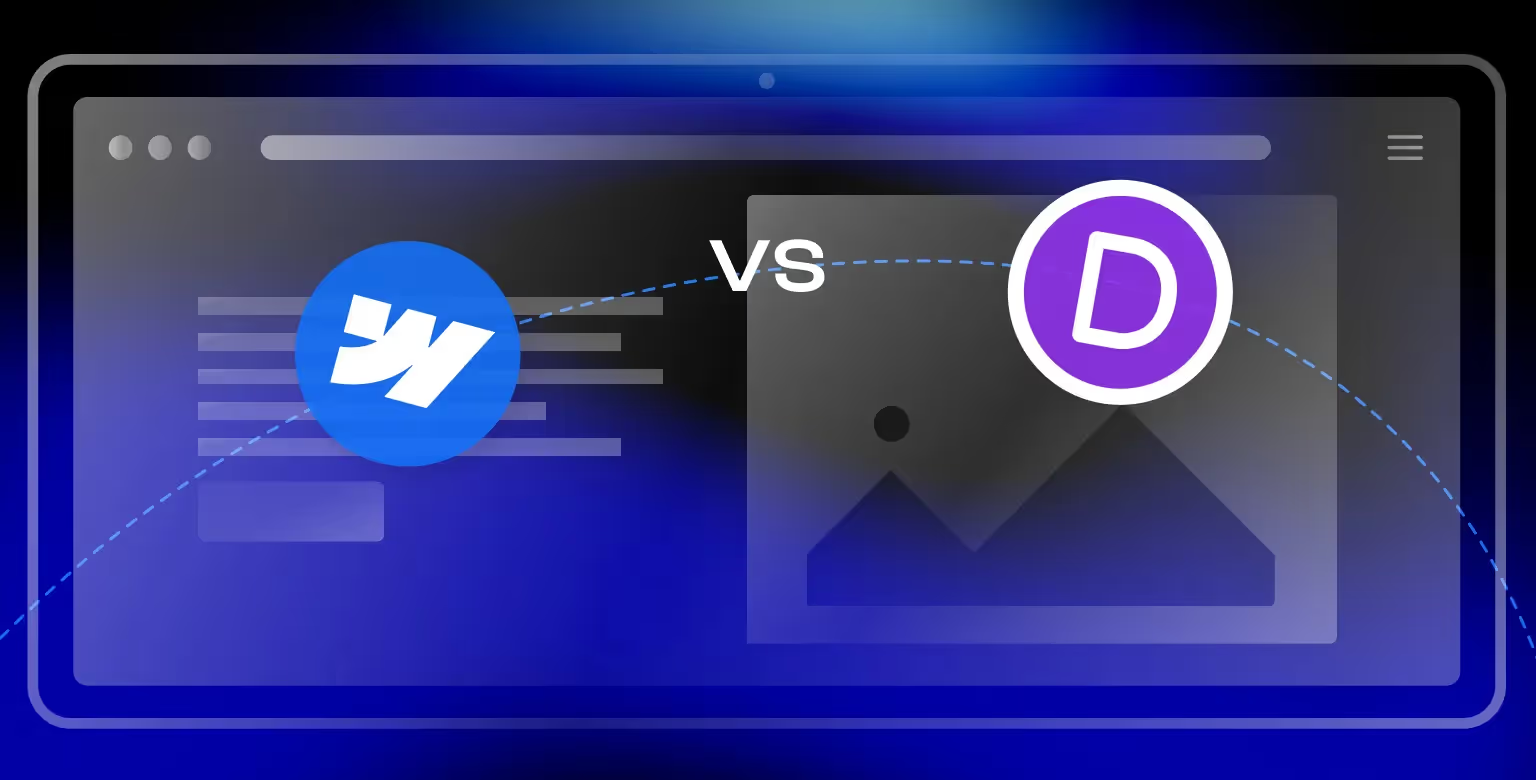Building a website?
Webflow and Divi are popular choices, but which one is the right fit for you? Both offer powerful features for creating stunning sites but cater to different needs and skill levels.
This article covers the Webflow vs. Divi debate, comparing their key features, strengths, and weaknesses. Whether you're a seasoned developer or just starting out, we'll help you navigate the decision.
We'll explore customization options, ease of use, pricing, and more. By the end, you'll have the knowledge to confidently choose the platform that best empowers your digital success.
So, buckle up, this is another Tilipman Digital classic. Let's get started!
Platform Overview
Webflow is a standalone web builder and development platform that's been turning heads in the industry. It's a comprehensive solution that combines visual development, content management, and hosting all in one package.
Think of it as your one-stop shop for creating stunning, functional websites without getting bogged down in code.
And to get a deeper understanding of Webflow's features, capabilities, and everything that makes it unique, check out our article about What is Webflow.
On the other hand, Divi is a WordPress theme and page builder that's become a fan favorite among the WordPress crowd.
It's like a supercharged engine for WordPress, enhancing its functionality and turning it into a robust website builder. With over 900,000 users, Divi has carved out a significant niche in the WordPress ecosystem.
To get a deeper understanding of that ecosystem, Divi's underlying technology, and how it fares against Webflow, make sure to check out our Webflow vs Wordpress article.
Design and Customization
Design flexibility-wise, Webflow flexes its muscles with some serious strength. It offers superior design flexibility, allowing you to create complex layouts and animations that'll make your visitors' jaws drop.
The visual editor in Webflow is like a playground for developers and designers, giving you the freedom to bring your wildest design dreams to life.

Divi, not to be outdone, brings its A-game with a high level of customization using a visual editor. Working with it feels like having a massive LEGO set for your website, you can build pretty much anything you can imagine.
One of Divi's standout features is its extensive library of pre-made layouts. It's like having a team of professional designers in your back pocket, ready to give you a head start on your design journey.
Ease of Use
Now, let's talk about the learning curve. Webflow, with its advanced capabilities, does have a steeper learning curve.
It's like learning to drive a sports car, there are more controls to master, but once you do, you can really fly. Webflow offers a no-code website builder suitable for beginners and professionals alike, but its more extensive range of features may take longer to master.
Divi, on the other hand, is a more user-friendly option, especially for those already familiar with WordPress, and let's face it, Wordpress powers a large chunk of the web. It's like stepping into a familiar car with some cool new features.
Divi's visual drag-and-drop builder makes it easy to add, move, and delete elements, and its intuitive interface requires no coding experience. It's a great choice for beginners or those who want to get a site up and running quickly.
But, ultimately this makes Divi more limited when compared to Webflow.
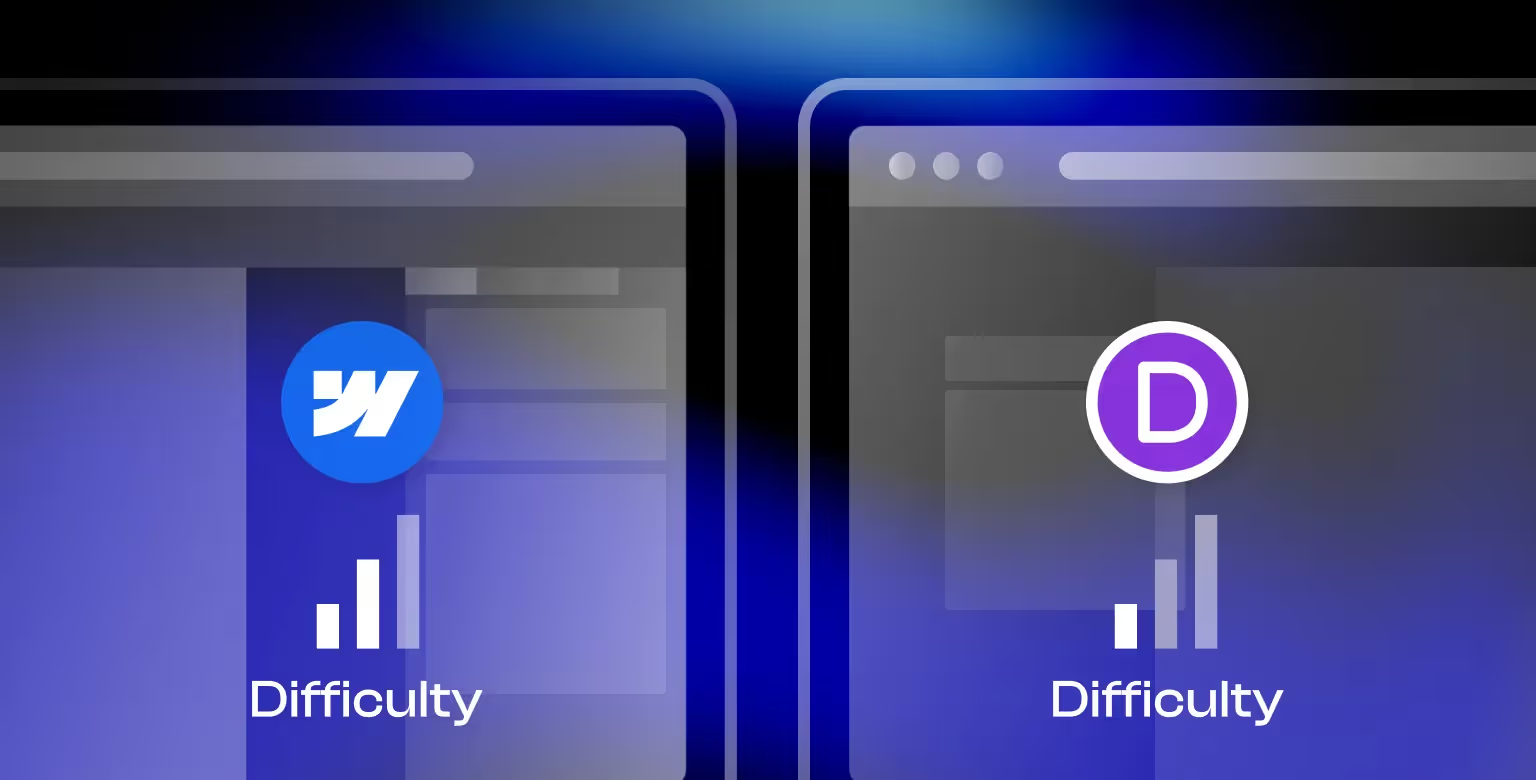
Content Management System
Webflow and Divi take different approaches to content management, each with its own strengths.
Webflow: Integrated CMS
Webflow comes with a built-in CMS that's seamlessly integrated into its design tools. This system allows you to:
- Create custom content structures with over a dozen field types
- Define content types as "Collections" (e.g., blog posts, products)
- Generate dynamic pages automatically
- Easily add and update content without affecting the site's design
- Collaborate with team members through granular control and permissions
Webflow's CMS is particularly user-friendly, making it easy for content editors to manage the site without interfering with its design.

Divi: Uses WordPress CMS
Divi, on the other hand, relies on the power of WordPress. This approach offers:
- Access to a vast array of plugins and widgets
- An intuitive visual interface for content creation and editing
- A role editor for administrative control
While Divi's reliance on WordPress plugins provides flexibility, it's worth noting that plugin conflicts can potentially impact the entire site structure.
SEO and Performance
Both platforms offer tools to optimize your site for search engines, but their approaches differ.
Webflow: Built-in SEO tools and optimized performance
Webflow designed the tool with a big focus on Search Engine Optimization (SEO). It provides a range of built-in SEO features such as:
- Customizable meta titles and descriptions
- Automatic sitemap generation
- 301 redirects and custom 404 pages
- Clean, semantic HTML5 code
- Fast loading times due to optimized hosting
Moreover, Webflow's integrated hosting solution contributes to improved performance, which is a crucial factor for SEO.
For a deeper dive into Webflow's SEO capabilities and to debunk common misconceptions surrounding its effectiveness, check out our article on Debunking Webflow SEO Misconceptions.
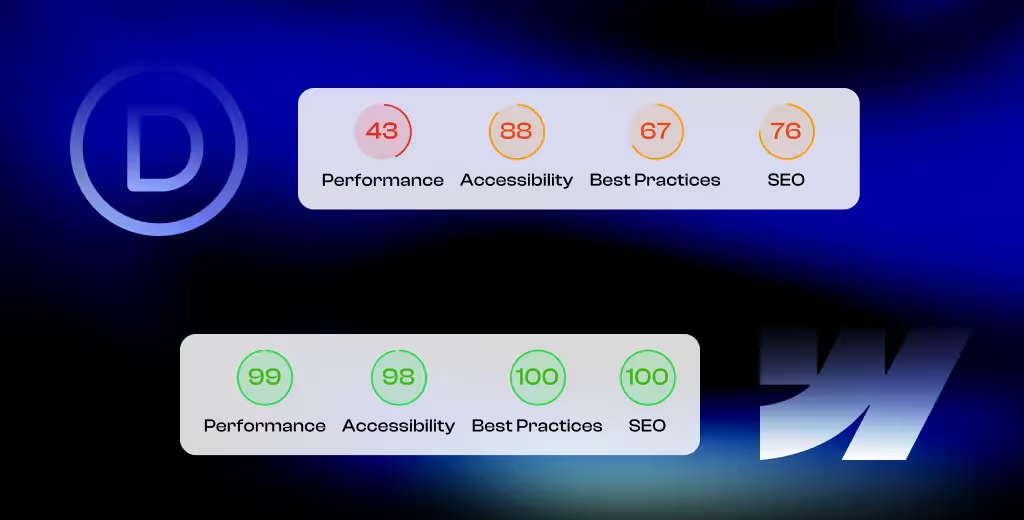
Divi: SEO capabilities through WordPress and plugins
Divi relies on WordPress's SEO capabilities and third-party plugins:
- SEO-friendly structure out of the box
- Compatibility with popular SEO plugins like Yoast SEO
- Customizable meta information and permalinks
- Responsive design for mobile optimization
While Divi offers more robust SEO features, its performance can vary depending on the chosen hosting solution and the number of plugins used.
Pricing Models
The pricing structures for Webflow and Divi cater to different needs and preferences.
Webflow: Subscription-based with various tiers
- Basic Site Plan
- $14/month billed yearly
- Includes:
- 150 pages
- No CMS items
- CMS Site Plan
- $23/month billed yearly
- Includes:
- Up to 2,000 CMS items
- Business Site Plan
- $39/month billed yearly
- Includes
- Up to 10,000 CMS items
- Advanced features
- E-commerce Plan
- 3 plans available (Standard, Plus, and Advanced)
- Starting from $29/month billed yearly
- Includes:
- Checkout capabilities
- Search filtering included
- SSL security
- Automatic tax calculation
- Enterprise Plan
- Custom pricing
- Includes:
- Increased speed
- Thousands of collection items
- Advanced collaboration features
- Unlimited monthky form submissions
- Guaranteed service level agreement (SLA)
Webflow's pricing can be complex, but it allows for scalability as your needs grow.
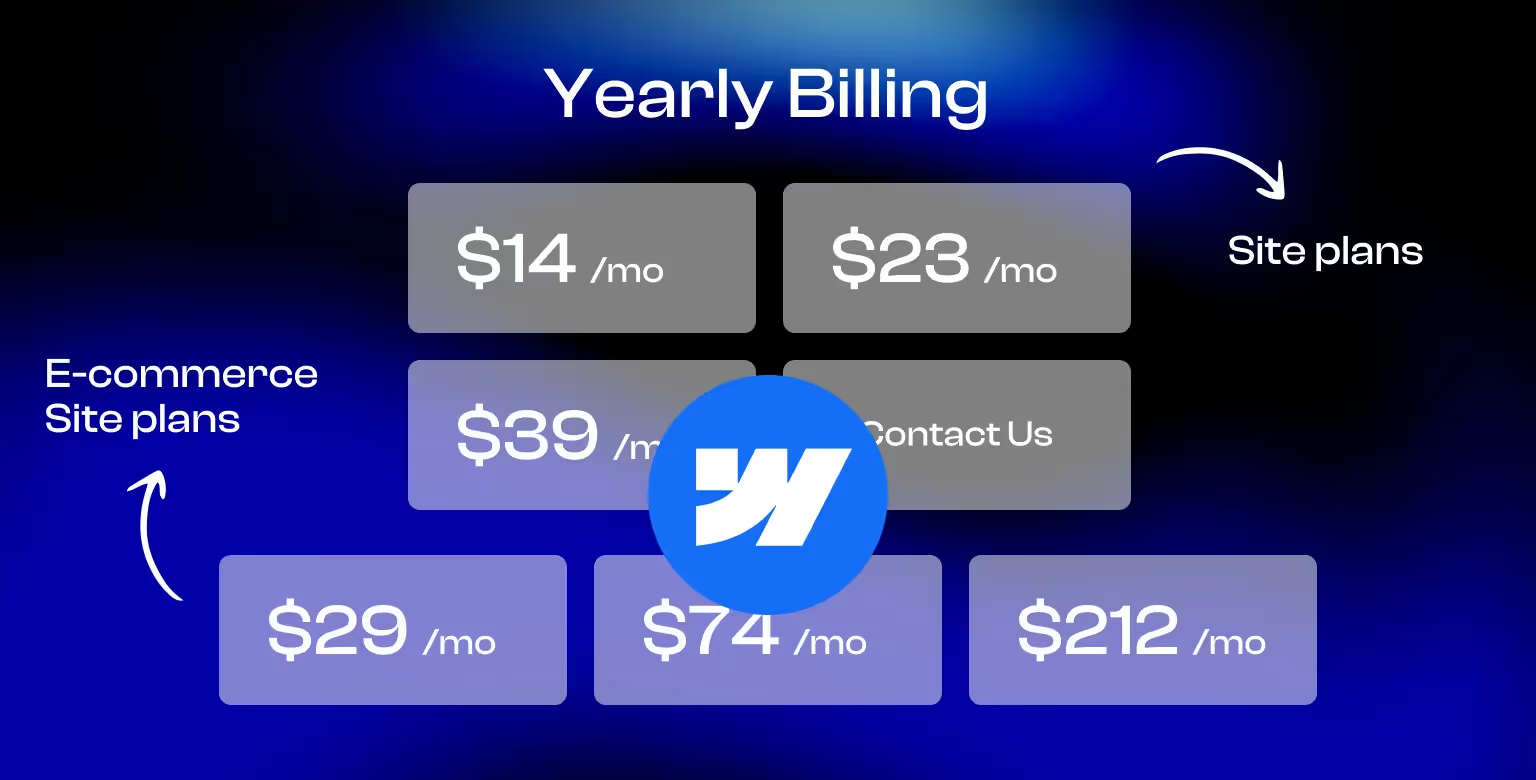
Divi: One-time fee or annual subscription
Divi offers a simpler pricing structure:
- Divi Lifetime
- Price: $249 (One-time payment)
- Includes:
- Divi Theme & Builder
- All Divi Features
- Divi Quick Sites
- Divi Lifetime + Pro Services
- Price: $297 (One-time payment, then $112/year for Pro Services)
- Normally: $825
- Includes:
- Everything in Divi Lifetime
- Priority support
- VIP services
- Divi Yearly
- Price: $89/year
- Includes:
- Divi Theme & Builder
- All Divi Features
- Divi Pro (Yearly)
- Price: $277/year (Normally $666/year)
- Includes:
- Everything in Divi Yearly
- Priority support
- VIP services
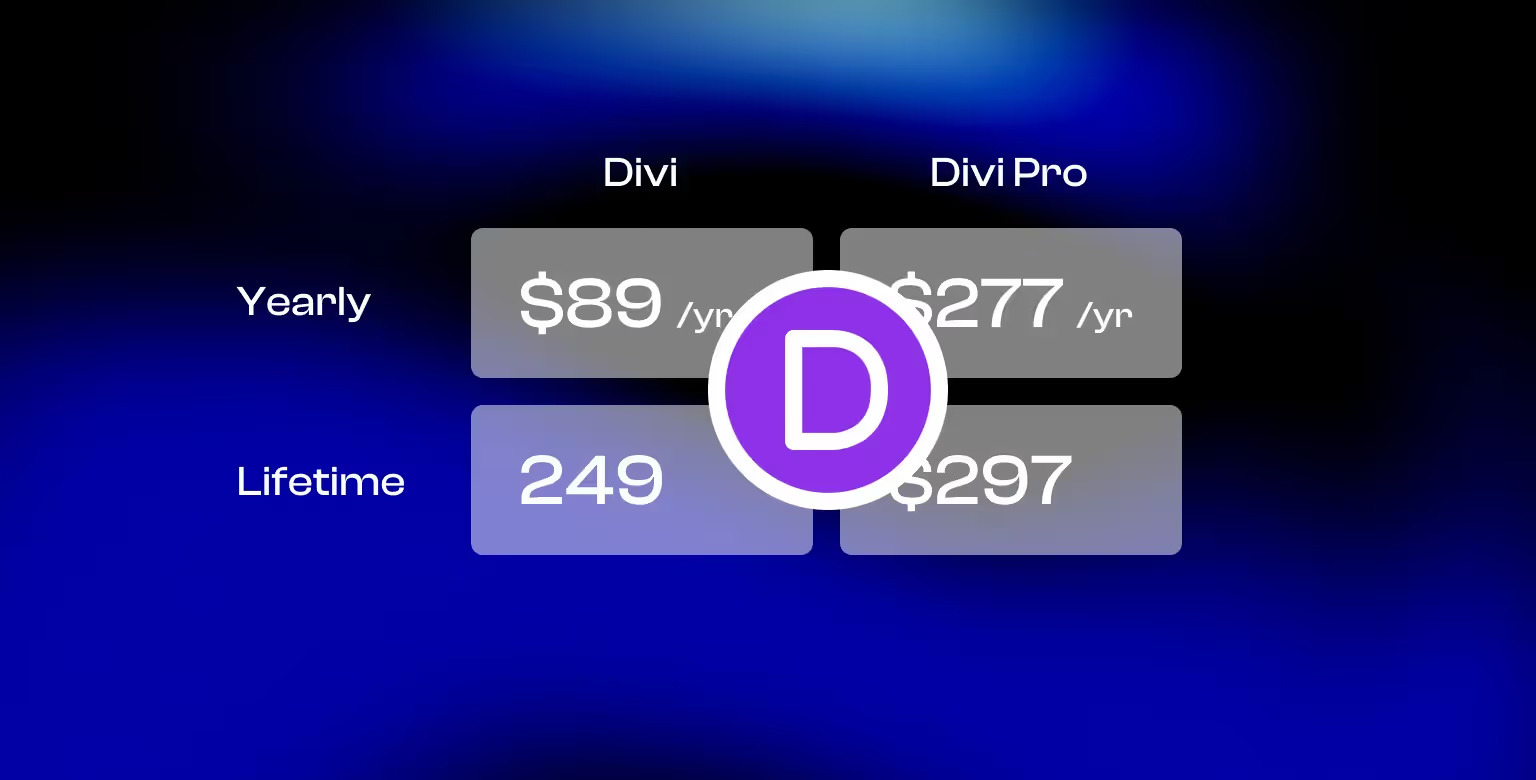
Hosting and Performance
The hosting solutions for Webflow and Divi differ significantly, impacting site performance and management.
Webflow: Integrated hosting
Webflow provides hosting as part of its platform:
- Fast, reliable hosting with a 99.99% uptime SLA
- Global CDN for improved performance
- Automatic backups and versioning
- SSL/TLS included with every plan
- DDoS and bot protection
This integrated approach ensures optimal performance and security without additional configuration.
And if you are interested to learn more on the security topic, we have written an in depth article about Webfow's security measures and features.
Divi: Requires separate WordPress hosting
Divi, being a WordPress theme, requires you to choose and manage your own hosting:
- Flexibility to choose from various hosting providers
- Responsibility for server management and updates
- Need to configure security measures separately
- Performance can vary based on the chosen hosting solution
While this approach offers more control, it also requires more technical knowledge and management.
Final Thoughts
Choosing the right website platform can be tough, but understanding the strengths of Webflow and Divi allows you to make the best decision for your needs.
We've explored key features, ease of use, pricing, and various other aspects highlighting what makes each platform unique.
While Divi offers a user-friendly experience, Webflow's robust customization and focus on clean code provide a superior foundation for your online presence. And if you want to find out if Webflow is the best developer tool, you can read this in a separate article.
And if you're trying to learn more about how the Wordpress Ecosystem fares agains Webflow, we have written a few in depth guides. To learn how Webflow fares against a builder, read Webflow vs Elementor. To learn how it fares to WordPress headless CMS, read Webflow vs Contentful. And to learn how it fares against another template or theme, read Webflow vs Semplice.
Ready to take advantage of Webflow's full potential, but need some external help? Browse through our Webflow development agency and see how our experts can bring your vision to life.