The world of commerce is rapidly shifting online, with e-commerce sales projected to reach a staggering $8 trillion globally by 2027.
As more and more businesses establish their online presence, the choice of an e-commerce platform becomes a critical decision, one that can significantly impact your business success.
Two names that often pop up on the e-commerce landscape are Webflow and Shopify.
Shopify, at its heart, is an e-commerce powerhouse. It's designed to streamline the process of building and scaling online stores, providing a user-friendly interface and a comprehensive suite of e-commerce features.
Webflow, on the other hand, is primarily a front-end tool with robust design and CMS capabilities. It excels in creating custom, responsive websites with a focus on design flexibility and visual storytelling.
While it offers e-commerce functionality, it's considered a secondary feature compared to Shopify's dedicated e-commerce ecosystem.
Understanding these core distinctions will help you when choosing between Shopify and Webflow.
Ease of Use and Learning Curve
When it comes to setting up an online store, Shopify has earned a reputation for its user-friendliness. Its intuitive interface and guided setup process make it a popular choice for beginners and those who prioritize a hassle-free experience.
Shopify's dashboard streamlines store management with features like intuitive product organization, simplified order processing, and built-in marketing tools, making it easy for users to start selling online fast.
Webflow, while incredibly powerful, presents a steeper learning curve, particularly for e-commerce.
Its focus on design flexibility and customization means you'll have more control over the look and feel of your online business presence, but it also requires a better understanding of the platform's functionalities.
If you're new to Webflow and want to explore its core features and benefits, check out our article on What is Webflow?.
With that being said, if you're comfortable with basic HTML and CSS or willing to invest time in learning, Webflow's e-commerce capabilities can be incredibly rewarding, allowing you to create truly unique and customized online stores.
When evaluating ease of use, consider your technical expertise and the level of customization you desire. If you're looking for a quick and straightforward way to set up a functional online store, Shopify might be the better choice.
But if you envision a highly customized e-commerce experience that seamlessly integrates with your brand identity and offers unique functionalities, Webflow's learning curve might be a worthwhile investment.
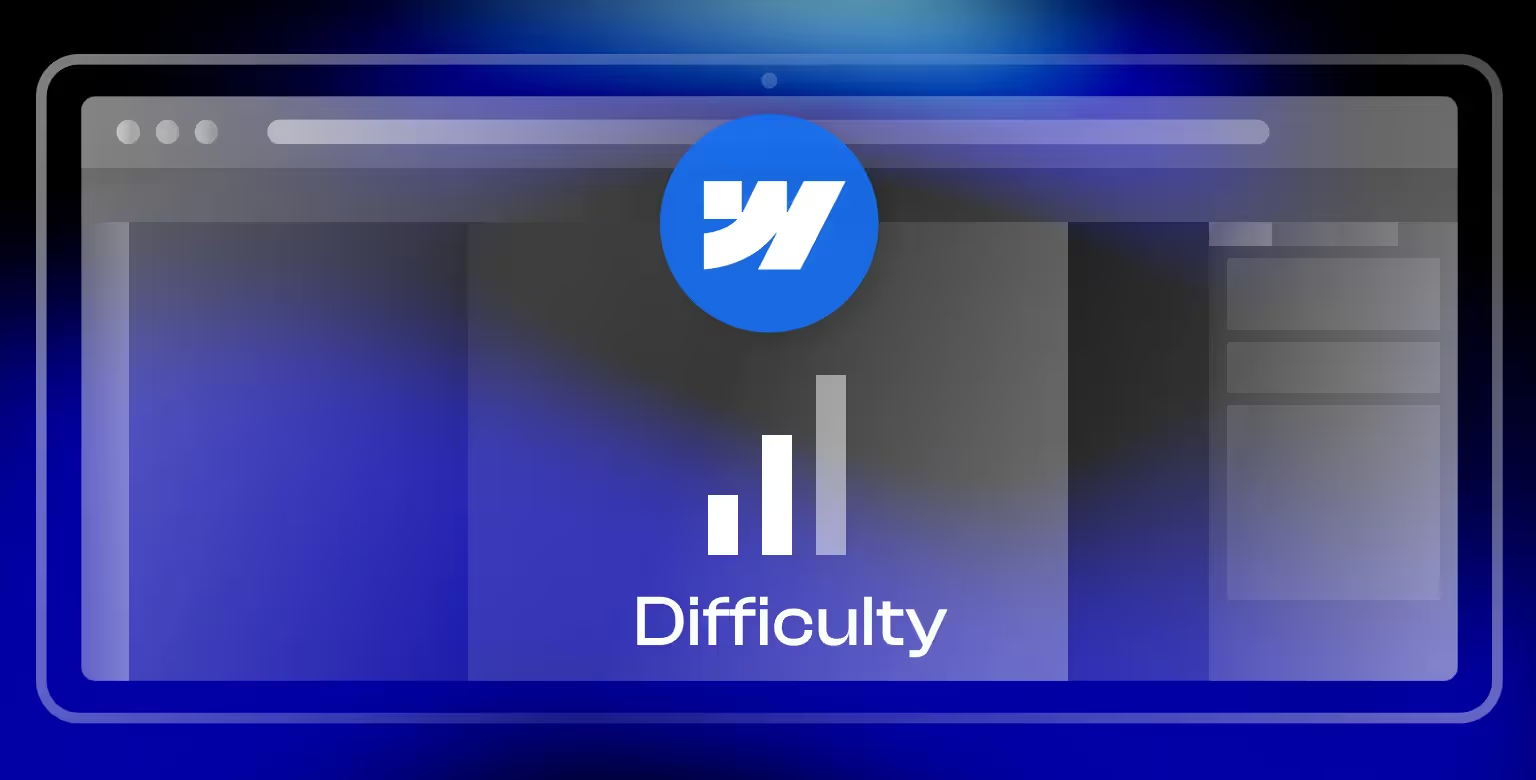
Webflow Website Creation: Process Outline
- Create a Webflow account: Choose a plan and set up your account.
- Design your store: Use Webflow's Designer to create custom layouts and design elements.
- Add CMS collections: Set up CMS collections to manage your products and other dynamic content.
- Build e-commerce functionality: Integrate Webflow E-commerce to enable shopping cart, checkout, and payment processing.
- Connect payment gateway: Configure your preferred payment gateway.
- Set up shipping: Define shipping zones and rates.
- Launch your store: Publish your customized e-commerce website.
Shopify Website Creation: Process Outline
- Sign up for a Shopify account: Choose a plan and create your account.
- Choose a theme: Select a pre-designed theme from Shopify's theme store.
- Customize your store: Add your logo, colors, and branding elements to the theme.
- Add products: Upload product details, images, and pricing.
- Set up payment and shipping: Configure payment gateways and shipping options.
- Launch your store: Publish your online store and start selling.

Design Flexibility and Customization
Webflow's strength lies in its great design flexibility. It empowers you to create visually captivating online stores that truly stand out from the crowd.
With its pixel-perfect control and customizability, you can craft unique layouts, implement interactive elements, and bring your brand's vision to life in ways that Shopify's templated approach simply cannot match.
Shopify, while offering a wide selection of themes, operates within a more structured framework. These themes provide a solid foundation for your online store, but extensive design customization often requires coding knowledge or hiring a Shopify developer.
This can be a limiting factor for businesses seeking a truly unique and gorgeous e-commerce experience.
To illustrate the visual differences, let's look at some examples:
- Webflow: The website of L’intendance, a high-end online grocery store, showcases Webflow's design prowess. With its gentle colors, smooth animations, and structured layout, it demonstrates how Webflow can be used to create an online store that's as unique and sophisticated as the products it sells.
- Shopify: The e-commerce site of Fashion Nova exemplifies Shopify's streamlined and efficient approach. With its clean design, clear product categorization, and user-friendly navigation, it demonstrates how Shopify can be used to create a high-performing online store that prioritizes conversion.
Ultimately, the choice between Webflow and Shopify depends on your design priorities. If you value complete creative control and the ability to build a visually distinctive online store, Webflow is the clear winner.
But if you prefer a simpler approach with pre-designed themes and a focus on core e-commerce functionalities, Shopify might be a better fit.
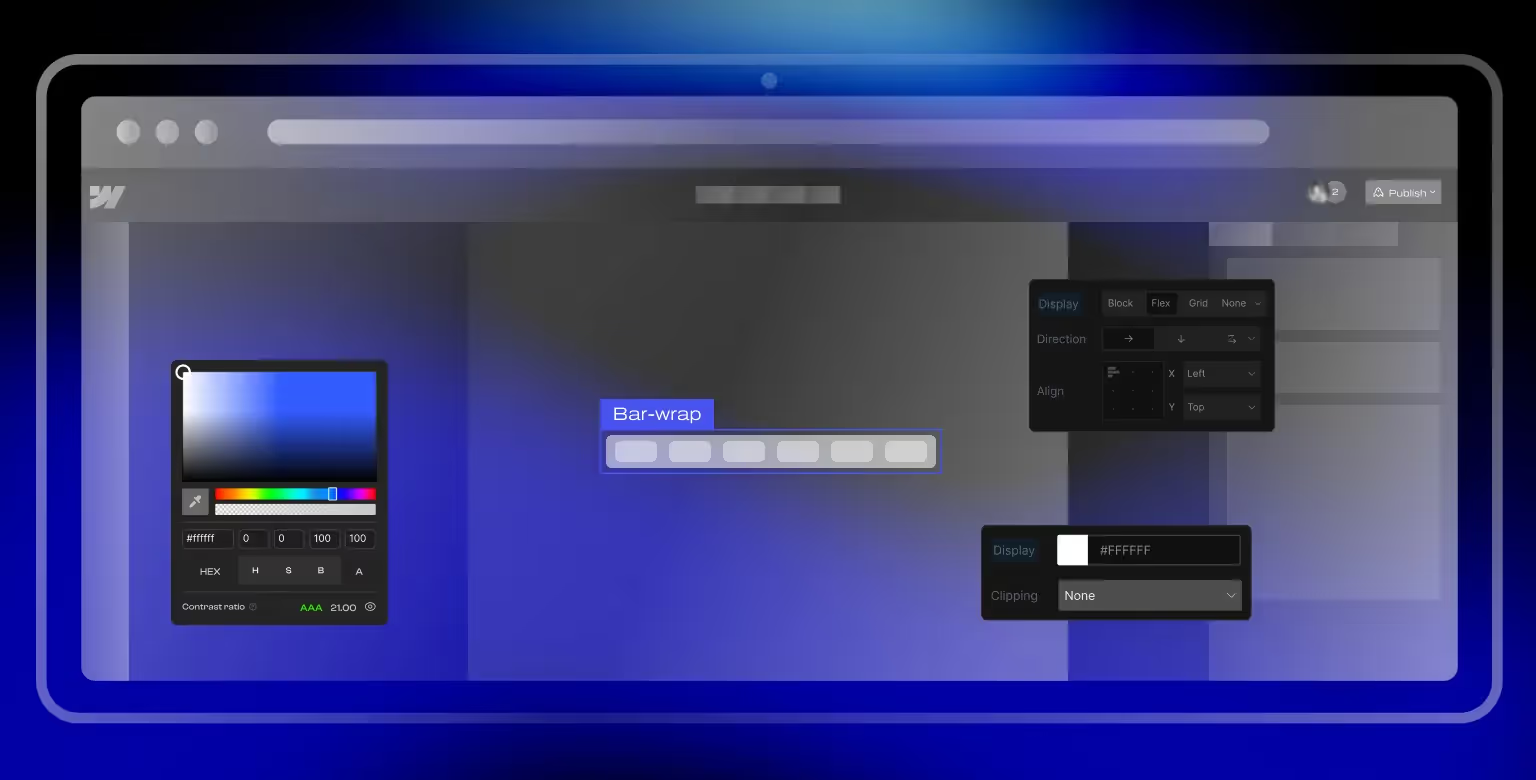
E-commerce Features and Functionality
Both Webflow and Shopify offer a comprehensive suite of e-commerce features to manage your online store effectively. However, their approaches differ in terms of customization and extensibility.
- Core Features: Both platforms provide essential e-commerce functionalities, including product management, inventory tracking, order processing, payment gateway integration, and shipping options. You can create product listings, manage stock levels, process orders, and accept payments securely on both platforms.
- Customization and Extensibility: Webflow's strength lies in its customization potential. You can tailor the checkout process, create custom product pages, and integrate with third-party tools such as Airtable to extend your store's functionality. This level of customization often requires coding knowledge or the assistance of a Webflow developer.
- App Store and Integrations: Shopify boasts an extensive app store with thousands of apps that add functionalities to your online store. From marketing automation to advanced analytics, Shopify's app store offers a wide range of integrations to enhance your e-commerce operations.
When evaluating e-commerce features, consider your specific business needs. A business with basic requirements might find Shopify's built-in features and app store sufficient. It can support larger online too, but falls short when considering complex e-commerce functionalities.
However, a high-growth startup with complex visual needs and ambitious plans might prefer Webflow's customization potential to accommodate for the evolving design requirements.
Pricing and Value
Both Webflow and Shopify offer tiered pricing plans tailored to different e-commerce needs and budgets.
Webflow Annual Pricing
- Basic: Approximately $168/year ($14/month billed annually).
- CMS: Approximately $276/year ($23/month billed annually).
- Business: Approximately $468/year ($39/month billed annually).
- Enterprise: Custom pricing, depending on business needs.
For Webflow Account Plans (intended for users managing multiple sites):
- Lite: Approximately $192/year ($16/month billed annually).
- Pro: Approximately $420/year ($35/month billed annually).
- Team and Enterprise: Custom pricing, designed for larger agencies or enterprises.
For Webflow E-commerce Account Plans (intended for users managing digital stores):
- Standard: Approximately $250/year ($29/month billed annually).
- Plus: Approximately $890/year ($74/month billed annually).
- Advanced: Approximately $2,540/year ($212/month billed annually).
For a deeper dive into Webflow's pricing structure, covering add-ons, custom domains, and other considerations — check out our in-depth guide on Webflow pricing.
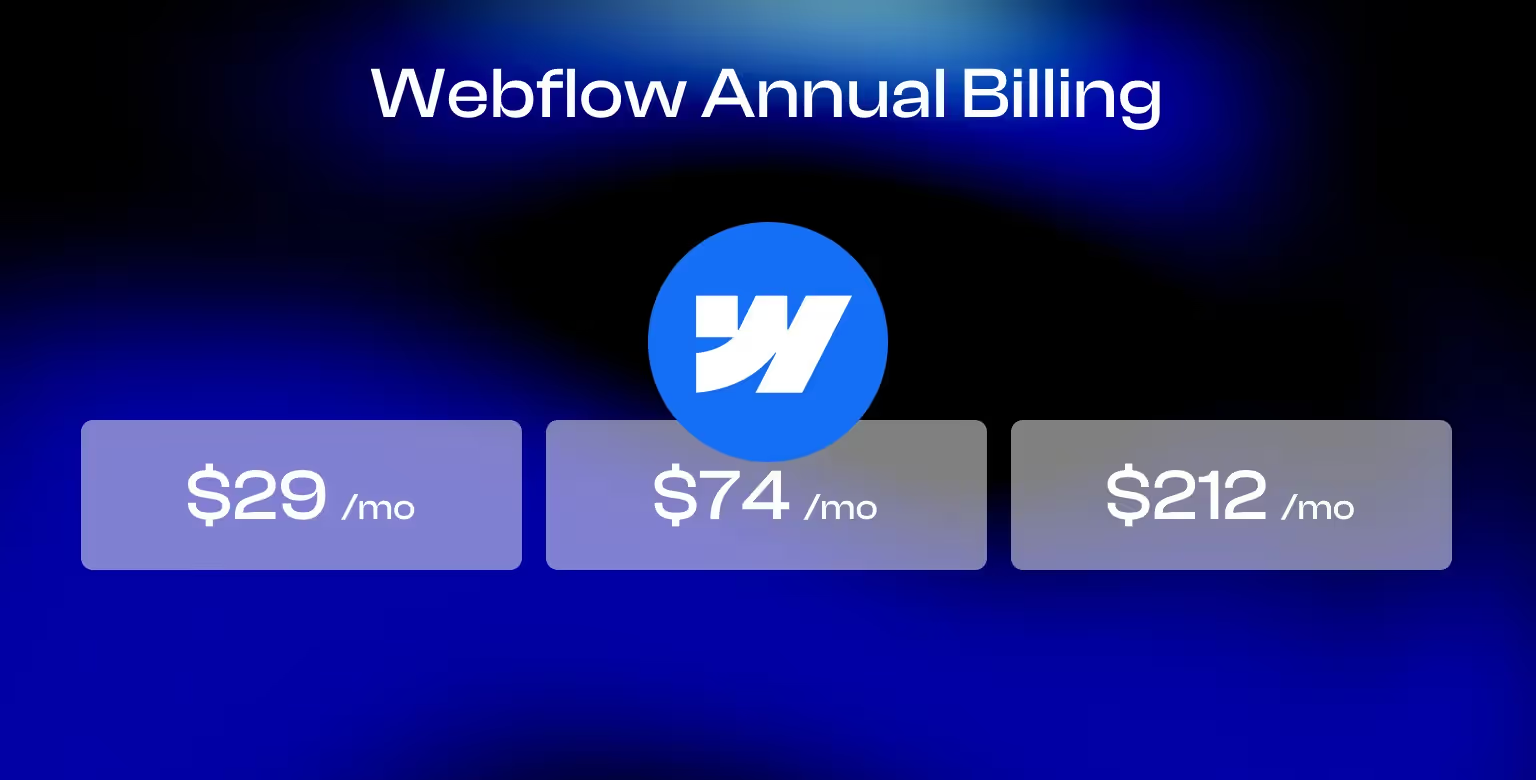
Shopify Annual Pricing
- Starter: Approximately $288/year ($24/month billed annually).
- Basic: Approximately $830/year ($69/month billed annually).
- Shopify (Standard): Approximately $3,588/year ($299/month billed annually).
- Advanced: $27,600/year (2,300/month billed on a 3 year term).
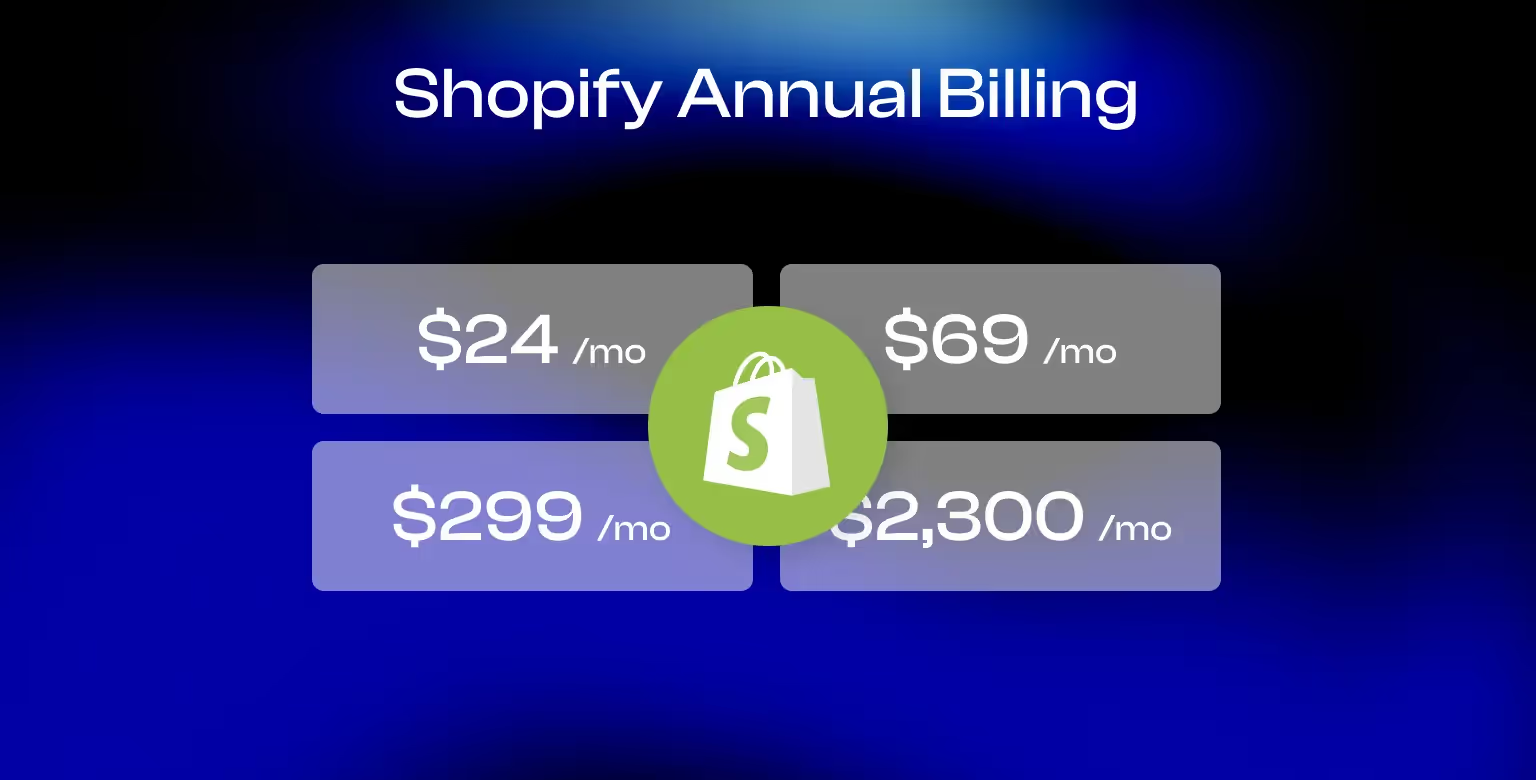
Final Words
While Shopify excels as a dedicated e-commerce platform, Webflow offers a compelling alternative for businesses prioritizing:
- Unique Design: When your online store needs a truly gorgeous look and feel that goes beyond standard templates, Webflow provides the design freedom to bring your vision to life. This is ideal for businesses like fashion boutiques, luxury brands, and creative professionals.
- Content-Driven Strategy: If your e-commerce approach relies heavily on content marketing and storytelling, Webflow's robust CMS offers greater flexibility for integrating rich content and blog posts to engage your audience.
- SEO Customization: For businesses seeking granular control over their SEO settings and implementation, Webflow provides more advanced SEO tools and customization options. For a full comparison across multiple platforms, see our complete guide on the best CMS for SEO.
- Experimental Concepts: If you're pushing the boundaries of e-commerce with a unique or experimental online store, Webflow's design flexibility allows you to create innovative and interactive experiences.
In essence, Webflow shines when your e-commerce vision demands a high degree of design customization, content integration, and a unique brand experience. To find out how good the platform actually is, read our article on whether or not Webflow is the best developer tool.
So what's next? If you're sold on Webflow and are ready to build your eCommerce shop in Webflow, we have just the guide for you. Good luck building and good luck selling.


